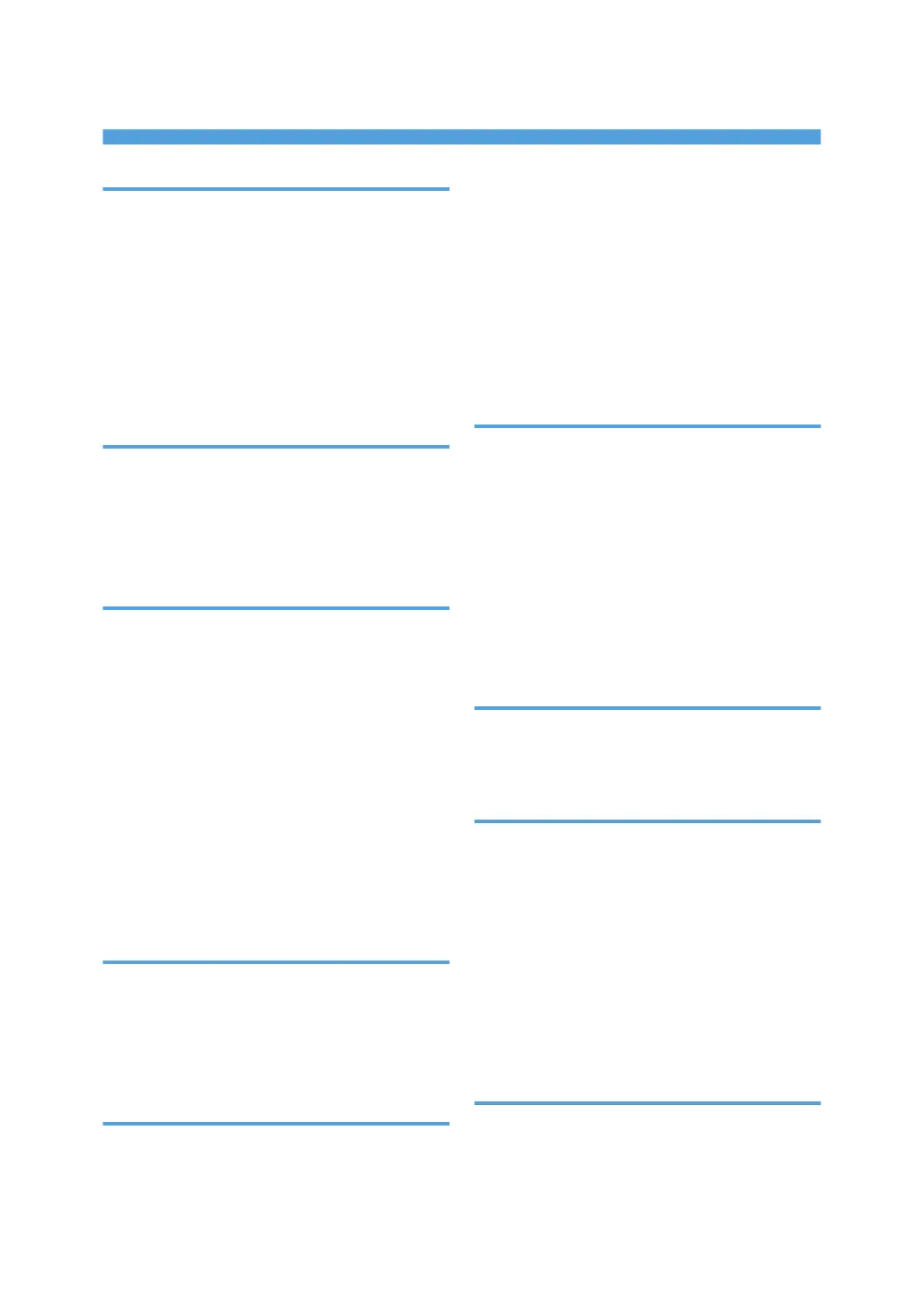INDEX
A
A3/11×17 tray unit.................................38, 90, 91
Adding user text.....................................................55
Address book...........................................................7
Adjusting the angle of the control panel..............41
Alert indicator........................................................40
Attention light.........................................................35
Authentication screen............................................44
Auto Off..................................................................50
Available characters.............................................53
B
Booklet Finisher SR5020.........................37, 70, 76
Bridge unit.................................................10, 38, 90
Bridge Unit BU5000.............................................10
Buffer pass unit..........................................10, 38, 89
Buffer Pass Unit Type 5000..................................10
C
CAUTION........................................................12, 20
CD-ROM...................................................57, 59, 63
Class A...................................................................34
Clear key................................................................40
Clear Modes key...................................................39
Coated paper........................................................91
Color print..............................................................62
Components...........................................................35
Computer..................................................................7
Control panel.....................................35, 39, 44, 45
Counter key............................................................40
Counterfeit bank bills............................................33
Cover Interposer Tray CI5010............................10
D
Data In indicator....................................................40
DataOverWriteSecurity unit......................7, 38, 90
Deleting characters...............................................55
Display panel..................................................39, 43
Dos and Don'ts......................................................61
E
Earth breaker.........................................................36
Energy Saver.........................................................50
Energy Saver key..................................................39
Energy Saving Function........................................32
Enter key (# key)...................................................40
Entering letters.......................................................54
Entering numbers...................................................54
Entering text.....................................................53, 54
Entry screen............................................................53
Envelopes...............................................................99
Environments where the machine can be used........
................................................................................12
External options.....................................................37
F
FCC Rules...............................................................34
Finisher booklet tray........................................37, 72
Finisher shift tray.......................................37, 67, 70
Finisher SR5000.......................................37, 67, 74
Finisher upper tray....................................37, 67, 70
Front cover.............................................................35
Front left cover.......................................................35
Front right cover.....................................................35
Fuser unit air separator...................................10, 38
Fuser Unit Air Separator Type C901...................10
G
Genuine parts..........................................................9
Genuine toner..........................................................9
Grain....................................................................101
H
Handling power cords..........................................13
Handling power plugs..........................................13
Handling the machine's interior............................16
Handling the machine's supplies..........................18
Handling the main machine..................................15
High Capacity Stacker SK5010..........................10
How to enter text...................................................54
How to read this manual.......................................10
How to use the operating instructions..................59
HTML manuals............................................6, 57, 59
I
Important..................................................................9
Installing operating instructions............................57
Internal option........................................................38
Interposer............................................10, 38, 78, 95
107
