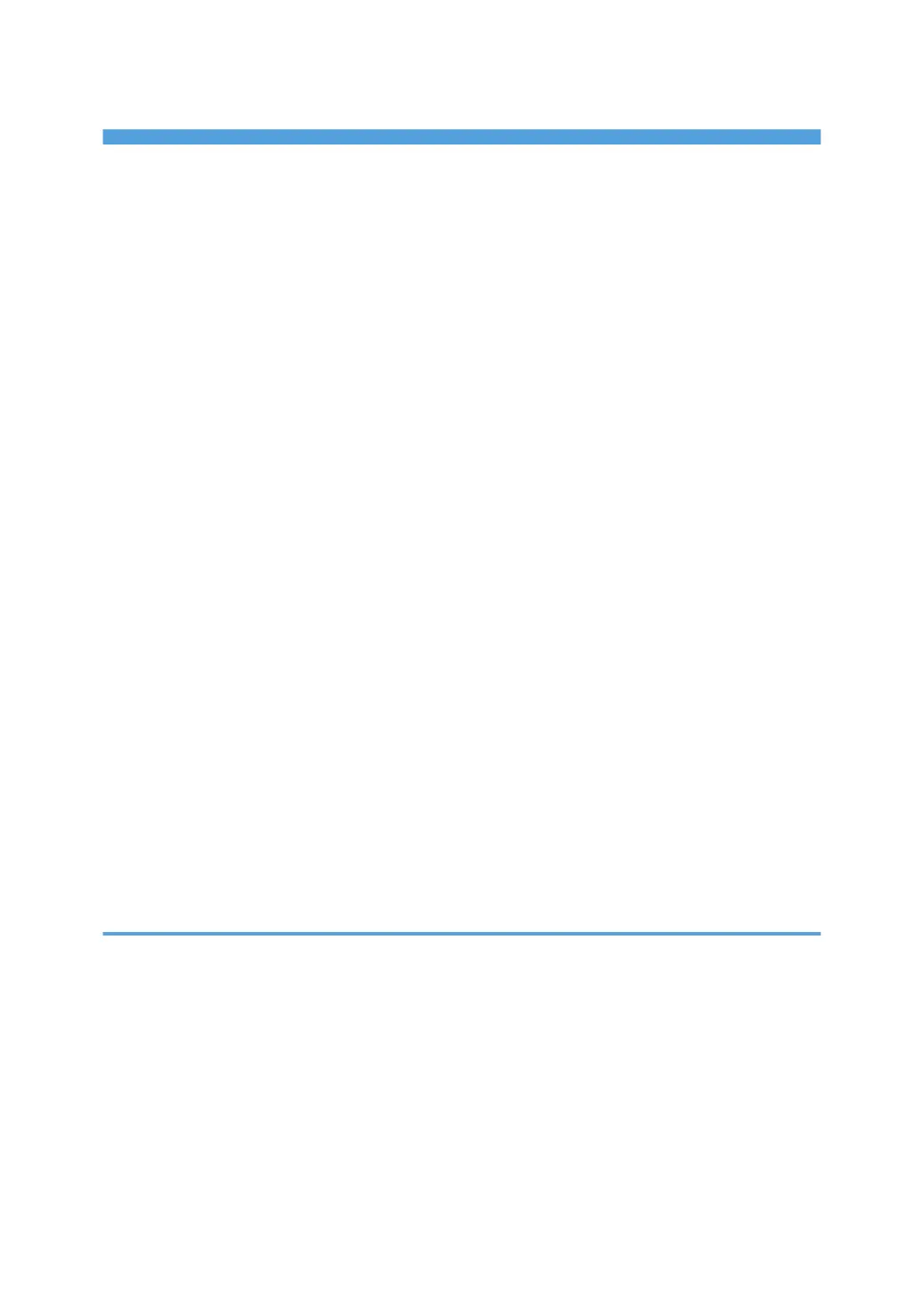TABLE OF CONTENTS
Manuals for This Machine.................................................................................................................................4
Manuals List.........................................................................................................................................................6
What You Can Do with This Machine...............................................................................................................7
Administrating the Machine/Protecting Documents (Security Functions)..................................................7
Monitoring and Setting the Machine Via Computer...................................................................................7
Notice..................................................................................................................................................................9
Important.........................................................................................................................................................9
How to Read This Manual...............................................................................................................................10
Symbols........................................................................................................................................................10
Names of Major Items.................................................................................................................................10
Notes............................................................................................................................................................11
Safety Information............................................................................................................................................12
Safety During Operation.............................................................................................................................12
Safety Precautions to Be Followed.............................................................................................................12
Safety Labels of This Machine.........................................................................................................................20
Positions of WARNING and CAUTION labels.........................................................................................20
Power Switch Symbols.................................................................................................................................30
Energy Star Program........................................................................................................................................31
Energy Saving Function...................................................................................................................................32
Laws and Regulations......................................................................................................................................33
Legal Prohibition..........................................................................................................................................33
Laser Safety..................................................................................................................................................33
FCC Rules and IC Rules...............................................................................................................................33
Notes to users in the United States of America..........................................................................................34
1. Getting Started
Guide to Components......................................................................................................................................35
Options.............................................................................................................................................................37
External Options..........................................................................................................................................37
Internal Option.............................................................................................................................................38
Control Panel....................................................................................................................................................39
Adjusting the Angle of the Control Panel...................................................................................................41
Display Panel....................................................................................................................................................43
When the Authentication Screen is Displayed...............................................................................................44
1
