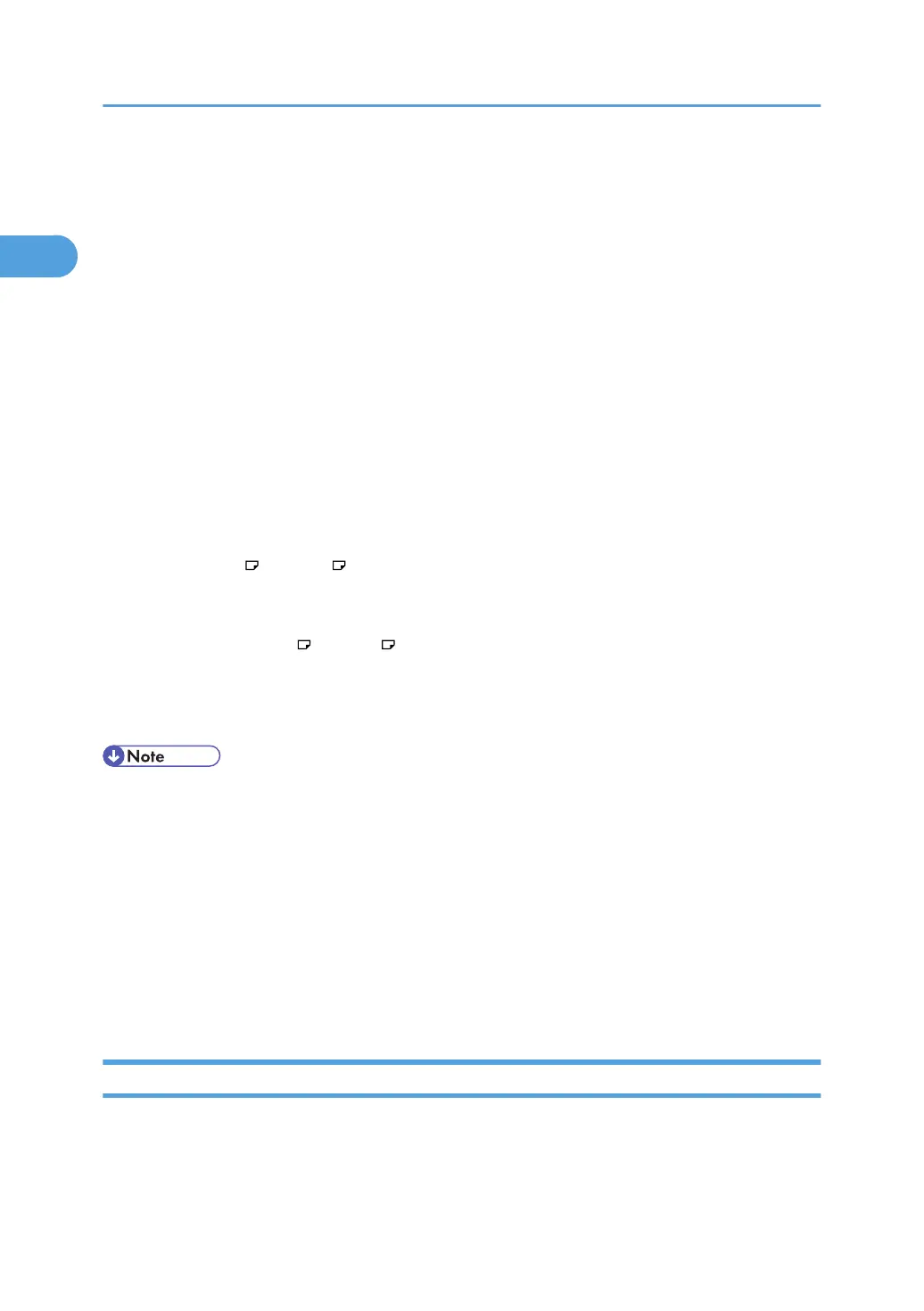7. Interposer
Inserts cover or slip sheets into printed paper.
8. Perfect binder
Perfect binds sheets into a booklet.
9. Buffer pass unit
Cools prints.
10. Fuser unit air separator
Blows air to prevent thin paper becoming jammed.
11. Bridge unit
Connects a Wide LCT to an additional wide LCT.
12. Multi bypass tray
Use to print onto thick paper, tab sheets, envelopes, and custom size paper. To use the multi bypass tray, the
Wide LCT is required.
13. A3/11 × 17 tray unit
You can load A3 or 11 × 17 paper in tray 1 using this unit. If you install the A3/11 × 17 tray unit on your
machine, you cannot use it as a tandem tray.
14. Wide LCT
Holds 4,400 sheets of A3 or 11 × 17 sized paper. Use to print onto adhesive labels, tab sheets, envelopes,
and custom size paper.
15. LCT
Holds 4,550 sheets of paper.
• You cannot install the Finisher SR5000 and the Booklet Finisher SR5020 at the same time.
• When the Finisher SR5000 is installed, only one of the following options can be installed on the
machine: the stacker, the ring binder, or the perfect binder.
• When the Booklet Finisher SR5020 is installed, you cannot install the ring binder and the perfect
binder at the same time.
• When the Booklet Finisher SR5020 is installed, you cannot install the Z-folding unit, the ring binder,
or the perfect binder if a second stacker is also installed.
• You can install the ring binder or the perfect binder only if the Finisher SR5000, the Booklet Finisher
SR5020, or the stacker is also installed.
Internal Option
This section describes the option that can be installed in the machine.
• DataOverWriteSecurity unit
Allows you to erase data that is stored on the hard disk.
1. Getting Started
38
