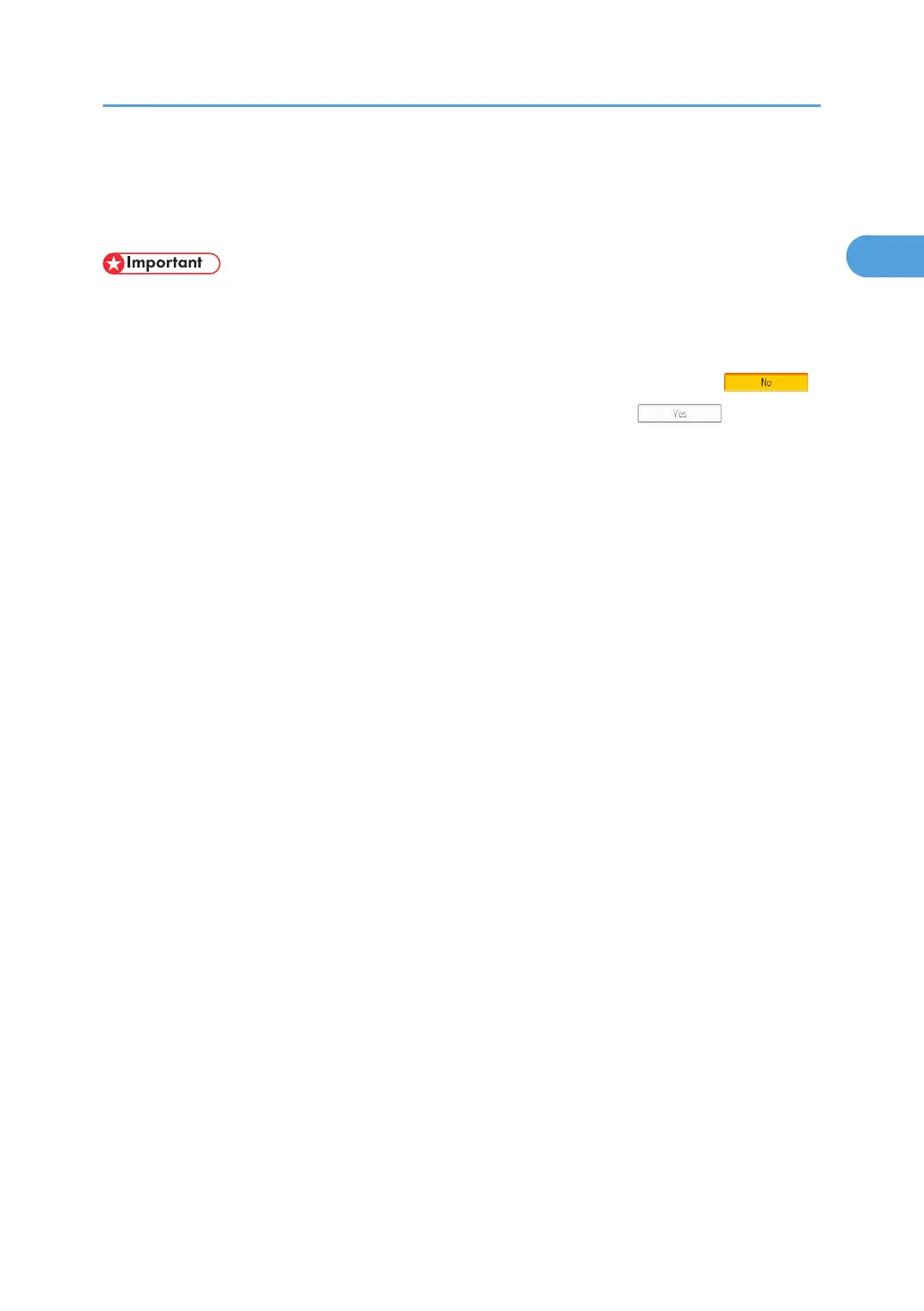Display Panel
The display panel shows function menus, error messages, and the machine's operation status.
• Impact or pressure of more than 30 N (3 kgf) will damage the screen. (N = Newton; kgf = kilogram
force; 1 kgf = 9.8 N)
The function items displayed serve as selector keys. You can select an item by pressing it lightly.
When you select an item on the display panel, the item will appear highlighted as follows:
Items or keys that are unavailable for selection appear grayed out as follows:
Display Panel
43
