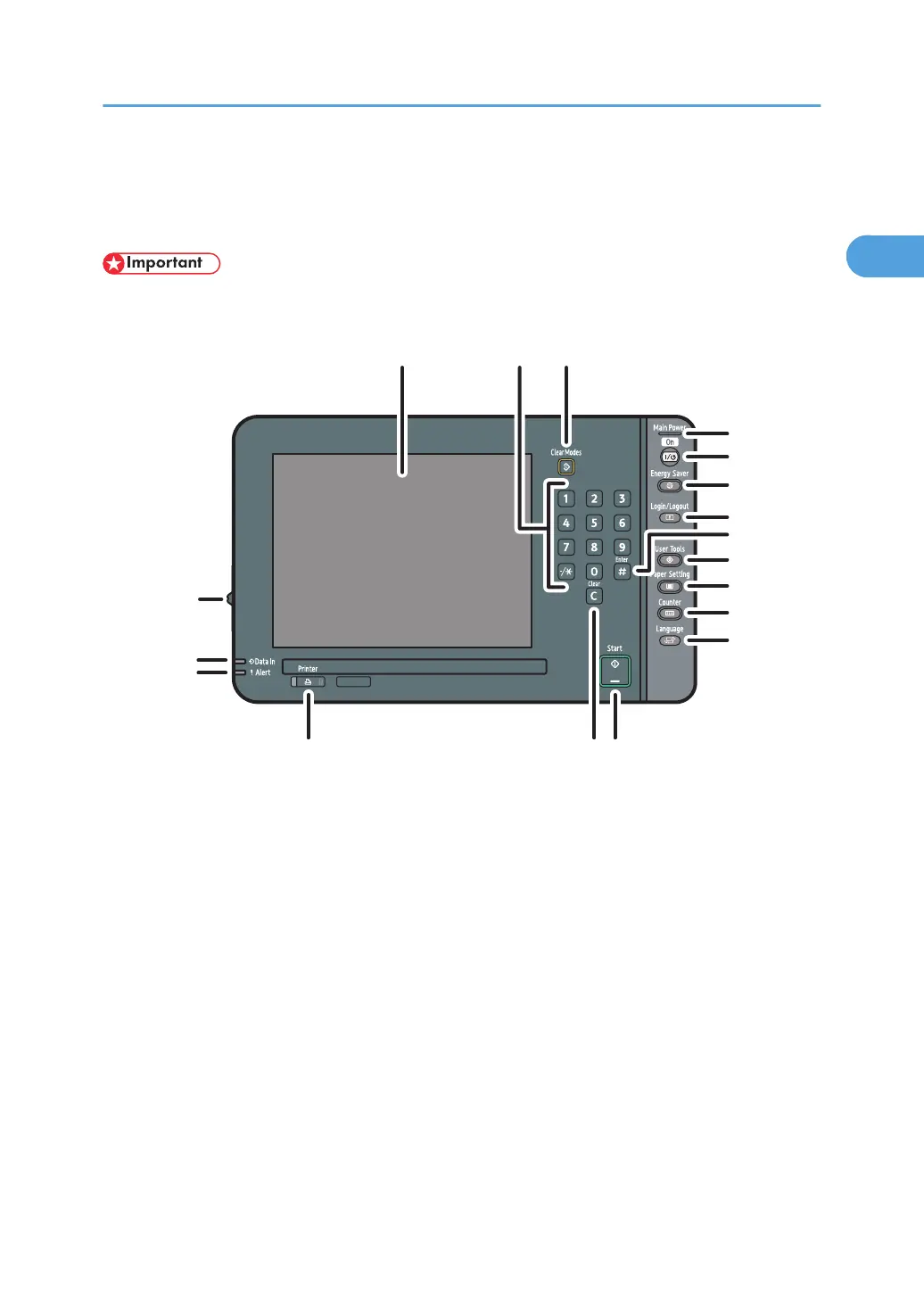Control Panel
This section introduces the names and functions of the control panel's components.
• Do not turn off the main power switch if the operation switch indicator is lit or flashing. Doing so may
damage the hard disk.
16
17
123
4
5
6
7
8
9
10
11
12
131415
18
BZW027
1. Display panel
Shows function menus, error messages, and the machine's operation status.
2. Number keys
Use to enter the numbers.
3. [Clear Modes] key
Press to clear the current settings.
4. Main power indicator
The main power indicator goes on when you turn on the main power switch.
5. Operation switch
Press to turn the power on (the operation switch indicator will light up). To turn the power off, press this switch
again (the operation switch indicator goes off).
See “Turning On/Off the Power”.
6. [Energy Saver] key
Press to switch to and from Energy Saver mode.
See “Saving Energy”.
Control Panel
39
