
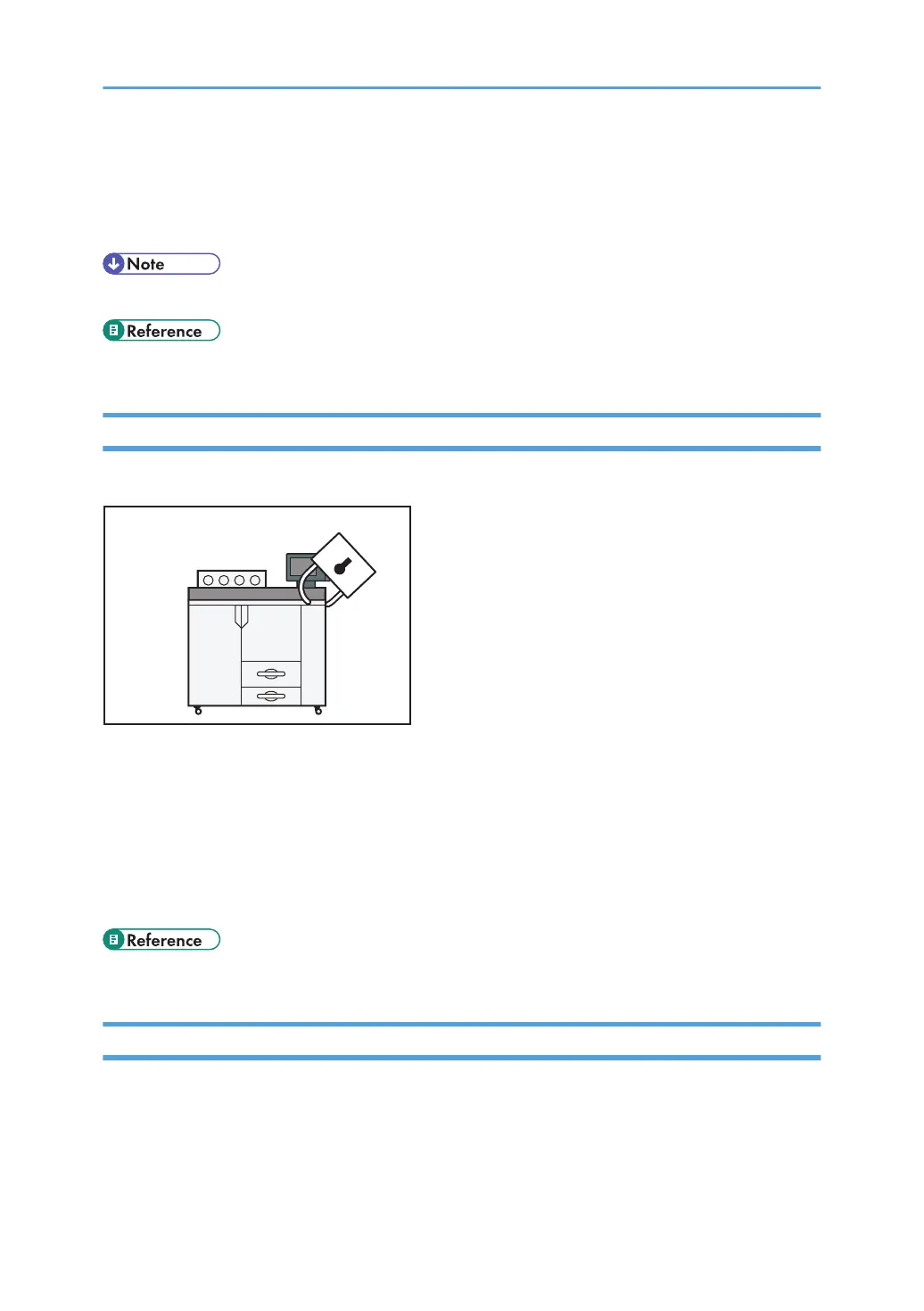 Loading...
Loading...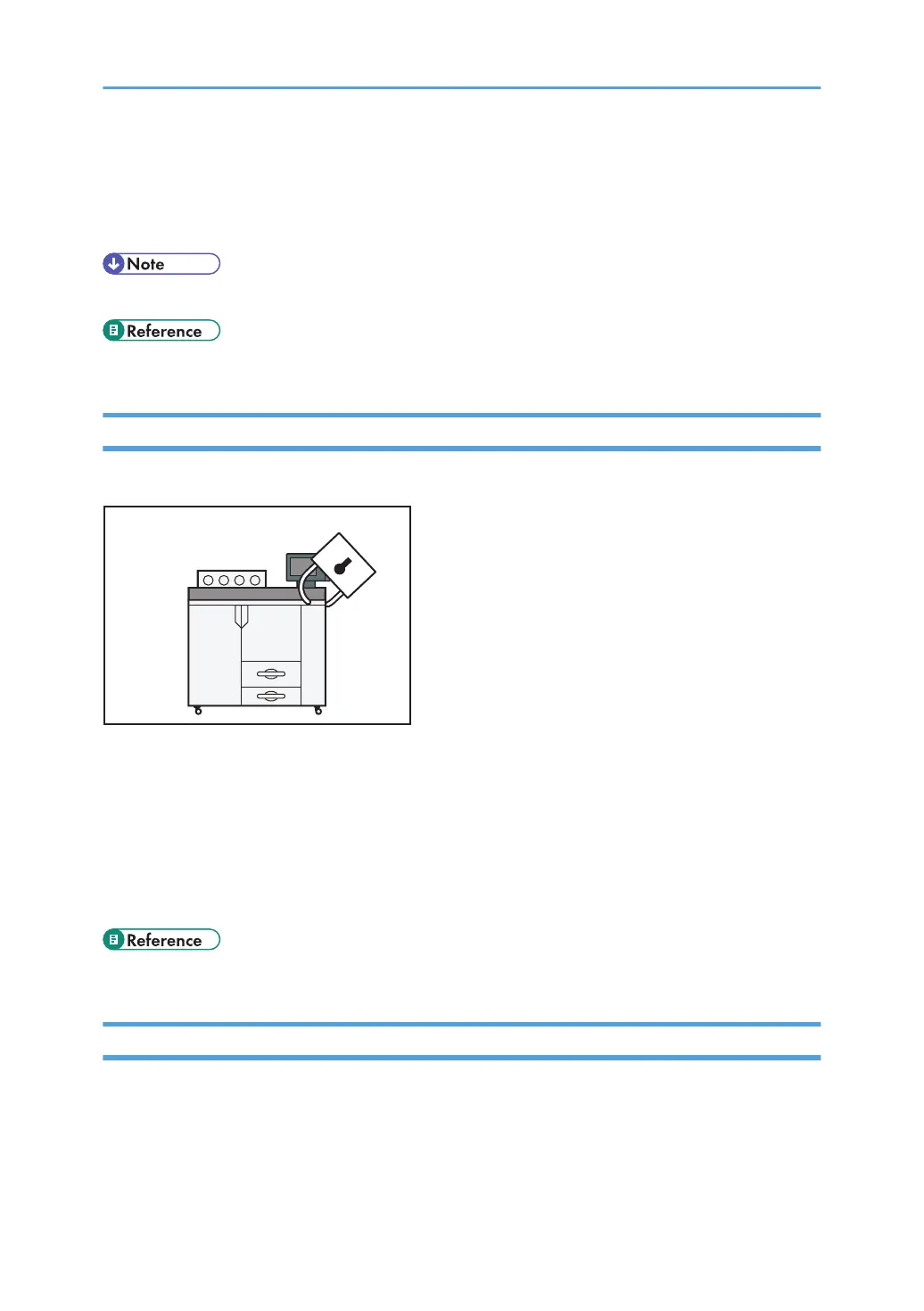
Do you have a question about the Ricoh pro c901 and is the answer not in the manual?
Introduces the names and functions of the machine's components for initial setup.
Explains the display panel, keys, and various controls on the machine's panel.
Covers turning the machine on/off, power supply, and system reset procedures.
Details the process of logging in/out via control panel or web interface.
Lists the characters that can be entered and describes the entry screen keys.
Provides step-by-step instructions for entering letters, numbers, and user text.
Guide for installing and viewing the machine's operating instructions from CD-ROM.
Instructions on how to access and view the PDF format manuals.
Lists important precautions and recommendations for safe machine operation.
Detailed technical specifications for the main unit and various optional components.
Guidance on recommended paper sizes, types, weight, and proper storage.