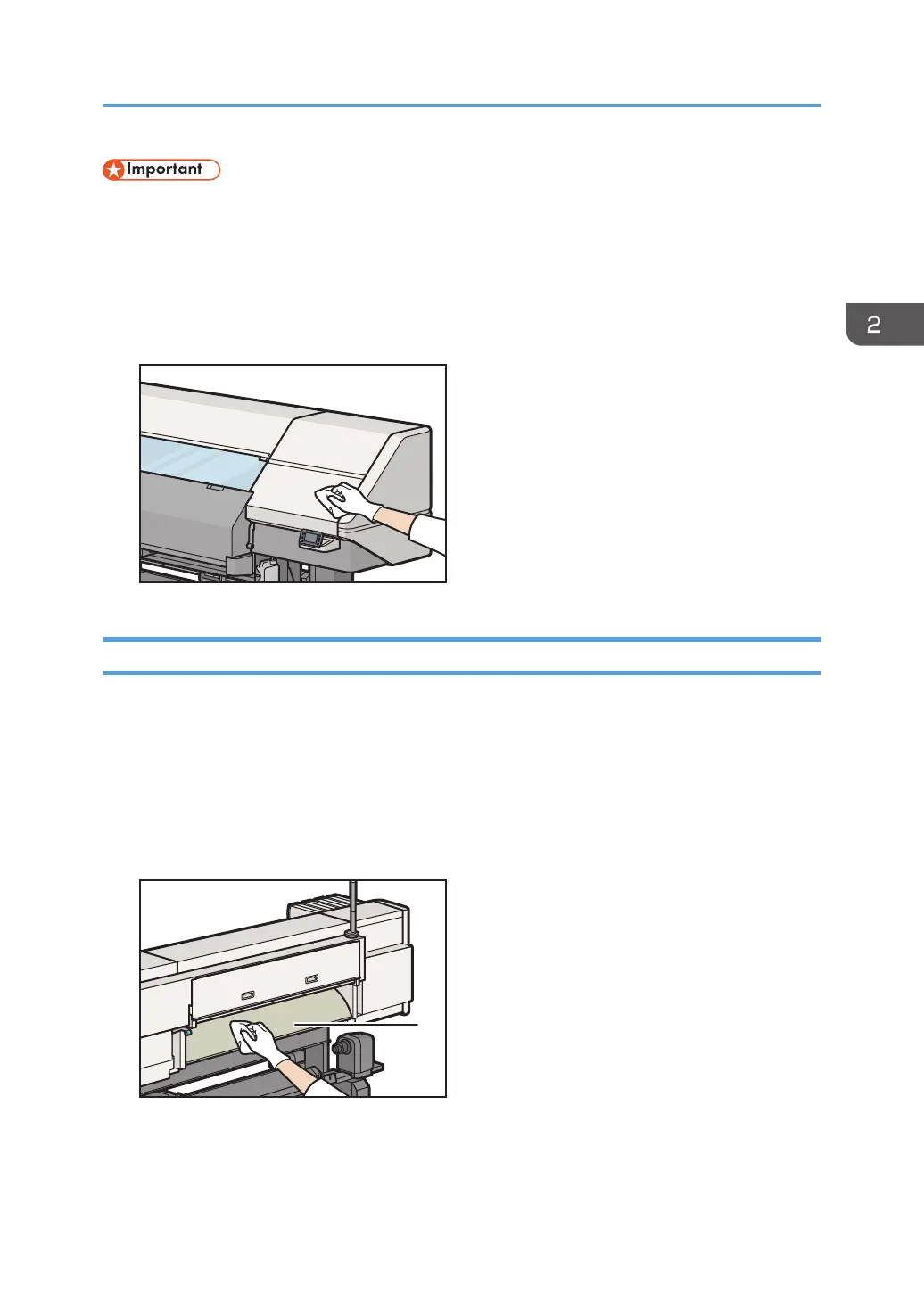• Keep the warning labels on this machine legible. If any of the warning labels become smeared, be
sure to wipe off any dirt.
Maintenance procedure
Wipe the machine with a soft, dry cloth. If this does not remove the dirt, wipe the machine with a
damp and tightly wrung cloth. If a damp cloth still does not remove the dirt, try using a mild
detergent. Wipe the machine with a dry cloth to remove the moisture, after using a damp cloth.
Cleaning the Pre-heater
The pre-heater is susceptible to becoming dirty with bits of media. Clean the pre-heater regularly.
1. Lift and secure the pre-heater cover on the back of the machine.
2. Wipe off dirt on the pre-heater.
Wipe the pre-heater with a soft, dry cloth. If this does not remove the dirt, wipe the pre-heater with
a damp and tightly wrung cloth. If a damp cloth still does not remove the dirt, try using a mild
detergent. Wipe the pre-heater with a dry cloth to remove the moisture, after using a damp cloth.
1. Pre-heater
3. Return the pre-heater cover to its original position.
Maintenance When Needed
27
