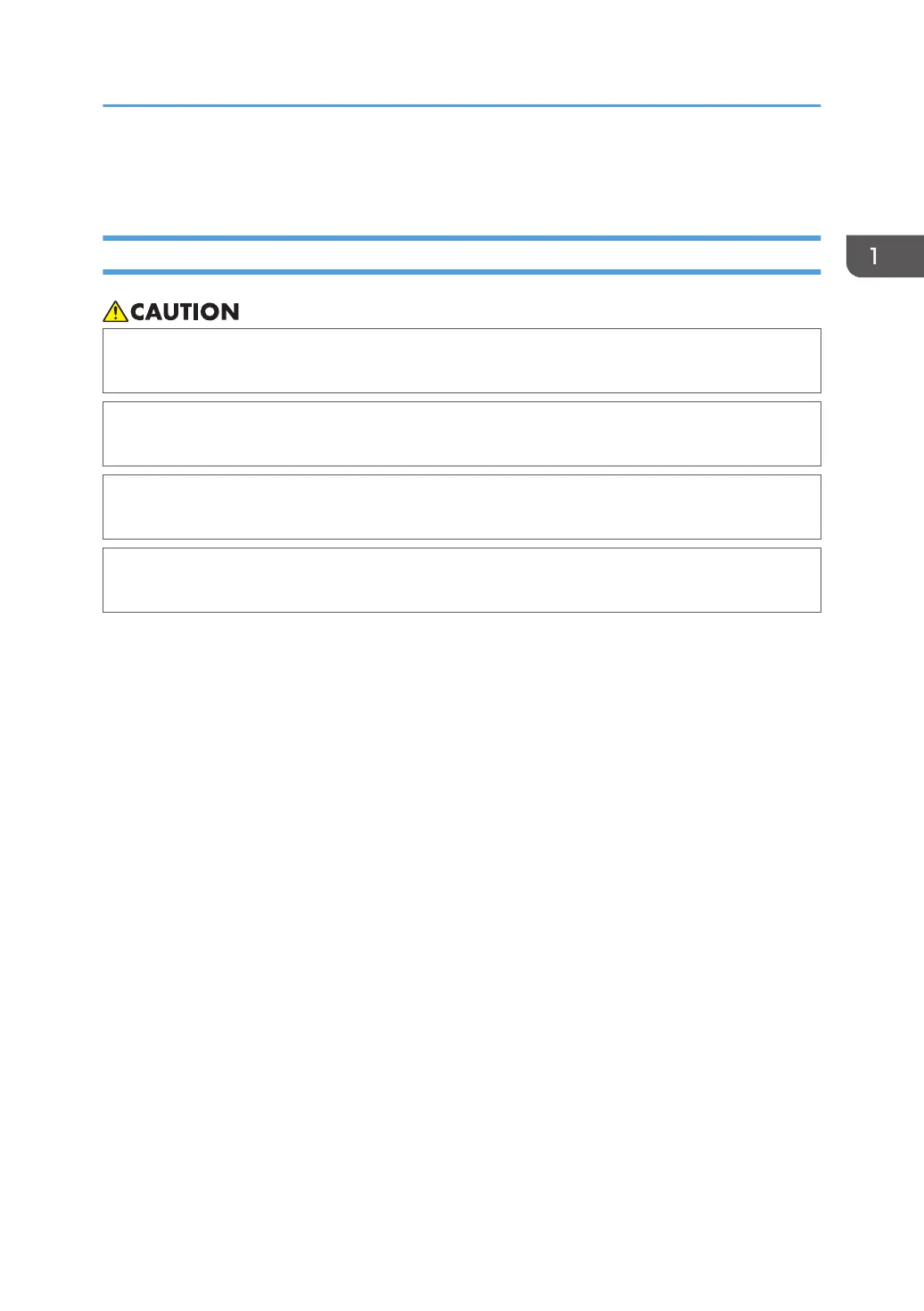About Operating Environments
Conditions for Installation Locations
• Keep the machine away from humidity and dust. Otherwise a fire or an electric shock might
occur.
• Do not place the machine on an unstable or tilted surface. If it topples over, an injury might
occur.
• Make sure the room where you are using the machine is well ventilated and spacious. Good
ventilation is especially important when the machine is used heavily.
• Do not obstruct the machine's vents. Doing so risks fire caused by overheated internal
components.
The following is the recommended range for the operating environment:
• Temperature: 15–30°C (59–86°F) (Recommended range: 20–25°C (68–77°F))
• Humidity: 35–80% (Recommended range: 40–60%)
• Altitude: 2,000 m (approx. 6,561.7 ft.) or less
Place the machine on a level surface. The machine must be level within 5 mm (approx. 0.2 inches): both
front to rear and left to right.
Place the machine in a stable place where the floor is strong enough to withstand a load of 1,800
N/m
2
or more.
If the machine is placed somewhere where the conditions are different from those recommended, a
failure may occur. Avoid the following environments when locating the machine:
• Low temperature and humidity or high temperature and humidity
• Places exposed to direct sunlight
• Places close to heaters, air conditioners, or humidifiers
• Places subject to frequent strong vibration
• Places with poor ventilation
• Dusty areas
• Places close to an oil heater or machine generating ammonia, such as a diazo copy machine
Precautions for users of ultrasonic-type humidifiers
Do not use an ultrasonic-type humidifier near this product.
About Operating Environments
5
