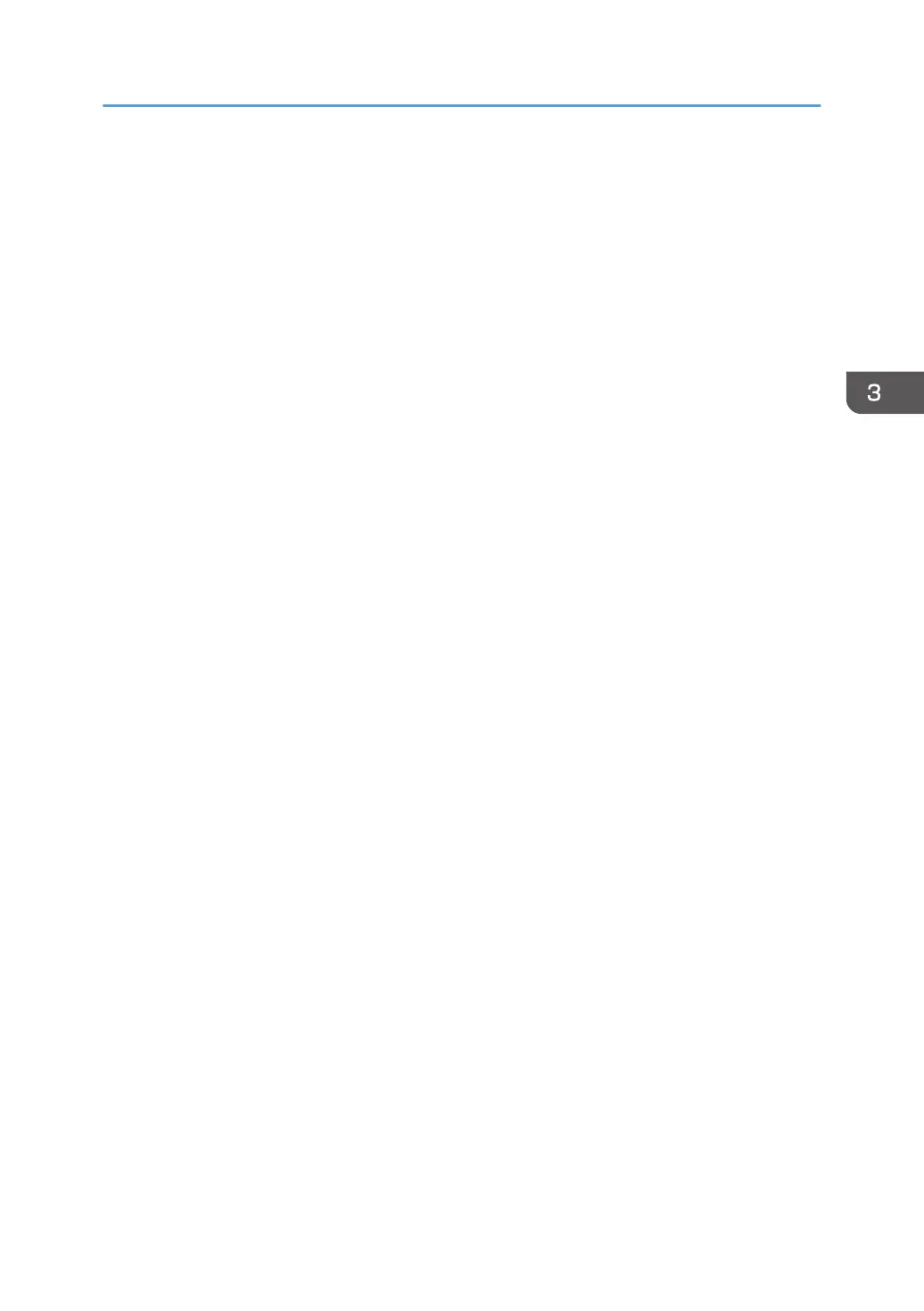How to Resolve Nozzle Defects
This section explains how to recover the machine when nozzle defects are not resolved after head
cleaning is performed.
Use the following procedure to resolve nozzle clogging:
1. Perform nozzle maintenance.
• Clean the print head nozzles by performing nozzle maintenance.
For details, see "Performing nozzle maintenance", Operating Instructions.
• After performing nozzle maintenance, print nozzle check pattern.
For details, see "Test Printing", Operating Instructions.
If there is any problem with the printing result, proceed to the following procedure:
2. Perform ink refreshing.
• Discharge ink from the ink supply route by performing ink refreshing.
For details, see "Performing ink refreshing", Operating Instructions.
• After performing ink refreshing, print nozzle check pattern.
For details, see "Test Printing", Operating Instructions.
If there is any problem with the printing result, proceed to the following procedure:
3. Perform air purge.
• Unnecessary ink and air that mixed inside the print heads are discharged.
For details, see "When You Want to Clear Ink Mixes", Operating Instructions.
• After performing air purge, print nozzle check pattern.
For details, see "Test Printing", Operating Instructions.
If there is any problem with the printing result, proceed to the following procedure:
4. Clean the nozzle faces.
• Clean the nozzle faces of the print heads.
For details, see page 31 "Cleaning the Nozzle Faces of the Print Heads".
• After cleaning, print nozzle check pattern.
For details, see "Test Printing", Operating Instructions.
If you cannot resolve the nozzle defects after performing Steps 1 to 4 above, you need to register
the clogged nozzle or replace the print heads.
For details about how to register the clogged nozzle, see "Compensating the Clogged Nozzle
Manually", Operating Instructions. If you need to replace the print heads, contact your service
representative.
How to Resolve Nozzle Defects
57
