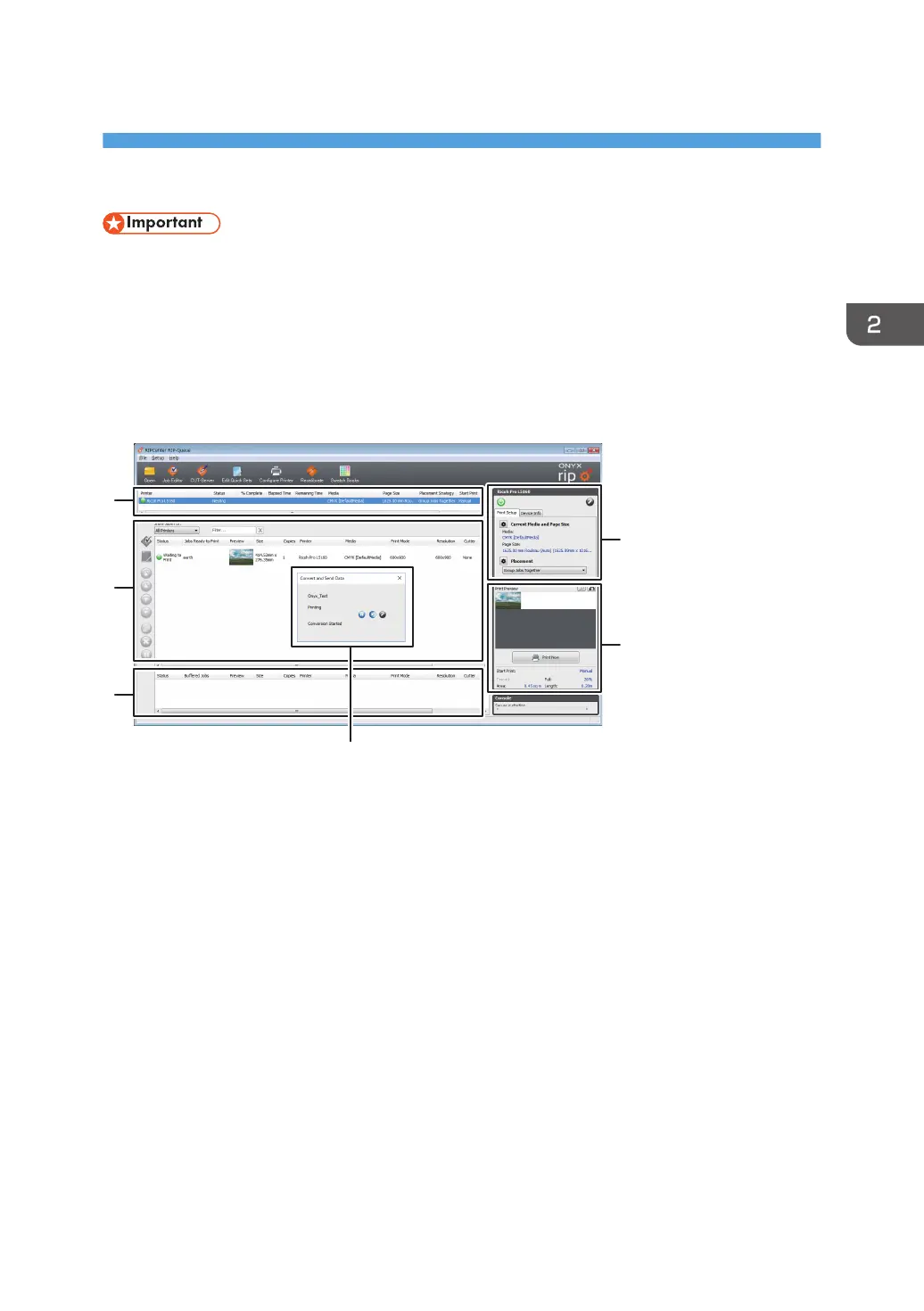2. Functions for L5130/L5160
This section explains the RIPCenter/PosterShop functions customized for RICOH Pro L5130/L5160. For
information about other functions and operations, see the RIPCenter/PosterShop manuals.
• When using RIPCenter/PosterShop, keep the USB hardware key connected to the computer.
Functions on the Main Menu
The main menu comprises the following areas and window:
1. Printer Area
Displays usable printers.
2. Jobs Ready to Print Area
Displays print jobs before or during printing.
3. Buffered Jobs Area
Displays completed print jobs and archived jobs.
4. Information Area
Displays the list of information related to printers.
5. Preview Area
Displays the print job preview.
6. Job Control Window
This appears as a pop-up window during printing. You can monitor and control the print job while printing.
11
