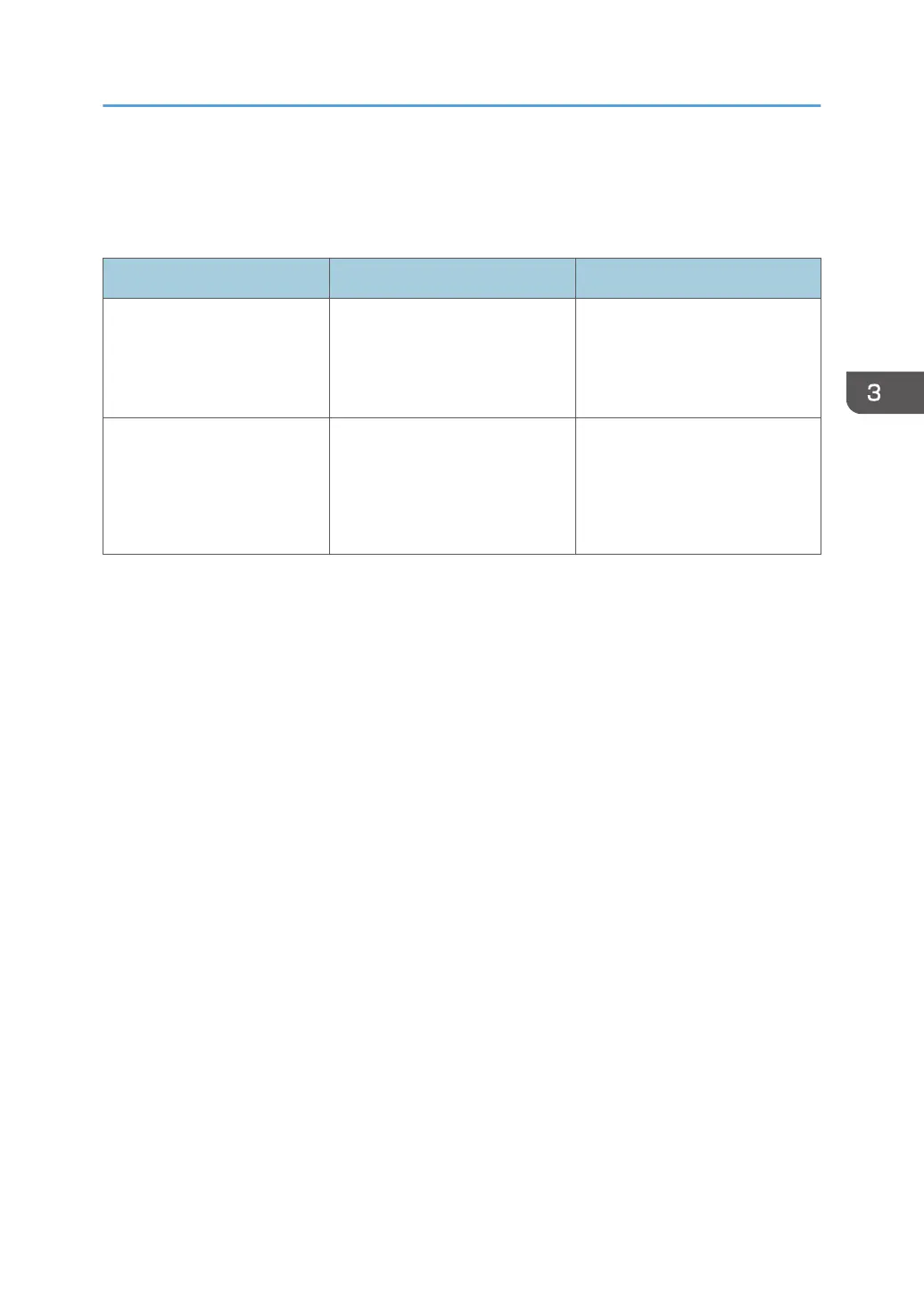Restrictions on Media Manager
These restrictions are applied when using optional PosterShop.
Overview Details Solution
If colorimetry fails, Media
Manager is terminated
forcibly.
With "X-Rite i1 iSis", Media
Manager is terminated forcibly if
colorimetry fails.
- Save the media profile before
performing colorimetry.
- If colorimetry fails with X-Rite i1
iSis, use another model.
If switching to another menu
while editing the profile, the
dot pattern may change.
If you additionally select a dot
pattern, move to the next menu,
and then return to the dot pattern
selection menu, a different dot
pattern is applied.
Open the dot pattern selection
menu and select the dot pattern
again.
Restrictions on Media Manager
37
