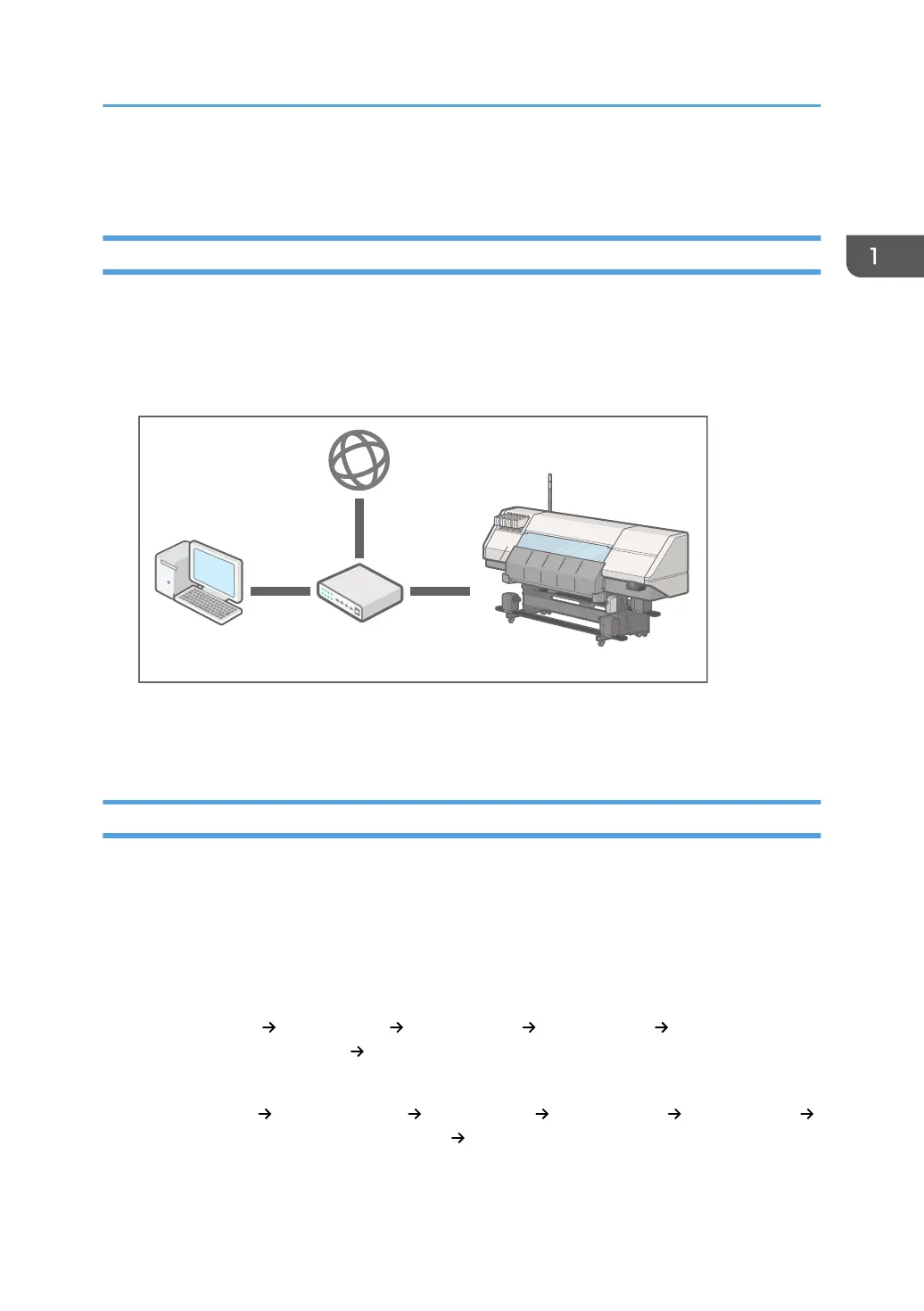Installation Setup
Establishing a Network Connection between Printer and Computer
1. Connect the printer and computer to the network.
The supported interface is 1000BASE-T/100BASE-TX.
For information about the connection procedure, see "Connecting the Cable" and "Ethernet
Configuration", Operating Instructions.
Hub
PC
1000BASE-T/
100BASE-TX
1000BASE-T/
100BASE-TX
EDP003
Internet
Printer
2. Make a note of the printer's IP address or host name.
This is required for installing RIPCenter/PosterShop.
Computer Setup
Before installation, do the following:
1. Log into the account with administrator privileges.
2. Temporarily disable the anti-virus software.
3. Set the user account control (UAC) setting to "Never notify".
• Windows 7
[Start] menu [Control Panel] [User Accounts] [User Accounts] [Change User
Account Control settings] [Never notify] (bottommost item)
• Windows 10
[Start]menu [Windows system] [Control Panel] [User Accounts] [User Accounts]
[Change User Account Control settings] [Never notify] (bottommost item)
Installation Setup
7
