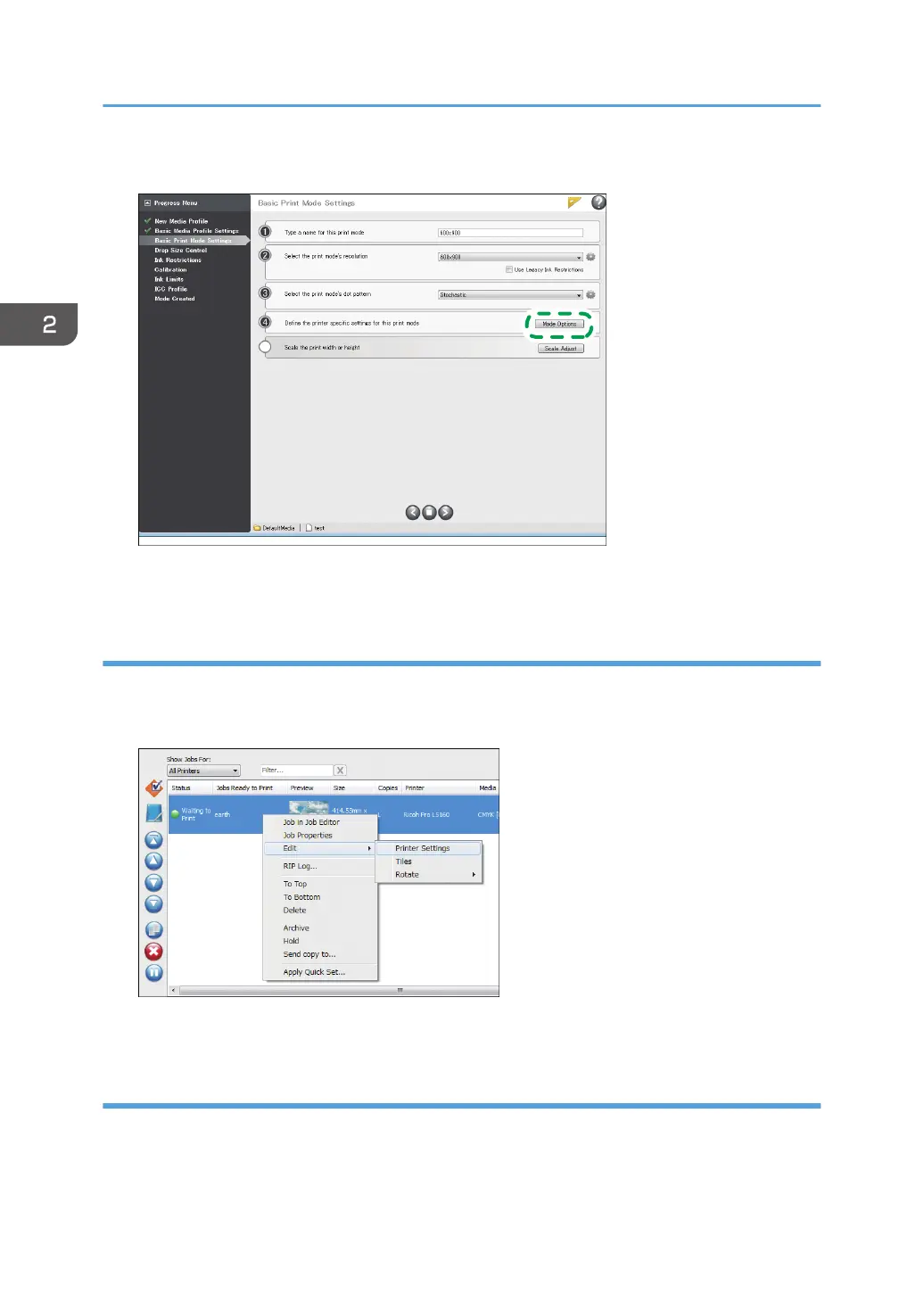2. In "Basic Print Mode Settings", click No. 4 [Mode Options].
The printer settings dialog box is displayed. See page 20 "Printer Settings Dialog Box".
Print job
Change the printer settings for each print job.
1. Right-click on the job, point to [Edit], and then select [Printer Settings].
The printer settings dialog box is displayed. See page 20 "Printer Settings Dialog Box".
Quick Sets
Change the printer settings via Quick Sets.
Using Quick Sets, you can save settings and apply them to new and existing print jobs. For details about
Quick Sets, see the RIPCenter/PosterShop manuals.
2. Functions for L5130/L5160
18
