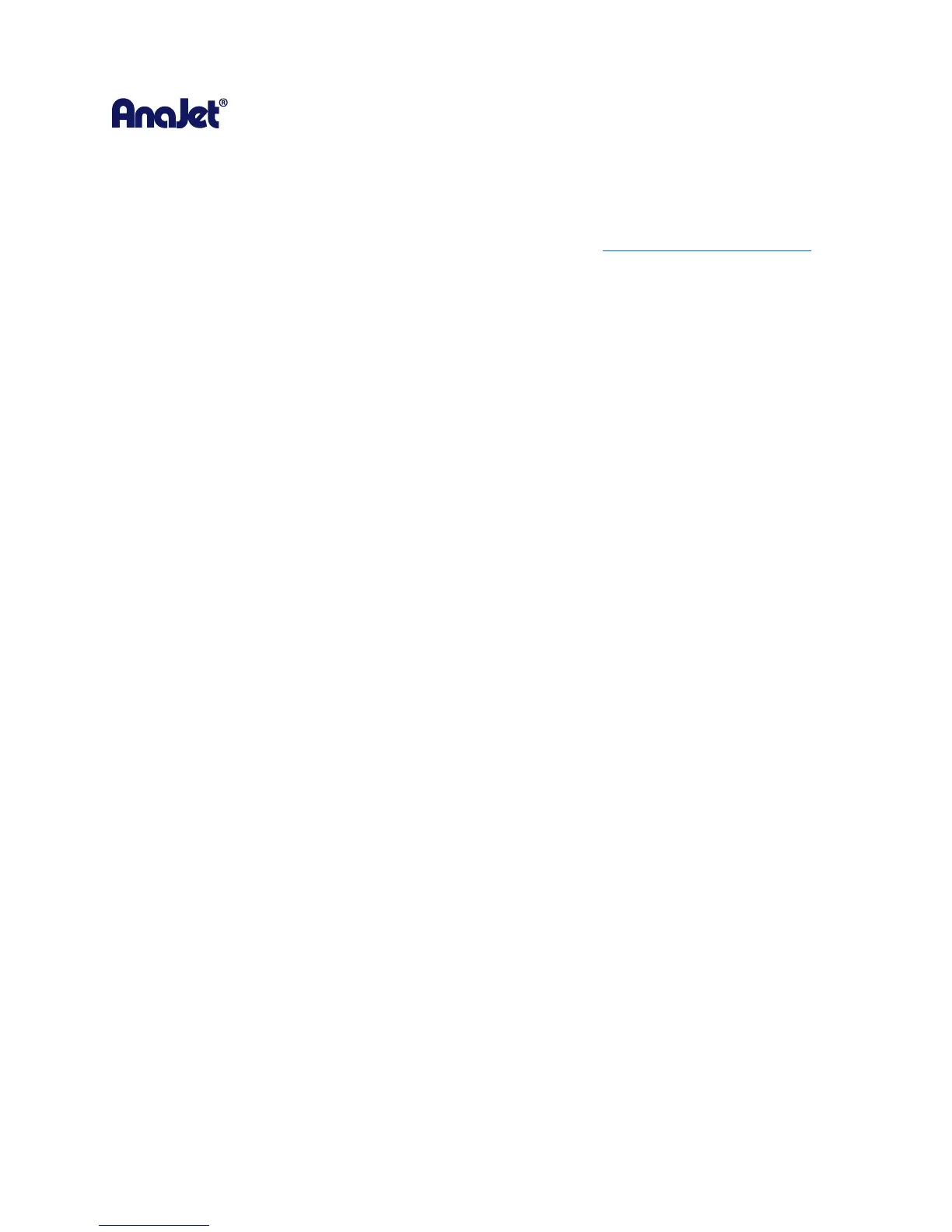RICOH Ri 1000
User Manual
50
4 Using AnaRip to Print Light Color Garments
4.1 AnaRIP Raster Image Processor
Ri 1000 AnaRIP printing software is provided for online download at: http://AnaJet.com/downloads .
AnaRIP is a raster image processor (RIP); it is software which converts the graphic design to bitmap data
suitable for printing. In the process, smoothing or interpolation algorithms are applied to the graphic
data, ink drop size and exact placement of inkjet ink drops are determined. Thus, the quality of the RIP
program used greatly affects the quality of print. Generally, RIP programs are difficult to learn and
operate in a production environment. AnaJet has created a powerful RIP program with AnaRIP that is
optimized for apparel printing.
❖ For optimum results below are the suggested image file settings:
o Minimum 300 DPI
o Canvas size 16 x 20 (maximum/Large Platen)
o Images to be designed in CMYK color mode best Color accuracy
o Recommended file types for LIGHT shirt printing are; .PNG, TIFF, JPEG
o Recommended file types for DARK shirt printing are; .PNG and TIFF as they support
transparency features and allow for a much more commercially acceptable print
o AnaRip is able to accept many other file types including but not limited to; PDF, AI, PSD,
and GIF
4.2 Printer Performance
Before you start a print job you will want to make sure you have proper ink flow and print quality to
assure the best results. This will require that you perform a Nozzle Check, possibly followed by a Print
Head Clean if needed. Before printing make sure that you have gone through all of the setup procedures
before this chapter. This first thing you will need to do is a Nozzle Check. The Nozzle Check is going to
show you how the Print Head Nozzles are performing and if it will require any Print Head Cleans to
restore nozzles that are missing. Each color channel must be 100% of the total nozzles to be acceptable,
white channels can have a missing nozzle. The intelligent auto clean feature will keep your printer at
ready position. Having a good Nozzle Check will give you the best quality prints. Missing nozzles and a
poor Nozzle Check will result in low quality prints. If the Nozzle Check is good, then you can now begin
printing. If the Nozzle Check is bad you will need to perform a Print Head Clean This will then be followed
by another Nozzle Check to ensure the performance print head nozzles. If the performance is still not
acceptable repeat this process.
