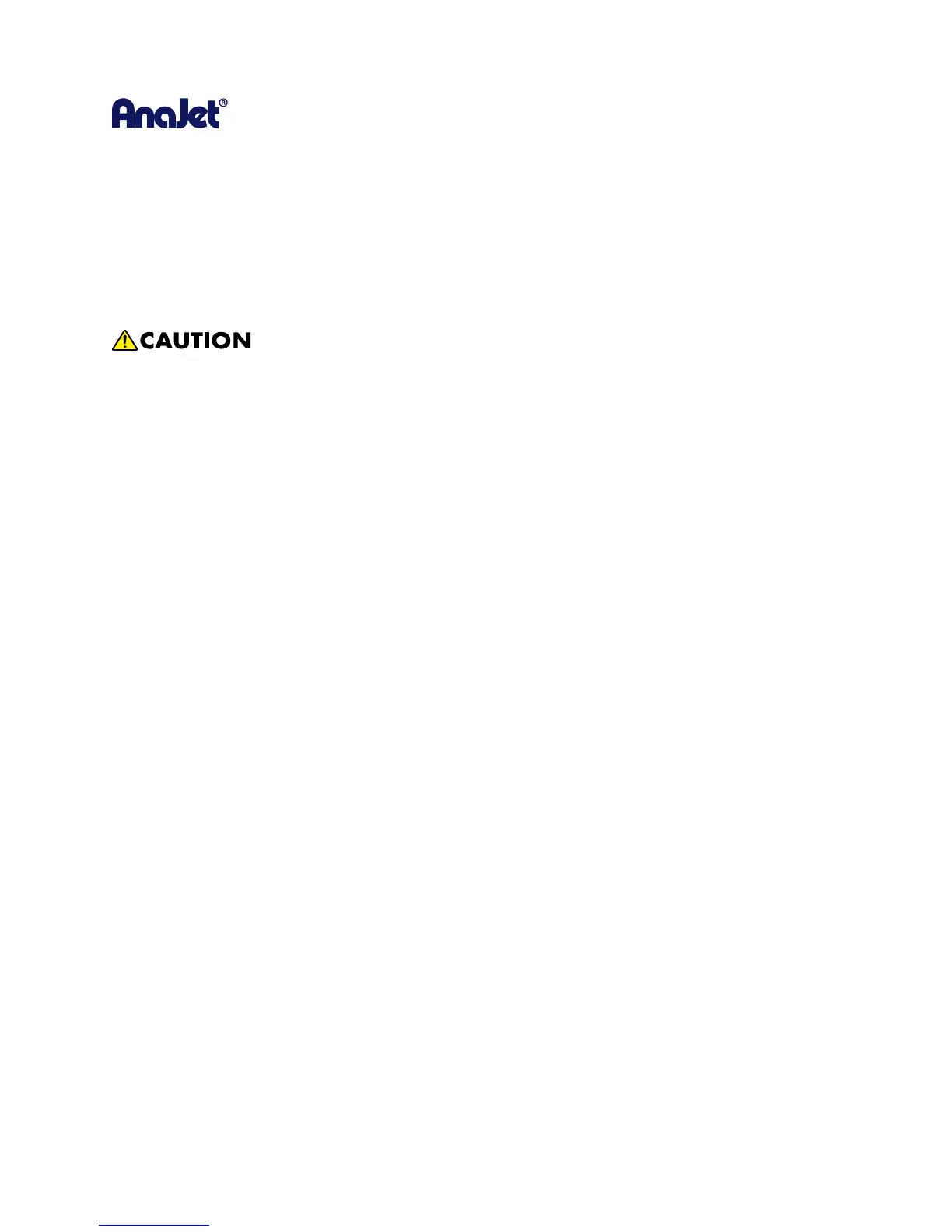RICOH Ri 1000
User Manual
65
4.4 Removing Garments from the Print Table
After printing has completed, remove the hoop from the table. Do not touch the image as the ink is still
wet at this point. Remove the garment from the table being sure that the printed image is facing you
when it is removed. Do not let the shirt fold or touch itself as this could cause ink transfer to other parts
of the garment. Take the garment to your heat press or conveyer dryer fix the ink to the garment.
• When removing the fabric, be careful so that your hand or any other part of your body does not come
in contact with ink. If your skin comes in contact with ink, wash the affected area thoroughly with soap
and water. If your clothing comes into contact with ink, wash the stained area with cold water.
