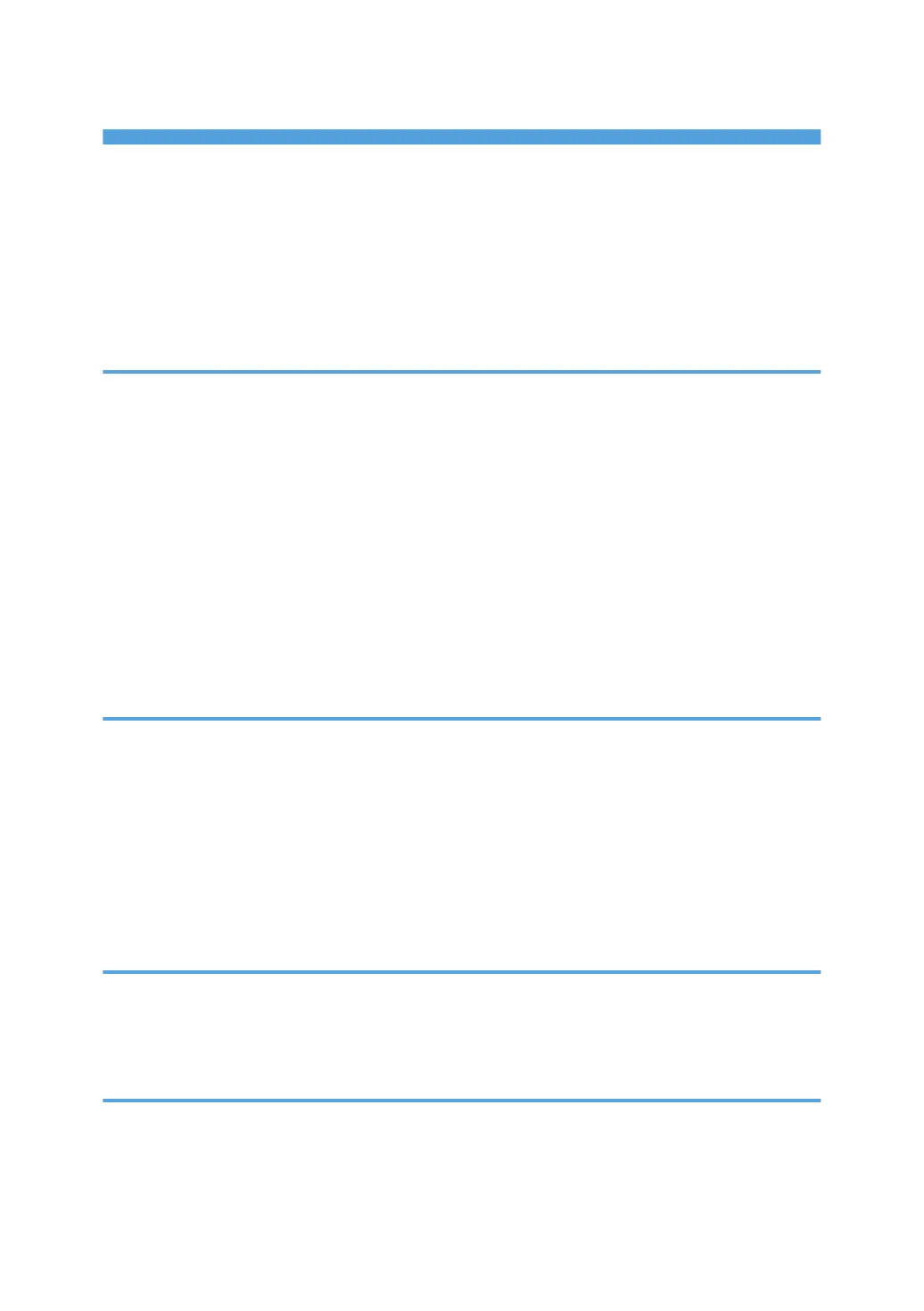TABLE OF CONTENTS
How to Read This Manual................................................................................................................................. 4
Introduction..................................................................................................................................................... 4
Legal Prohibition.............................................................................................................................................4
Disclaimer........................................................................................................................................................4
About IP Address............................................................................................................................................5
Note to Administrator.....................................................................................................................................5
1. Guide to the Machine
Guide to Components........................................................................................................................................ 7
Exterior............................................................................................................................................................ 7
Interior............................................................................................................................................................. 9
About Operation Tools.................................................................................................................................... 10
Installing the Driver and Software...................................................................................................................11
Network Quick Install..................................................................................................................................11
Smart Organizing Monitor..........................................................................................................................11
Configuring Network Settings.........................................................................................................................12
Configuring the IP Address Settings Using the Smart Organizing Monitor............................................ 12
Wireless LAN Setup.....................................................................................................................................13
2. Loading Paper
Supported Paper.............................................................................................................................................. 17
Non-Recommended Paper Types...................................................................................................................19
Print Area.......................................................................................................................................................... 20
Loading Paper.................................................................................................................................................. 21
Loading Paper into Tray 1...........................................................................................................................21
Loading Paper into Bypass Tray................................................................................................................. 25
Specifying Paper Type and Paper Size Using Smart Organizing Monitor.............................................26
3. Printing Documents
Basic Operation............................................................................................................................................... 29
Printing on Both Sides of Sheets..................................................................................................................29
Canceling a Print Job...................................................................................................................................30
4. Configuring the Machine Using Utilities
Using Web Image Monitor............................................................................................................................. 33
Displaying Top Page........................................................................................................................................34
Changing the Interface Language..............................................................................................................35
1