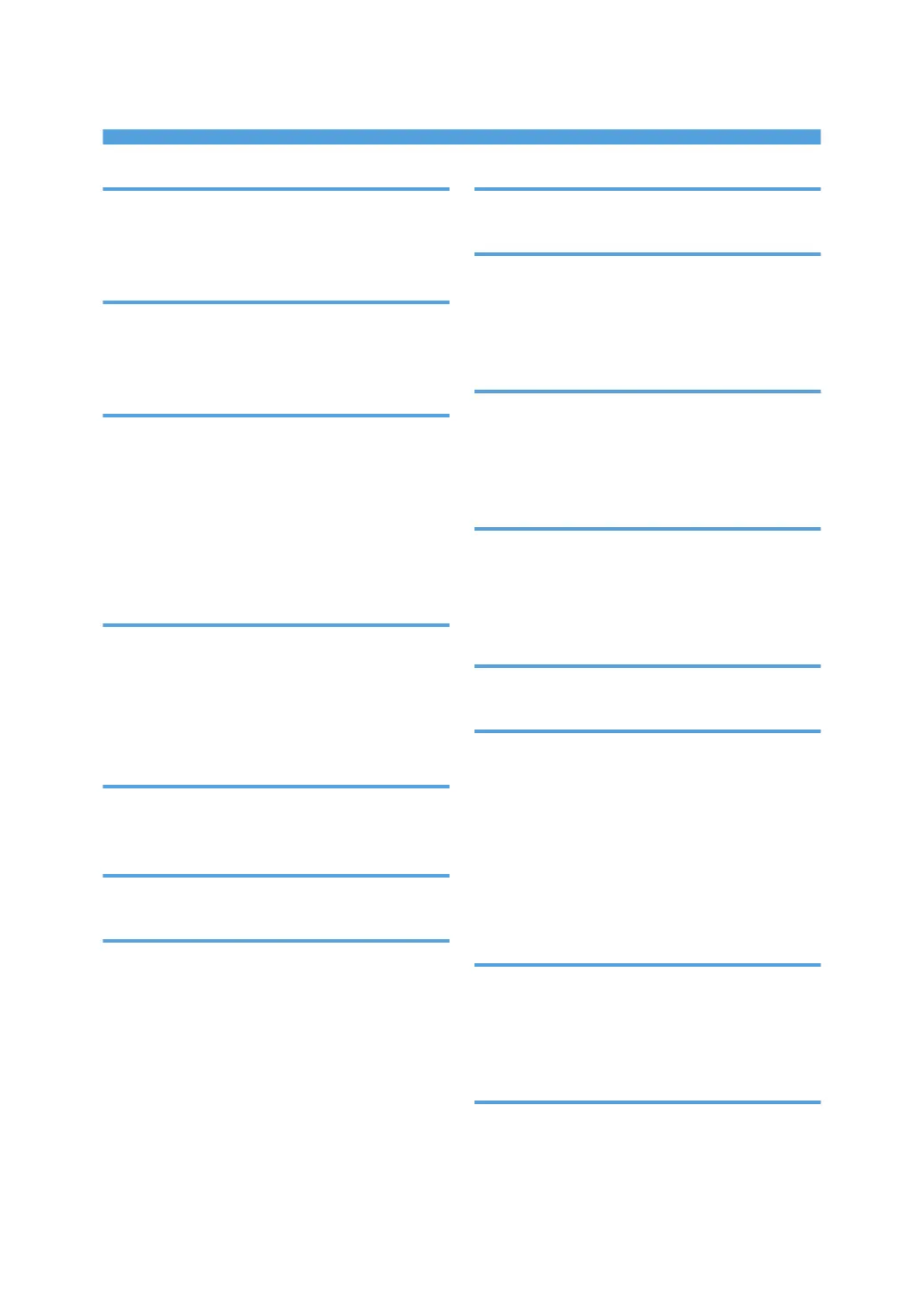INDEX
A
Administrator password....................................5, 53
Administrator settings............................................ 53
Auto e-mail notification settings............................43
B
Backup settings...................................................... 53
Basic operation......................................................29
Bypass tray.............................................................25
C
Changing the custom paper size......................... 27
Cleaning.......................................................... 63, 64
Common problems................................................65
Condition of the machine......................................73
Configuration page........................................ 52, 58
Consumables......................................................... 81
Counter information.............................................. 36
D
Default settings.......................................................53
DHCP......................................................................12
Disclaimer.................................................................4
DNS setting............................................................42
Duplex.................................................................... 29
E
Error messages................................................76, 77
Exterior..................................................................... 7
H
Help source file setting..........................................55
I
Installing the driver and software.........................11
Interface................................................................. 39
Interior...................................................................... 9
Introduction.............................................................. 4
IP address.......................................................... 5, 12
IPsec global settings.............................................. 48
IPsec policy settings...............................................48
IPsec settings.......................................................... 48
IPv6 configuration................................................. 41
J
Job cancel..............................................................30
L
Language............................................................... 35
Legal prohibition......................................................4
Lists..........................................................................52
Loading paper....................................................... 21
M
Machine information.............................................37
Machine settings....................................................57
Manual IP address................................................ 13
Moving...................................................................80
N
Network application............................................. 41
Network settings............................................. 12, 40
Network status.......................................................40
Non-recommended paper................................... 19
O
Operation tools..................................................... 10
P
Paper feed problems.............................................66
Paper jam........................................................ 67, 70
POP3 settings.........................................................45
Print area................................................................20
Print cartridge.................................................. 61, 81
Print quality problems............................................73
Printer function....................................................... 83
Printer problems.....................................................74
R
Replace.................................................................. 61
Reports................................................................... 52
Reset settings..........................................................53
Restore settings...................................................... 54
S
Smart Organizing Monitor................................... 56
SMTP settings.........................................................45
SNMP settings....................................................... 44
Specifications.................................................. 82, 83
87
