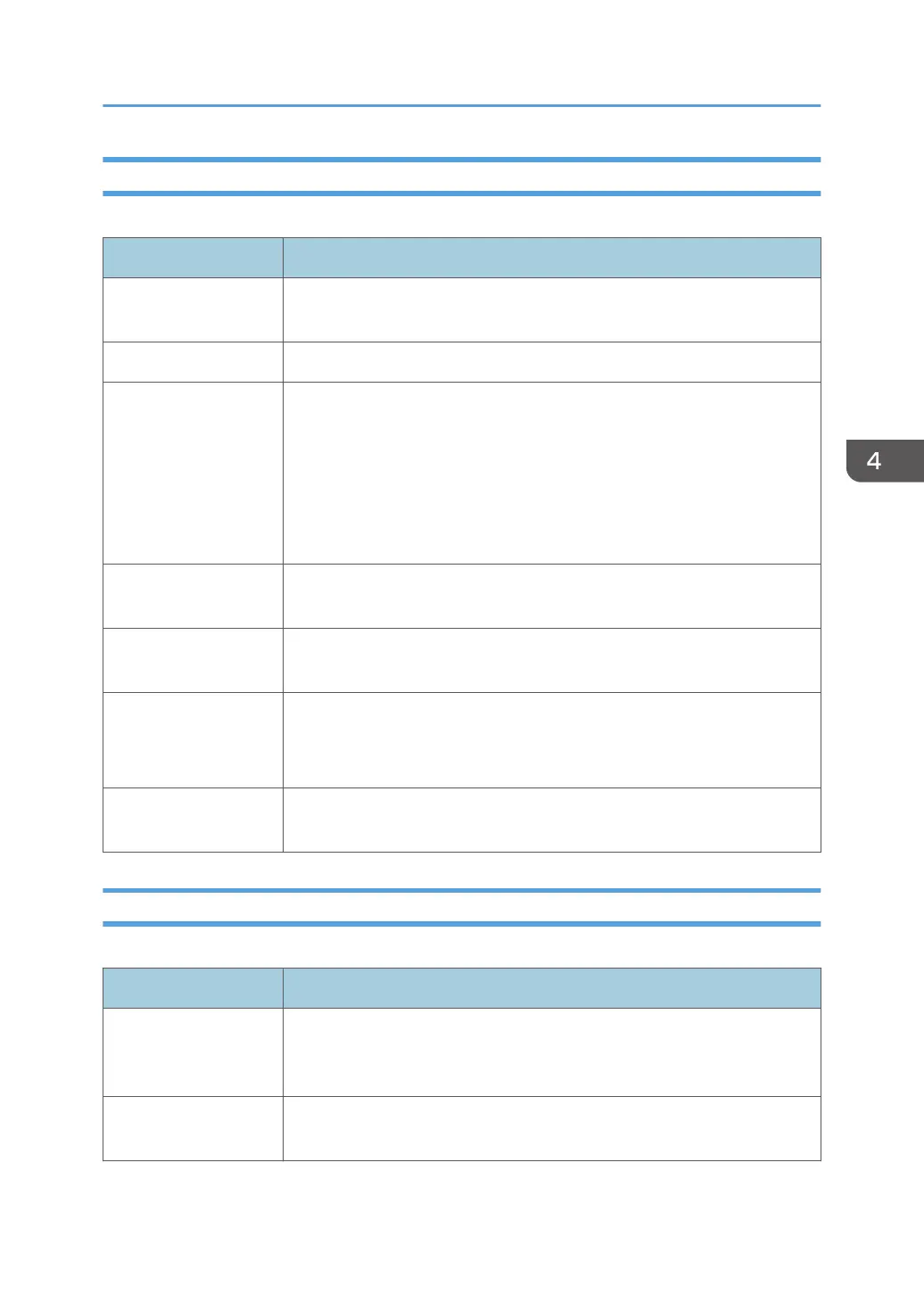SMTP Tab
SMTP
Item Description
Primary SMTP Server Enter the IP address or host name of the SMTP server. Can contain up to 64
characters.
Port No. Enter the port number for SMTP (1 to 65535).
Authentication Method Select an authentication method from the following:
[Anonymous]: The user name and password are not necessary.
[SMTP]: The machine supports NTLM and LOGIN authentication.
[POP before SMTP]: The POP3 server is used for authentication. When
sending e-mails to an SMTP server, you can enhance the SMTP server
security level by connecting to the POP server for authentication.
User Name Enter the user name for logging in to the SMTP server. Can contain up to 32
characters.
Password Enter the password for logging in to the SMTP server. Can contain up to 32
characters.
Device E-mail Address Enter the machine’s e-mail address.
This address is used as the sender's address of e-mail messages sent from
this machine, such as notification e-mails. Can contain up to 64 characters.
Server Timeout
(seconds)
Enter the number of seconds the machine waits before considering an
SMTP operation to have timed out (1 to 999).
POP3 Tab
POP3 Settings
Item Description
POP3 Server Enter the IP address or host name of the POP3 server for e-mail reception.
The POP3 server specified here will be used for [POP before SMTP]. Can
contain up to 64 characters.
User Account Enter the user name for logging in to the POP3 server. Can contain up to 32
characters.
Configuring the Network Settings
45