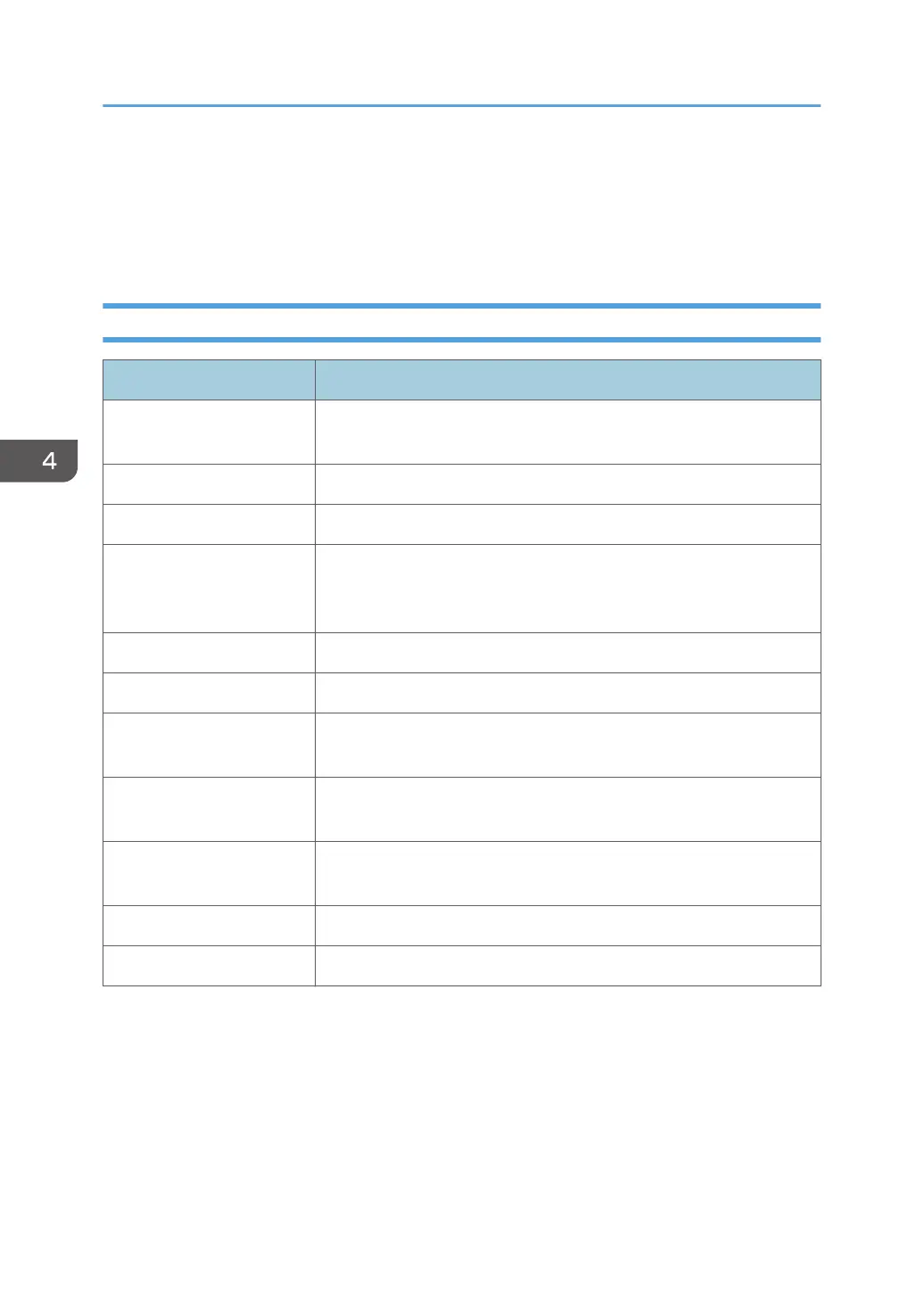When Messages Are Displayed
This section describes the main messages that appear on the display panel and printed error logs and
reports. If other messages appear, follow their instructions.
Status Messages
Message Status
"Energy Saver Mode" The printer is in Energy Saver mode. Press any key to recover to the
normal mode.
"Loading Toner..." The printer is loading the toner. Wait a while.
"Offline" The printer is offline.
"Please wait..." This message might appear for a second or two while the printer is
preparing, performing initial adjustments, or adding toner. Wait a
while.
"Printing..." The printer is printing. Wait a while.
"Printing Suspended" Printing is suspended.
"Ready" This is the default ready message. The printer is ready for use. No
action is required.
"Resetting job..." The printer is resetting the print job. Wait until "Ready" appears on the
display panel.
"Setting change..." The printer is changing settings. You cannot use the control panel while
this message is displayed. Wait a while.
"Updating certificate..." The @Remote certificate is being updated. Wait a while.
"Waiting for print data..." The printer is waiting for the next data to print. Wait a while.
4. Troubleshooting
70