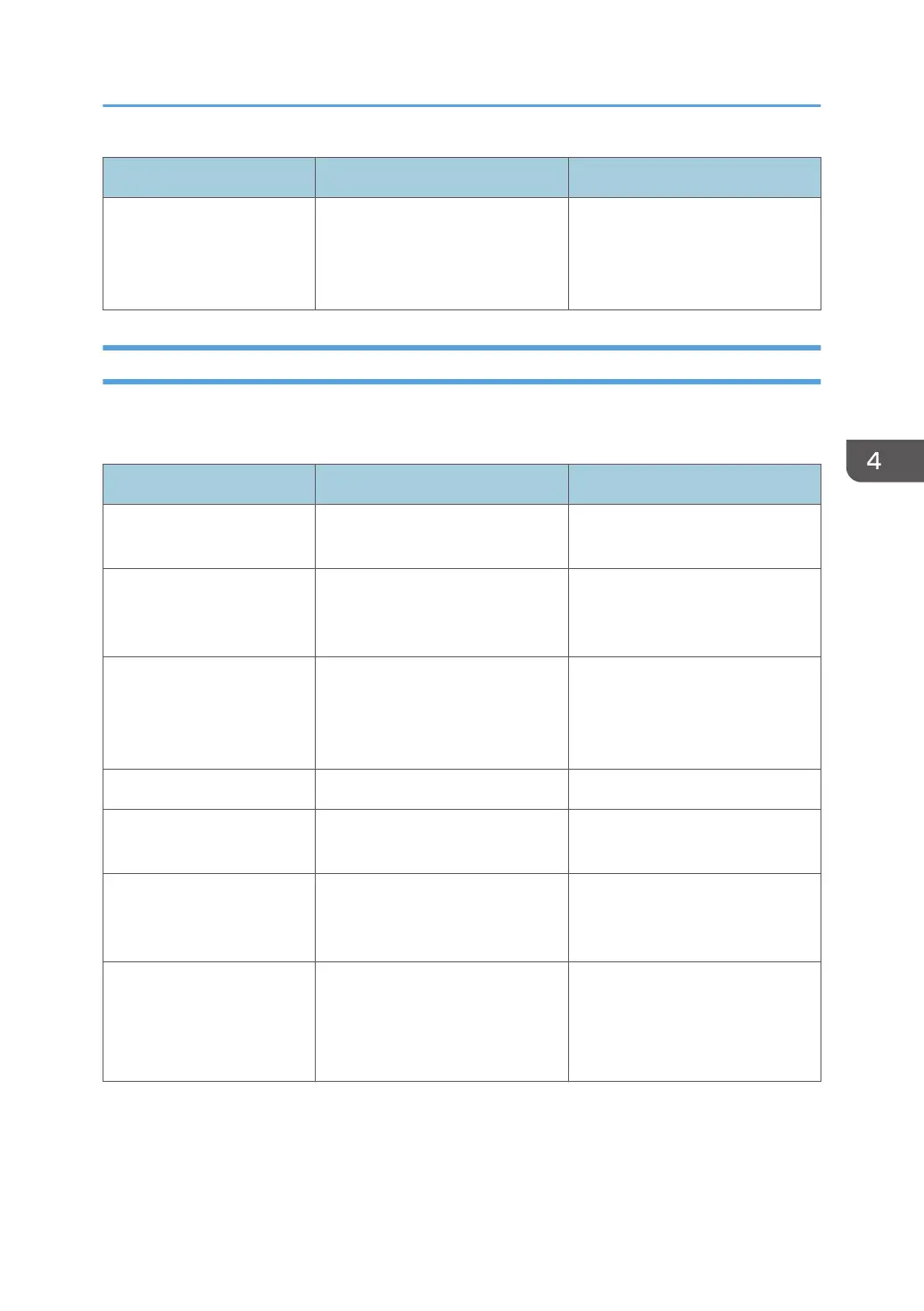Message Cause Solution
"Waste Toner Bottle full" The waste toner bottle is full. Replace the waste toner bottle.
For details, see "Replacing Other
Consumables", Operating
Instructions.
Alert Messages (Printed on Error Logs and Reports)
This section describes likely causes of and possible solutions for the error messages that are printed on
the error logs or reports.
Message Cause Solution
"Collate cancelled." Collate was canceled. Decrease the number of files sent
to the printer.
"Command Error" A command error occurred. Check that the communication
between a device and the printer
is working correctly.
"Duplex cancelled." Duplex printing was canceled. Select the proper paper size for
the duplex function. For details
about paper size, see page 49
"Paper Size Specifications".
"Error has occurred." A syntax error, etc., occurred. Check that the PDF file is valid.
"Error occured. Prntd/
Cncld."
An error occurred during printing,
but it was skipped.
Check that the data is valid.
"Exceeded max. No. of
files."
While printing a Stored Print file,
the maximum file capacity was
exceeded.
Delete unneeded files stored in
the printer.
"Exceeded max. No. of
pages"
While printing a Stored Print file,
the maximum page capacity was
exceeded.
• Delete unneeded files stored
in the printer.
• Reduce the number of pages
to print.
When Messages Are Displayed
73