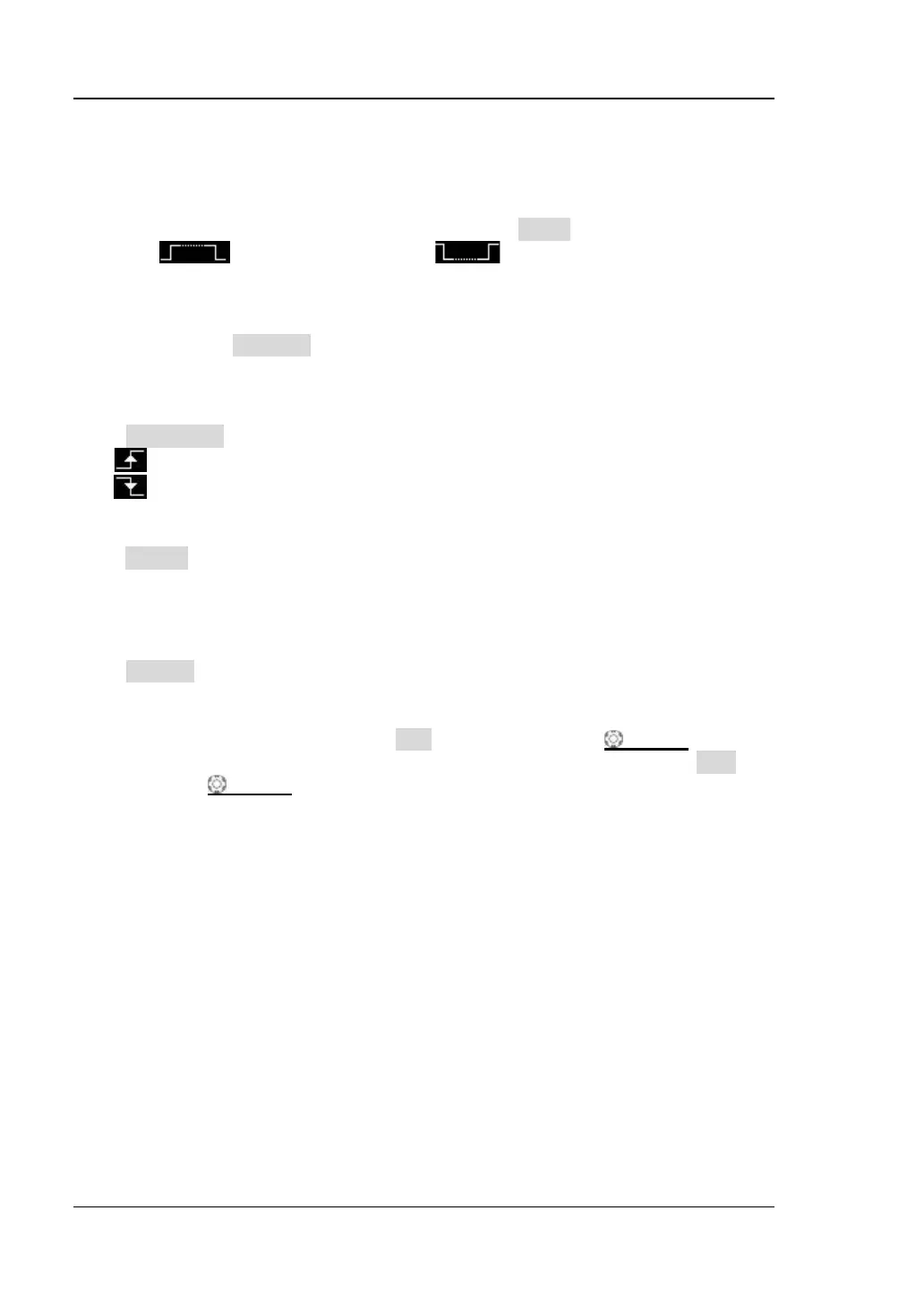RIGOL Chapter 5 To Trigger the Oscilloscope
5-38 MSO1000Z/DS1000Z User’s Guide
signal line. The available channels are CH1-CH4 or D0-D15 (only the
channels currently enabled can be selected). For the details, please refer to
the introduction in "Trigger Source". The current trigger source is
displayed at the upper right corner of the screen.
― After selecting this condition, you can press Mode to set the CS mode to
"
" (high level is valid) or " " (low level is valid).
Timeout: the clock (SCL) signal need to maintain a certain idle time before the
oscilloscope searches for a trigger. The oscilloscope will trigger on when the data
(SDA) satisfying the trigger conditions is found. After selecting this condition,
you can press Timeout to set the minimum idle time and the range is from 100
ns to 1 s.
Clock Edge:
Press ClockEdge to select the desired clock edge.
: sample the SDA data on the rising edge of the clock.
: sample the SDA data on the falling edge of the clock.
Trigger Mode:
Press Sweep to open the trigger mode list and select auto, normal or single. For the
details, please refer to "
Trigger Mode". The corresponding status light of the
current trigger mode turns on.
Trigger Setting:
Press Setting to set the trigger parameter (noise rejection) under this trigger type.
Trigger Level:
When SCL is an analog channel, press SCL and use TRIGGER LEVEL to modify
the trigger level of the SCL channel. When SDA is an analog channel, press SDA and
use TRIGGER
LEVEL to modify the trigger level of the SDA channel. For the
details, please refer to the introduction of "
Trigger Level".
www.GlobalTestSupply.com
Find Quality Products Online at: sales@GlobalTestSupply.com
