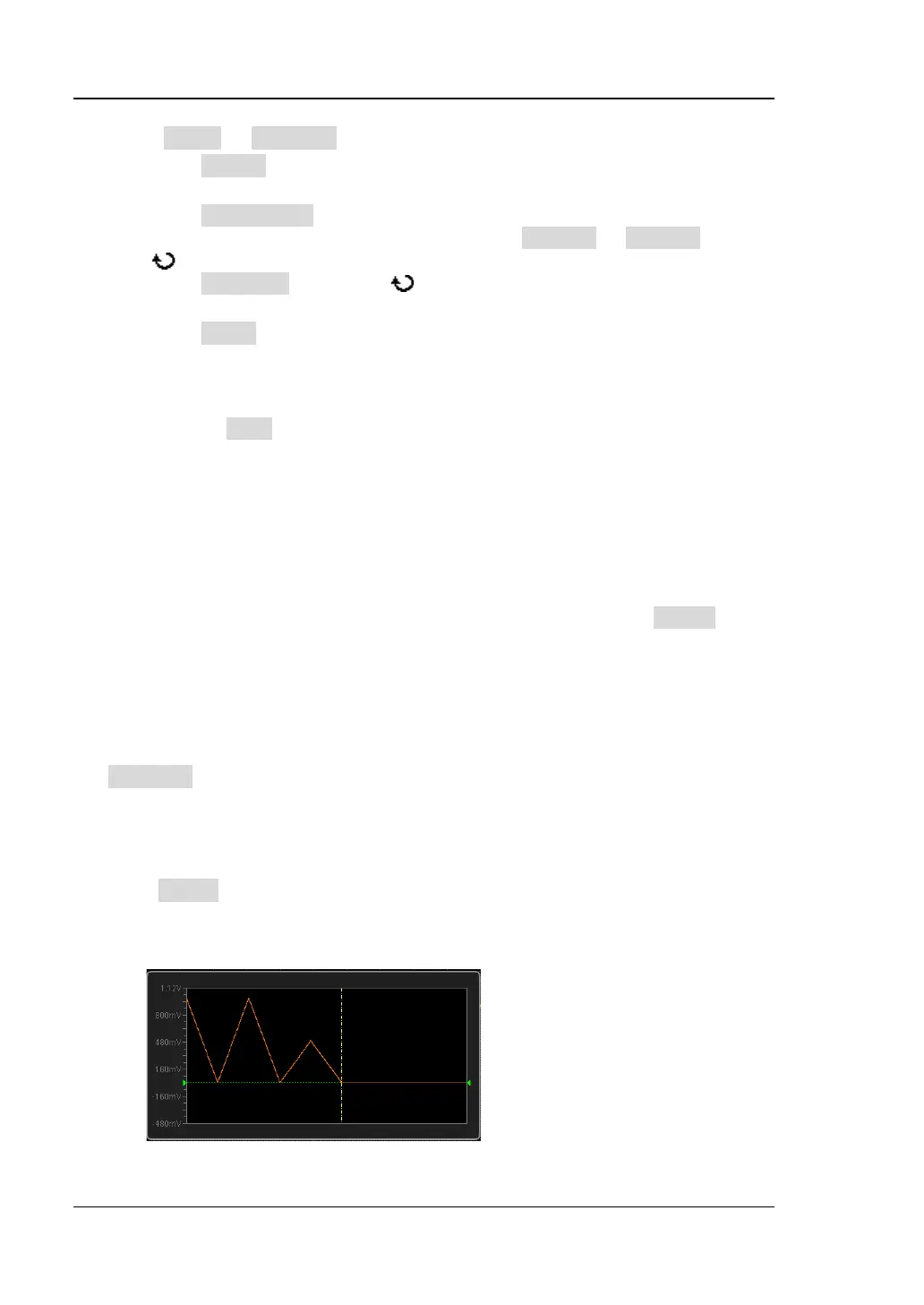RIGOL Chapter 13 Signal Source
13-12 MSO1000Z/DS1000Z User’s Guide
Press Select CHSignal to set the desired channel signal.
― Press Source to select the waveform of any of the channels turned on
(CH1-CH4).
― Press WaveRange to set the waveform in the "Cursor" or "Screen" region
for output. When "Cursor" is selected, Press CursorA or CursorB and use
to adjust the positions of the two orange cursor lines respectively; or
press CursorAB and rotate to adjust the positions of cursors A and B
at the same time.
― Press Probe to set the probe ratio when the analog channel signal is
recalled. You can select "0.1X", "0.2X", "0.5X", "1X", "2X" or "5X". For
example, if the selected analog channel amplitude is 10 VPP and the probe
ratio is "0.5X", the amplitude of the arbitrary waveform recalled is 5 VPP.
― Pressing Load can recall the channel signal selected.
You can also edit the waveform currently selected; for the details, refer to the
introduction in "To Edit Waveform".
To Create Waveform
Users can create arbitrary waveforms according to their needs. Press Create to
enter the waveform creation menu.
1. Set the Number of Initial Points
The number of initial points refers to the number of editable points. By default,
the number of editable points of arbitrary waveform created can be preset to 2
points. Point 1 is fixed at 0 s and point 2 is fixed at the middle of the period. Press
InitPoint to set the number of editable points of the new waveform. For the
setting method, please refer to the introduction in "
Parameter Setting
Method". The arbitrary waveform can contain up to 16384 (16 kpts) points.
2. Interpolation
Press Interp to turn on or off the interpolation mode between the points of the
arbitrary waveform.
ON: the waveform editor connects two points using a straight line.
www.GlobalTestSupply.com
Find Quality Products Online at: sales@GlobalTestSupply.com
