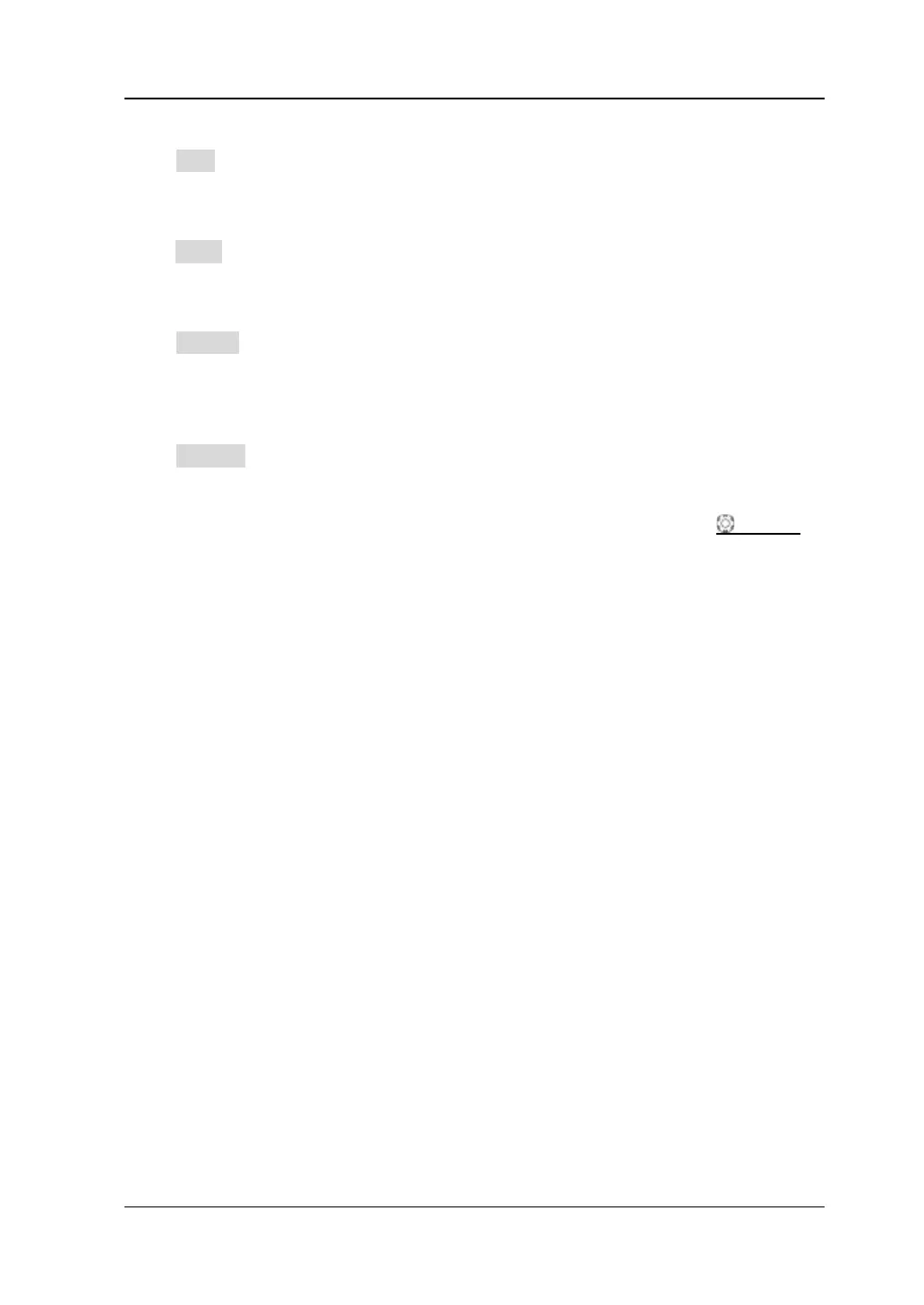Chapter 5 To Trigger the Oscilloscope RIGOL
MSO1000Z/DS1000Z User’s Guide 5-31
Idle Time:
Press Idle to set the idle time before the edge counting in Nth edge trigger. The
range available is from 16 ns to 10 s.
Edge Number:
Press Edge to set the value of "N" in Nth edge trigger and the range available is from
1 to 65535.
Trigger Mode:
Press Sweep to open the trigger mode list and select auto, normal or single. For the
details, please refer to "
Trigger Mode". The corresponding status light of the
current trigger mode turns on.
Trigger Setting:
Press Setting to set the trigger parameter (noise rejection) under this trigger type.
Trigger Level:
When the trigger source is an analog channel, you can use TRIGGER LEVEL to
modify the level. For the details, please refer to the introduction of "
Trigger Level".
www.GlobalTestSupply.com
Find Quality Products Online at: sales@GlobalTestSupply.com
