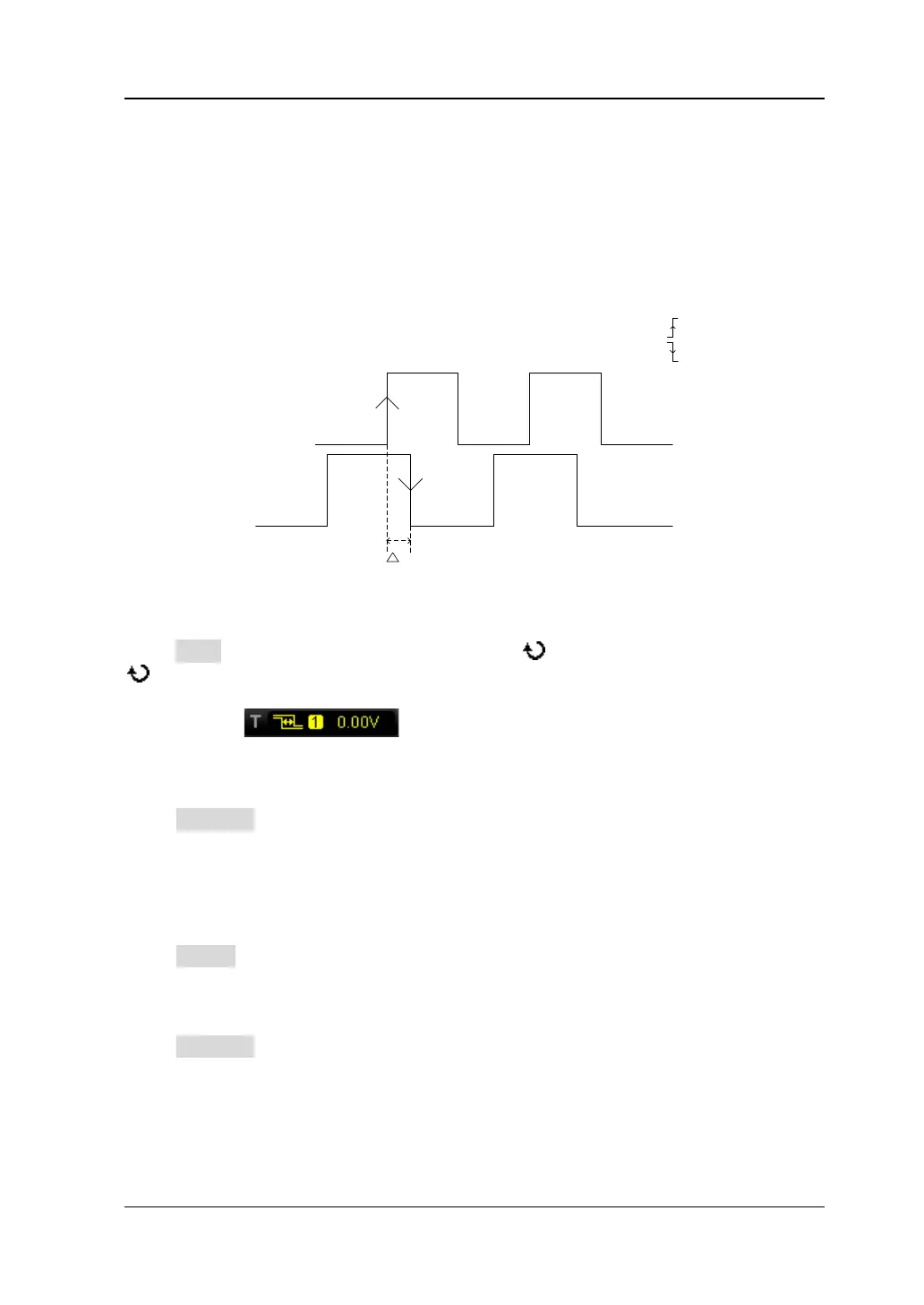Chapter 5 To Trigger the Oscilloscope RIGOL
MSO1000Z/DS1000Z User’s Guide 5-25
Delay Trigger (Optional)
In delay trigger, you need to set signal source A and signal source B. The oscilloscope
triggers when the time difference (△T) between the specified edges of source A
(Edge A) and source B (Edge B) meets the preset time limit, as shown in the figure
below.
Note: Edge A and Edge B must be neighbouring edges.
T
Source A
Source B
Edge A=
Edge B=
Figure 5-10 Delay Trigger
Trigger Type:
Press Type to open the trigger type list. Rotate to select "Delay" and press down
. At this point, the trigger setting information is displayed at the upper right corner
of the screen.
For example,
. The trigger type is delay trigger; the current
trigger source is CH1; the trigger level is 0.00 V.
Source A:
Press SourceA to select CH1-CH4 as the trigger source of signal source A. For the
details, please refer to the introduction in "
Trigger Source". The current trigger
source is displayed at the upper right corner of the screen.
Note: Select channel with signal input as trigger source to obtain stable trigger.
Edge A:
Press EdgeA to select the trigger edge type of signal source A in delay trigger. It can
be set to the rising edge or falling edge.
Source B:
Press SourceB to select CH1-CH4 as the trigger source of signal source B. For the
details, please refer to the introduction in "
Trigger Source". The current trigger
source is displayed at the upper right corner of the screen.
Note: Select channel with signal input as trigger source to obtain stable trigger.
www.GlobalTestSupply.com
Find Quality Products Online at: sales@GlobalTestSupply.com
