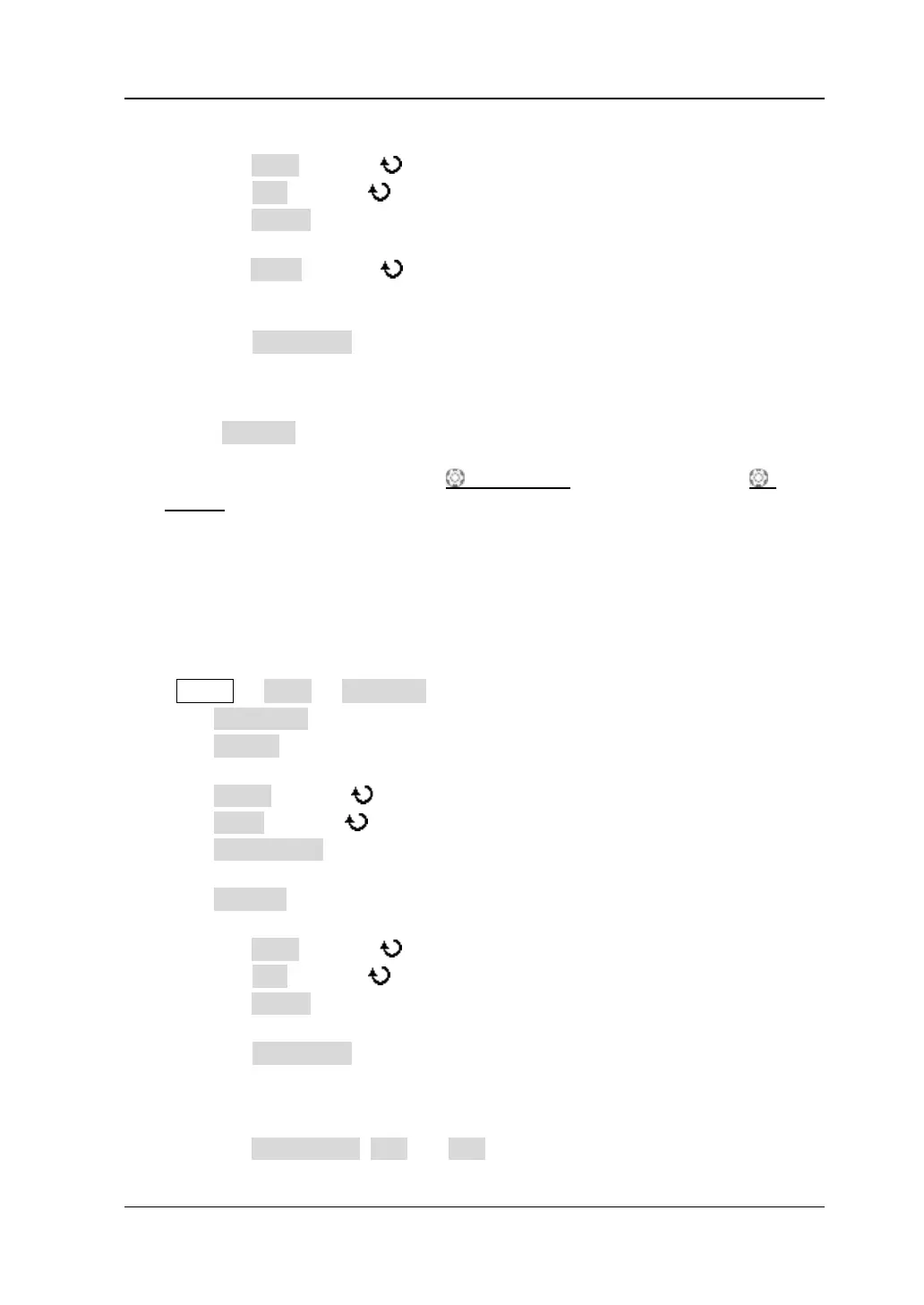Chapter 6 MATH and Measurement RIGOL
MSO1000Z/DS1000Z User’s Guide 6-15
disable waveform invert, etc.
― Press Start and use to set the start point of the operation results.
― Press End and use to set the end point of the operation results.
― Press Invert to enable or disable the inverted display function of the
waveform.
― Press Sens. and use to set the sensitivity of the digital signal converted
from the analog signal on the source. The setting range is from 0 Div to
0.96 Div.
― Press Auto Scale to enable or disable the auto scale function. When auto
scale is enabled, the instrument will adjust the vertical scale of the
operation results to the optimal value according to the current
configuration.
Note: Smooth is grayed out and disabled. It is only available for differential
operation.
You can also use HORIZONTAL POSITION and HORIZONTAL
SCALE to adjust the horizontal position and scale of the operation results.
Intg
Calculate the integral of the selected source. You can use integral to measure the
area under a waveform or the pulse energy.
Press MATH Math Operator to select "Intg":
Press Operation to enable or disable the "Intg" operation function.
Press Source to select the desired channel (CH1, CH2, CH3, CH4 or fx (please
refer to the introduction in "
Fx Operation")).
Press Offset and use to adjust the vertical position of the operation results.
Press Scale and use to adjust the vertical scale of the operation results.
Press Scale Reset to adjust the vertical scale of the operation results to the
optimal value according to the current configuration.
Press Options to set the start and end points of the operation results, enable or
disable waveform invert, etc.
― Press Start and use to set the start point of the operation results.
― Press End and use to set the end point of the operation results.
― Press Invert to enable or disable the inverted display function of the
waveform.
― Press Auto Scale to enable or disable the auto scale function. When auto
scale is enabled, the instrument will adjust the vertical scale of the
operation results to the optimal value according to the current
configuration.
― Press fx Operator, fx A and fx B to set the operator and signal sources of
www.GlobalTestSupply.com
Find Quality Products Online at: sales@GlobalTestSupply.com
