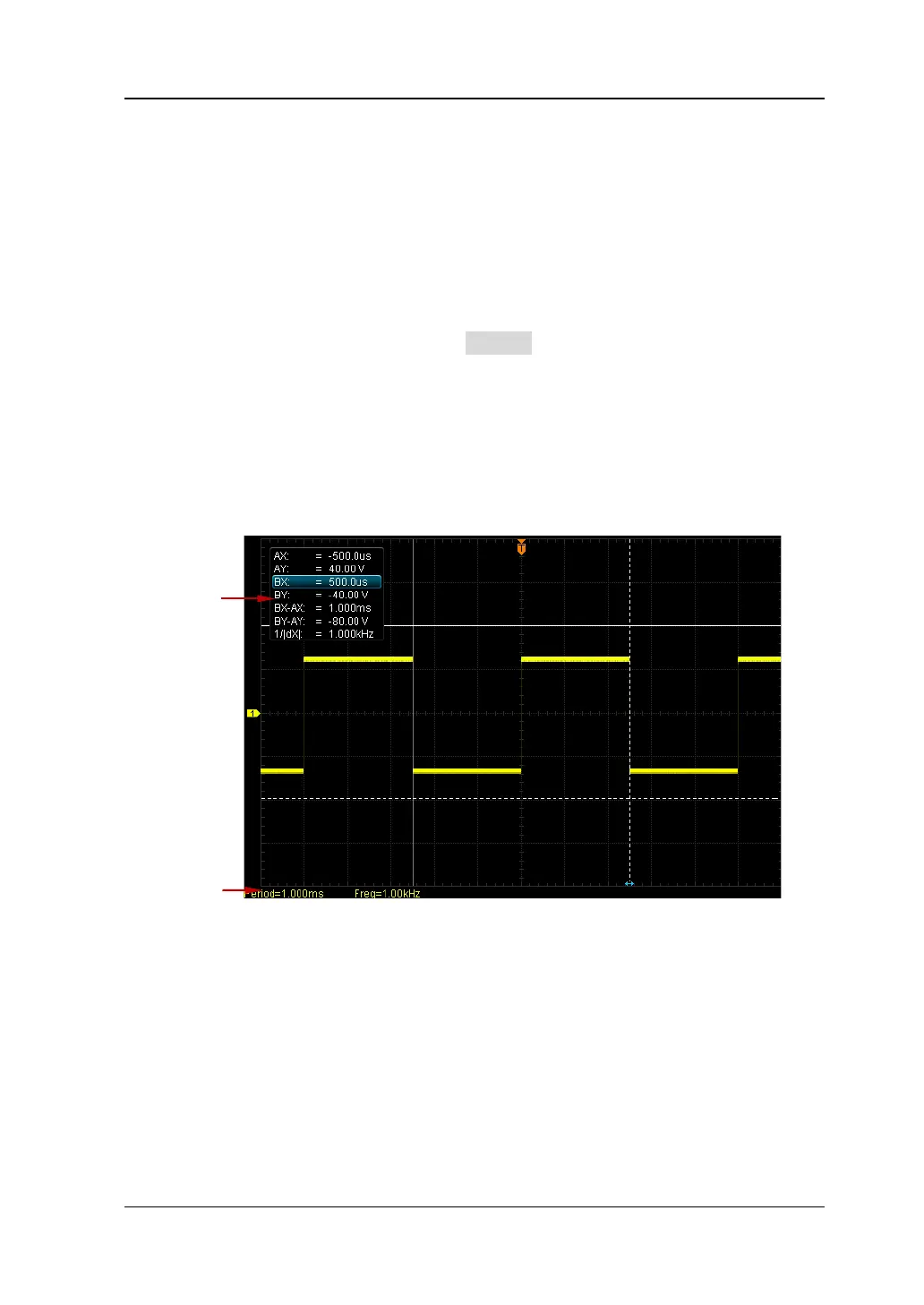Chapter 6 MATH and Measurement RIGOL
MSO1000Z/DS1000Z User’s Guide 6-39
corresponding value. When "Main" is selected, the cursor values are
displayed in the zoom region. When "Zoom" is selected, the cursors values
are displayed in the main region.
Note:
― When the cursor measurement source is set to "LA" and the main time
base is measured (namely the "Main" region is selected), there is not
any Y axis measurement value.
― When the cursor measurement source is set to "MATH", you can only
measure the zoom region using the cursor. At this point, "Zoom" is
automatically selected and Region is grayed out.
When the XY time base mode is selected, the measurement values of the
manual cursor are displayed on the lower-half screen.
6. Measurement Example
Use manual cursor measurement to measure the period (BX-AX=1 ms) of a
square waveform and the result is equal to the period from auto measurement,
as shown in the figure below.
Figure 6-6 Manual Cursor Measurement Example
Auto
Measurement
Cursor
Measurement
www.GlobalTestSupply.com
Find Quality Products Online at: sales@GlobalTestSupply.com
