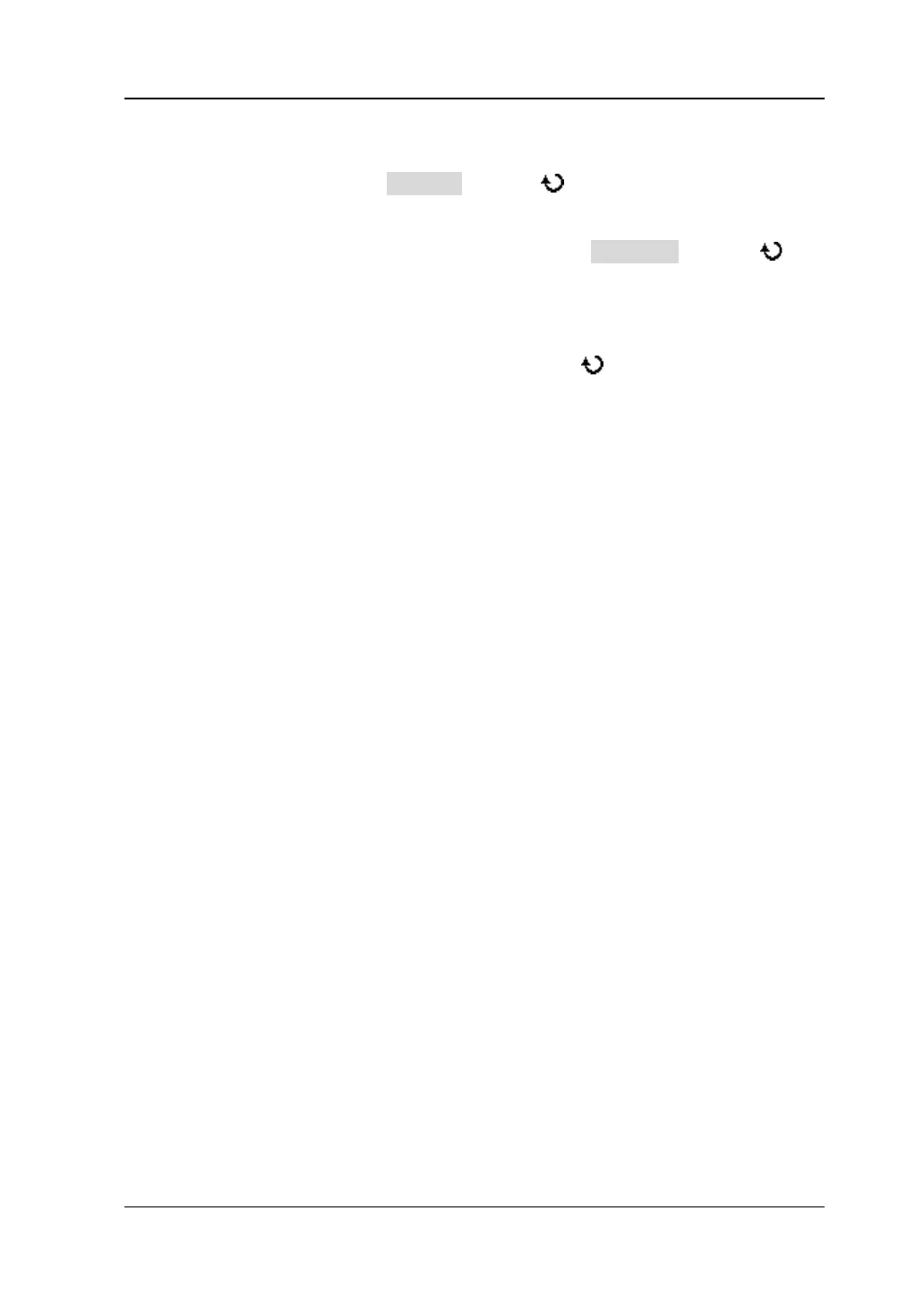Chapter 6 MATH and Measurement RIGOL
MSO1000Z/DS1000Z User’s Guide 6-41
A. During the adjustment, the measurement result will change accordingly.
The adjustable range is limited within the screen.
Adjust cursor B: press CursorB and use to adjust the position of cursor
B. During the adjustment, the measurement result will change accordingly.
The adjustable range is limited within the screen.
Adjust cursor A and B at the same time: press CursorAB and use to
adjust the position of cursor A and B at the same time. During the
adjustment, the measurement results will change accordingly. The
adjustable range is limited within the screen.
Note:
― Under the current menu, you can rotate
to switch the current
cursor.
― In track mode, the cursor will track the marked point (namely jumps up
and down with the transient change of the waveform). Thus, the Y
value might change even though you do not adjust the cursor.
www.GlobalTestSupply.com
Find Quality Products Online at: sales@GlobalTestSupply.com
