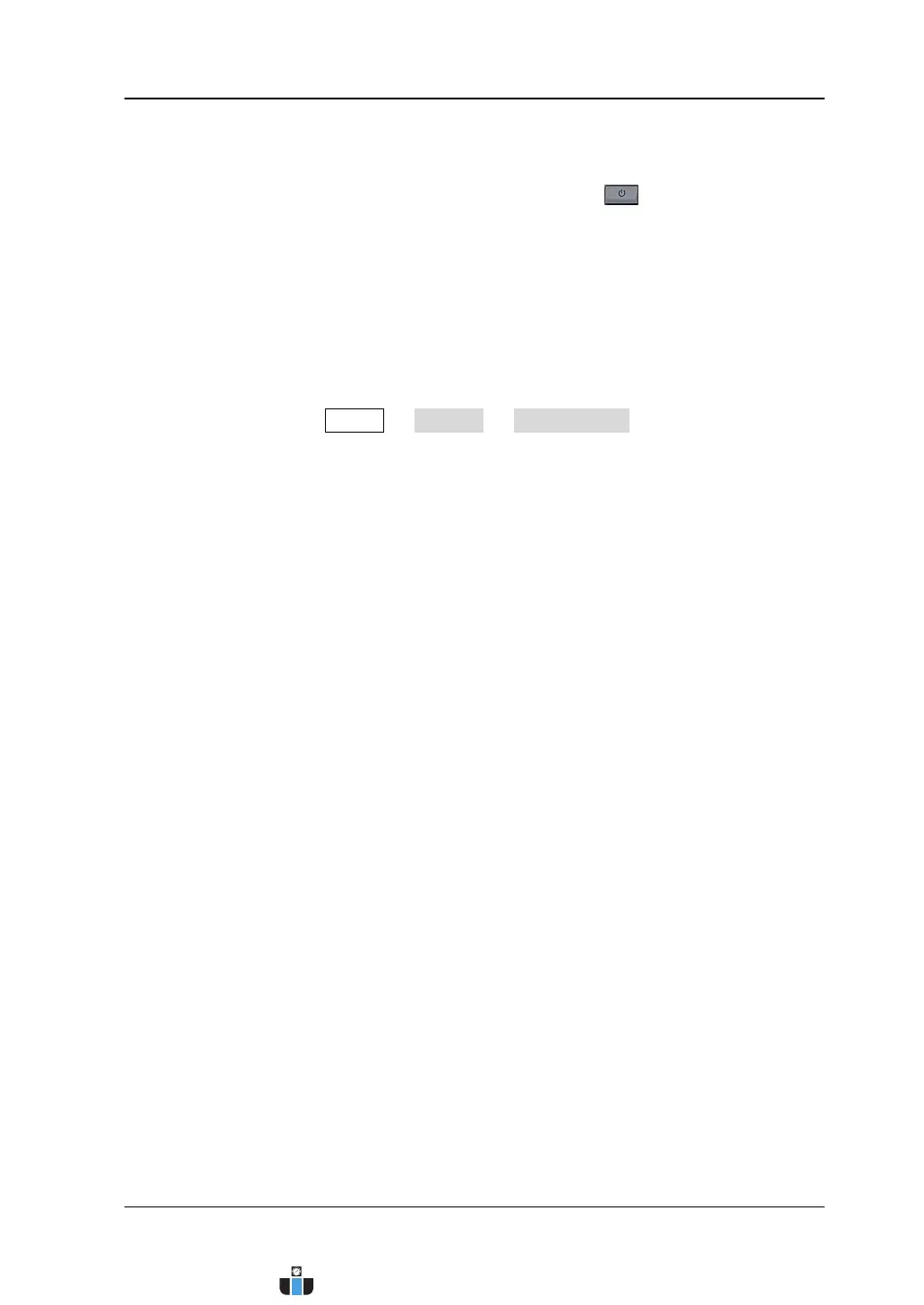Chapter 1 Quick Start RIGOL
MSO4000/DS4000 User’s Guide 1-7
Power-on Inspection
When the oscilloscope is energized, press the power key
at the lower-left side
of the front panel to start the oscilloscope. During the start-up process, the
oscilloscope performs a series of self-test items and you can hear the sounds of relay
switching. After the self-test is finished, the welcome screen is displayed. If your
instrument is installed with the trial versions of the options, the “Current Options”
dialog box will be displayed and you can view the names, versions and the remaining
time of the options currently installed. The instrument is installed with the trial
versions of the options when it leaces factory and the remaining time is about 2000
minutes. You can press Utility System SelfTestInfo to view the self-test
results.
www.calcert.com sales@calcert.com1.800.544.2843
0
5
10
15
20
25
30
