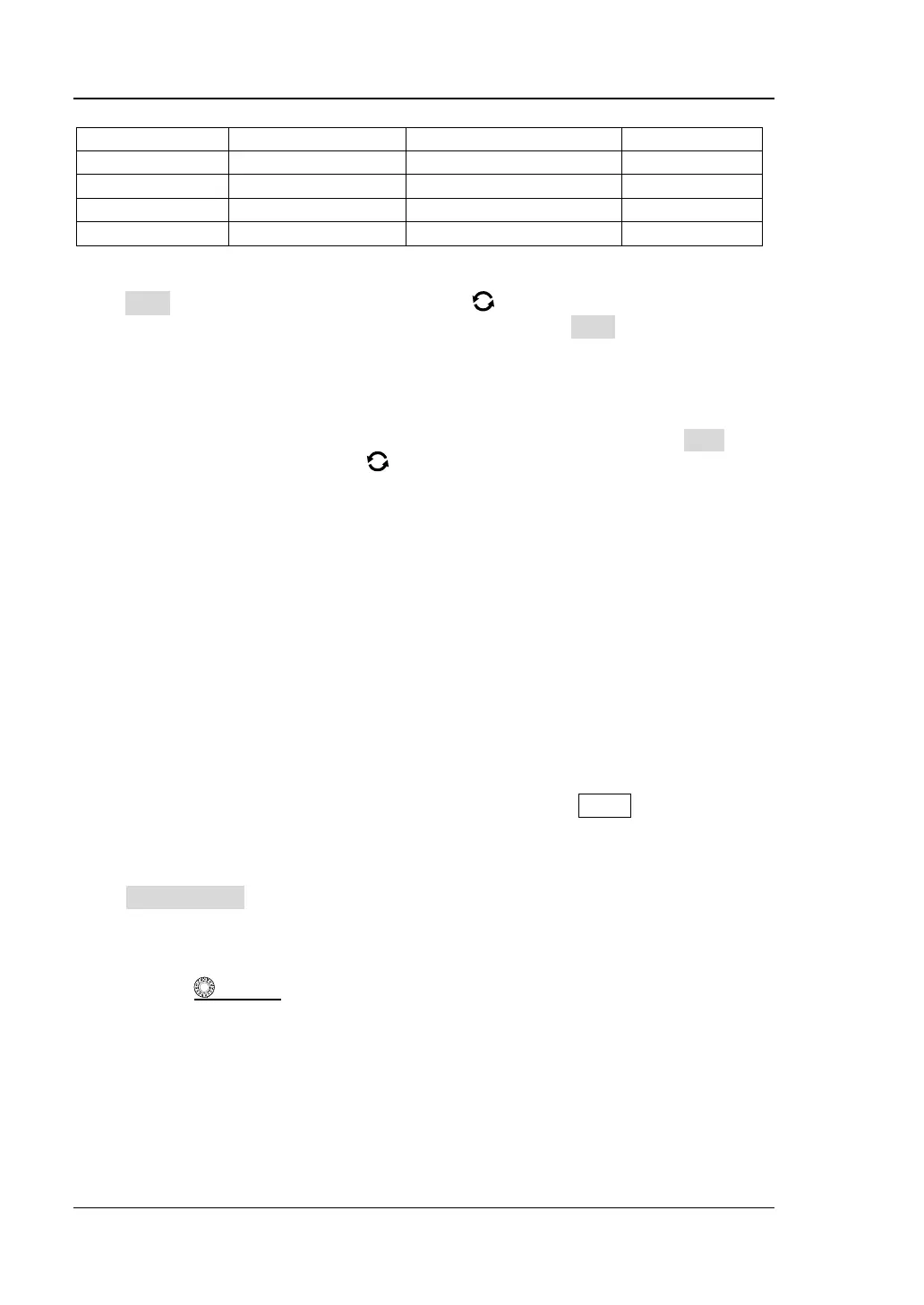Sync:
Press Sync, then rotate the multifunction knob to select the sync type, and then
press down the knob to select the type. You can also press Sync continuously to
select the sync type or enable the touch screen to tap the desired sync type and
select it.
⚫ All Lines: triggers on the first line found.
⚫ Line: triggers on the specified line.
When this sync type is selected, you can specify a line number. Press Line, then
rotate the multifunction knob or use the pop-up numeric keypad to modify
the line number. The range of the line number is related to the currently selected
video standards. The range is from 1 to 525 (NTSC), 1 to 625 (PAL/SECAM), 1 to
525 (480p), 1 to 625 (576p), 1 to 750 (720p), and 1 to 1125 (1080p/1080i).
⚫ Odd: triggers on the rising edge of the first ramp pulse in the odd field. It is only
available when the video standard is set to "NTSC", "PAL/SECAM", or "1080i".
⚫ Even: triggers on the rising edge of the first ramp pulse in the even field. It is
only available when the video standard is set to "NTSC", "PAL/SECAM", or
"1080i".
Noise Rejection:
Set the trigger parameter (noise rejection) under this trigger type. For details, refer
to descriptions in "Noise Rejection".
Trigger Mode:
In the trigger control area (Trigger) on the front panel, press Mode to quickly switch
the current trigger mode. For details, refer to descriptions in "Trigger Mode".
Trigger Setting:
Press Noise Reject to set the trigger parameter (noise rejection) under this trigger
type. For details, refer to descriptions in "Noise Rejection".
Trigger Level:
Use Trigger LEVEL to modify the level. For details, refer to descriptions in
"Trigger LEVEL/Threshold Level".
