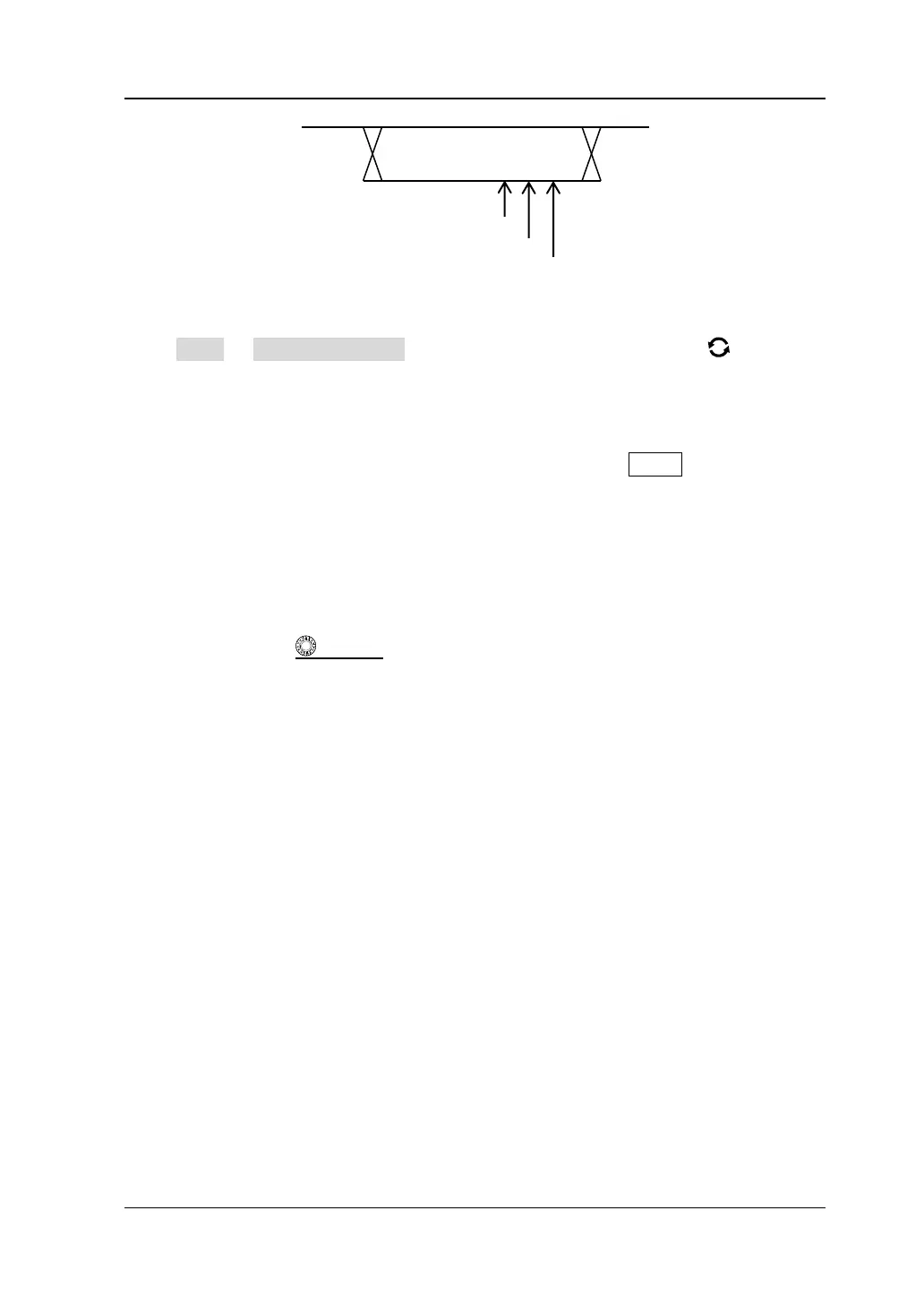Chapter 5 To Trigger the Oscilloscope RIGOL
MSO7000/DS7000 User Guide 5-47
Figure 5-21 Sample Position
Press More → Sample Position, then rotate the multifunction knob or use the
pop-up numeric keypad to set the sample position. The settable range is from 10%
to 90%.
Trigger Mode:
In the trigger control area (Trigger) on the front panel, press Mode to quickly switch
the current trigger mode. For details, refer to descriptions in "Trigger Mode".
Trigger Parameter Setting:
Set the trigger parameter (noise rejection) under this trigger type. For details, refer
to descriptions in "Noise Rejection".
Trigger LEVEL/Threshold Level:
Rotate the Trigger LEVEL knob to adjust the trigger level/threshold level. Refer
to "Trigger LEVEL/Threshold Level". The current trigger level/threshold level
value is displayed at the upper-right corner of the screen.
I2S Trigger (Option)
In I2S trigger, the oscilloscope searches for the specified data value and take it as the
condition for identifying the trigger. You need to specify the serial clock line (SCLK, 1
pulse is found on the clock line once 1 bit of digital audio data is sent), frame clock
line (WS, used for switch the audio channel data), and serial data line (SDA, used for
transmit audio data represented in binary (2's complement)).
Below is the sequential chart of I2S bus.
