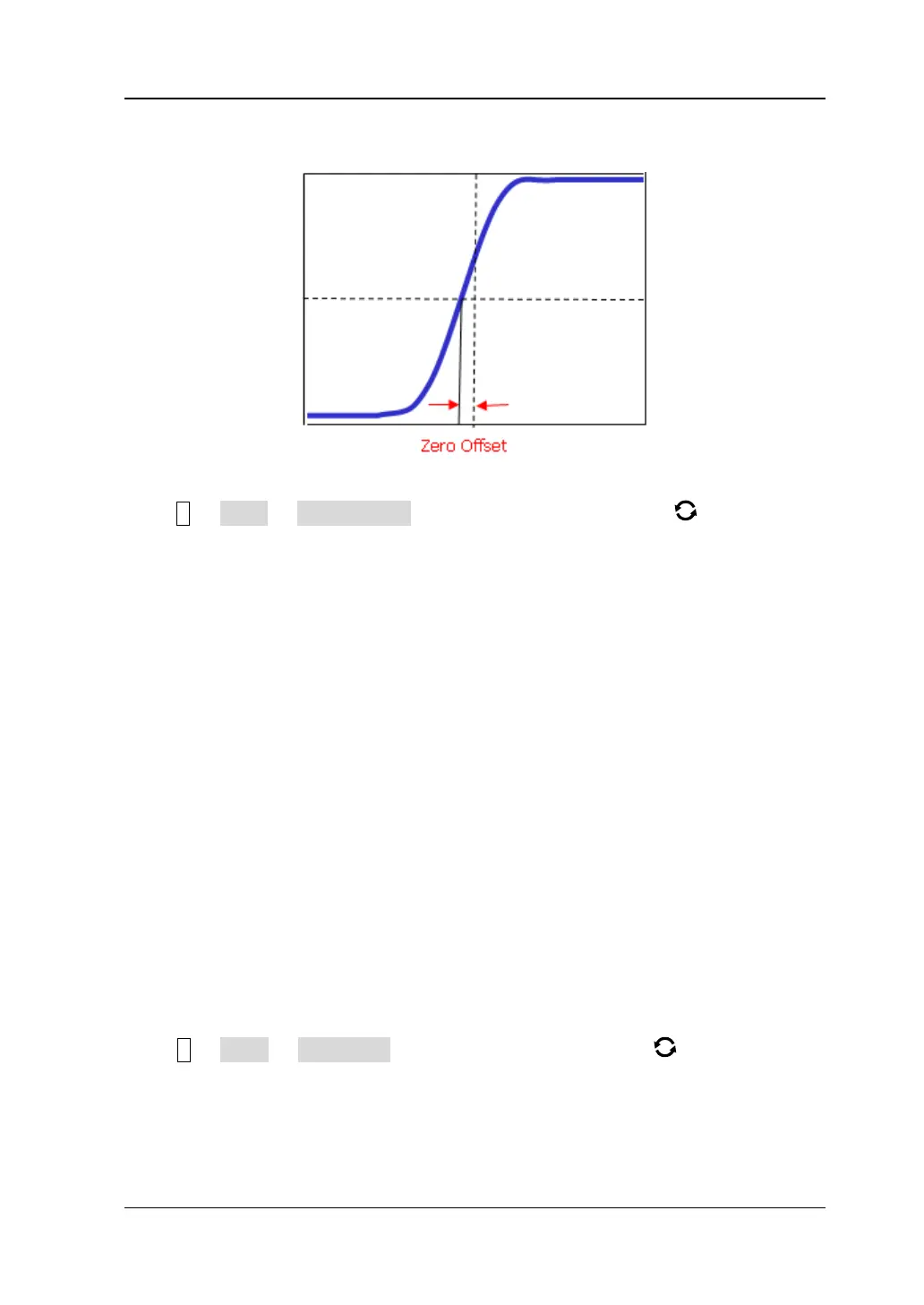Chapter 2 To Set the Vertical System RIGOL
MSO7000/DS7000 User Guide 2-11
Figure 2-2 Zero Offset
Press 1 → More → Ch-Ch Skew, rotate the multifunction knob or use the
numeric keypad to set the desired delay calibration time. The available range of the
delay calibration time is from -100 ns to 100 ns.
Note: This parameter is related to the instrument model and the current horizontal
time base setting. The larger the horizontal time base is, the larger the setting
step will be.
Offset Cal
When you use an oscilloscope to make actual measurements, a small offset that
arises from the temperature drift of the component or external environment
disturbance may occur on the zero-cross voltage of the channel, which will affect the
measurement results of the vertical parameters. MSO7000/DS7000 allows you to set
an offset calibration voltage for calibrating the zero point of the corresponding
channel, so as to improve the accuracy of the measurement results.
Note: If the zero-cross voltage of the channel has a larger amplitude offset that
exceeds the adjustable null range, please perform self-calibration for the
instrument to ensure the measurement accuracy. For details, refer to
descriptions in "Self-calibration".
Press 1 → More → Offset Cal, rotate the multifunction knob or use the
numeric keypad to set the offset calibration value.
