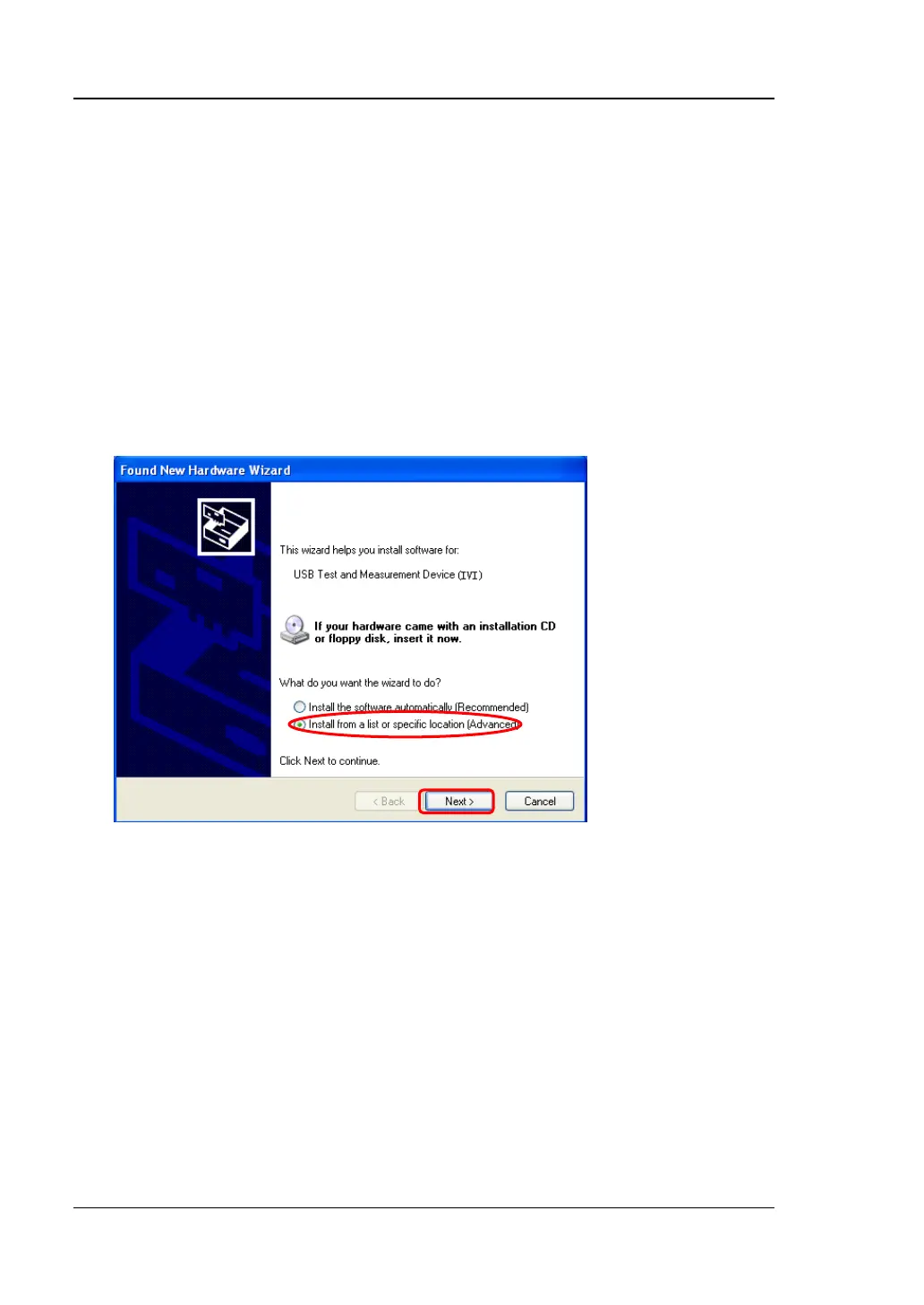RIGOL Chapter 20 Remote Control
20-2 MSO7000/DS7000 User Guide
Remote Control via USB
1. Connect the device
Use a USB cable to connect the oscilloscope (USB DEVICE interface) with the PC
(USB HOST interface).
2. Install the USB driver
This oscilloscope is a USB-TMC device. After you connect the oscilloscope to the
PC properly and power it on for the first time (the oscilloscope will be
automatically configured with the USB interface). In this case, "Found New
Hardware Wizard" dialog box appears on the PC. Please install "USB Test and
Measurement Device (IVI)" according to the instructions. The steps are as
follows:
