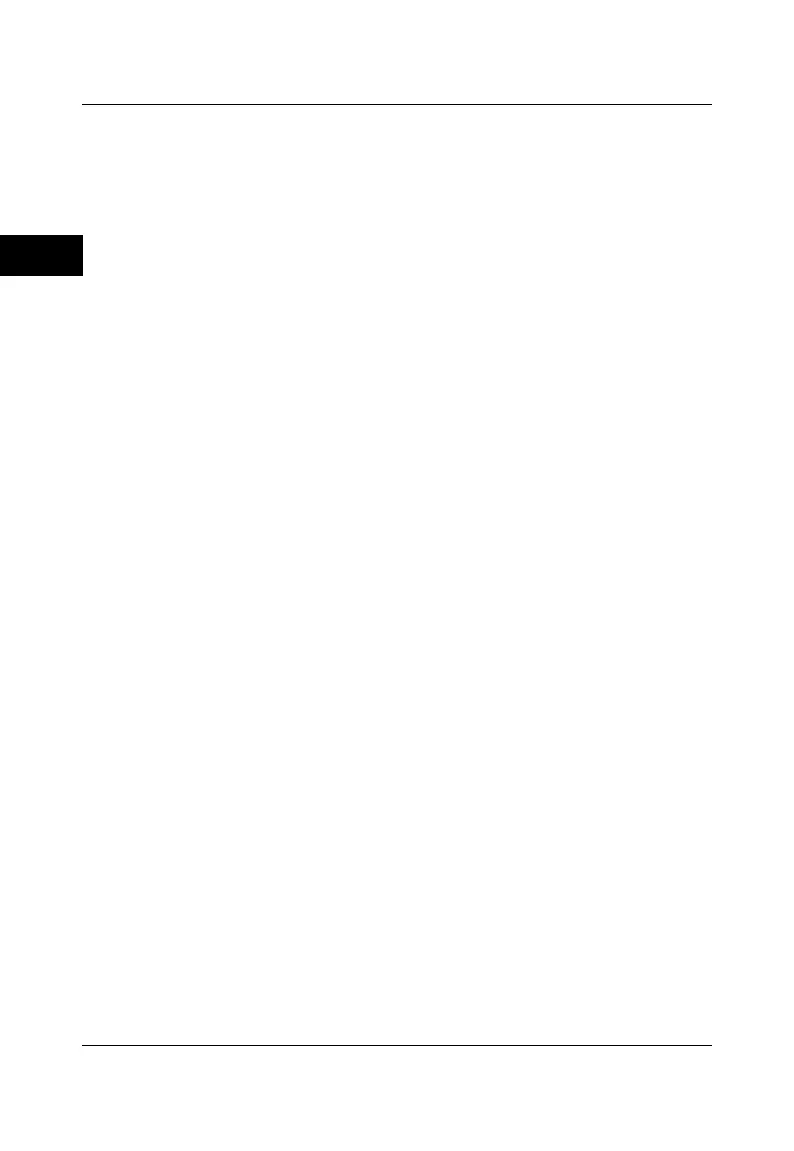General Inspection
1. Inspect the packaging
If the packaging has been damaged, do not dispose the damaged
packaging or cushioning materials until the shipment has been checked
for completeness and has passed both electrical and mechanical tests.
The consigner or carrier shall be liable for the damage to the instrument
resulting from shipment. RIGOL would not be responsible for free
maintenance/rework or replacement of the instrument.
2. Inspect the instrument
In case of any mechanical damage, missing parts, or failure in passing the
electrical and mechanical tests, contact your RIGOL sales
representative.
3. Check the accessories
Please check the accessories according to the packing lists. If the
accessories are damaged or incomplete, please contact your RIGOL
sales representative.
Product Overview
DS8000-R series is a medium and high-end digital oscilloscope with a compact
size designed on the basis of the ASIC chip (RIGOL self-owns its intellectual
property right) and UltraVision II technical platform developed by RIGOL. It is
compact and thin in design. It supports system integration of multiple devices,
rack mount installation, and remote system operation to meet the system
requirements for industrial automation test system. DS8000-R series
oscilloscope has an analog bandwidth of up to 2 GHz, supporting multi-device
synchronous triggering, available to be extended to 512 channels. It provides
an excellent solution for users to meet their middle and high-speed requirement
for the system integration test and synchronization requirement for
multi-channel data acquisition.
For descriptions of the front panel, refer to Figure 1 and Table 1; for
descriptions of the rear panel, refer to Figure 2 and Table 2; and for
descriptions of the main interface (display screen), refer to Figure 3 and Table
3.
