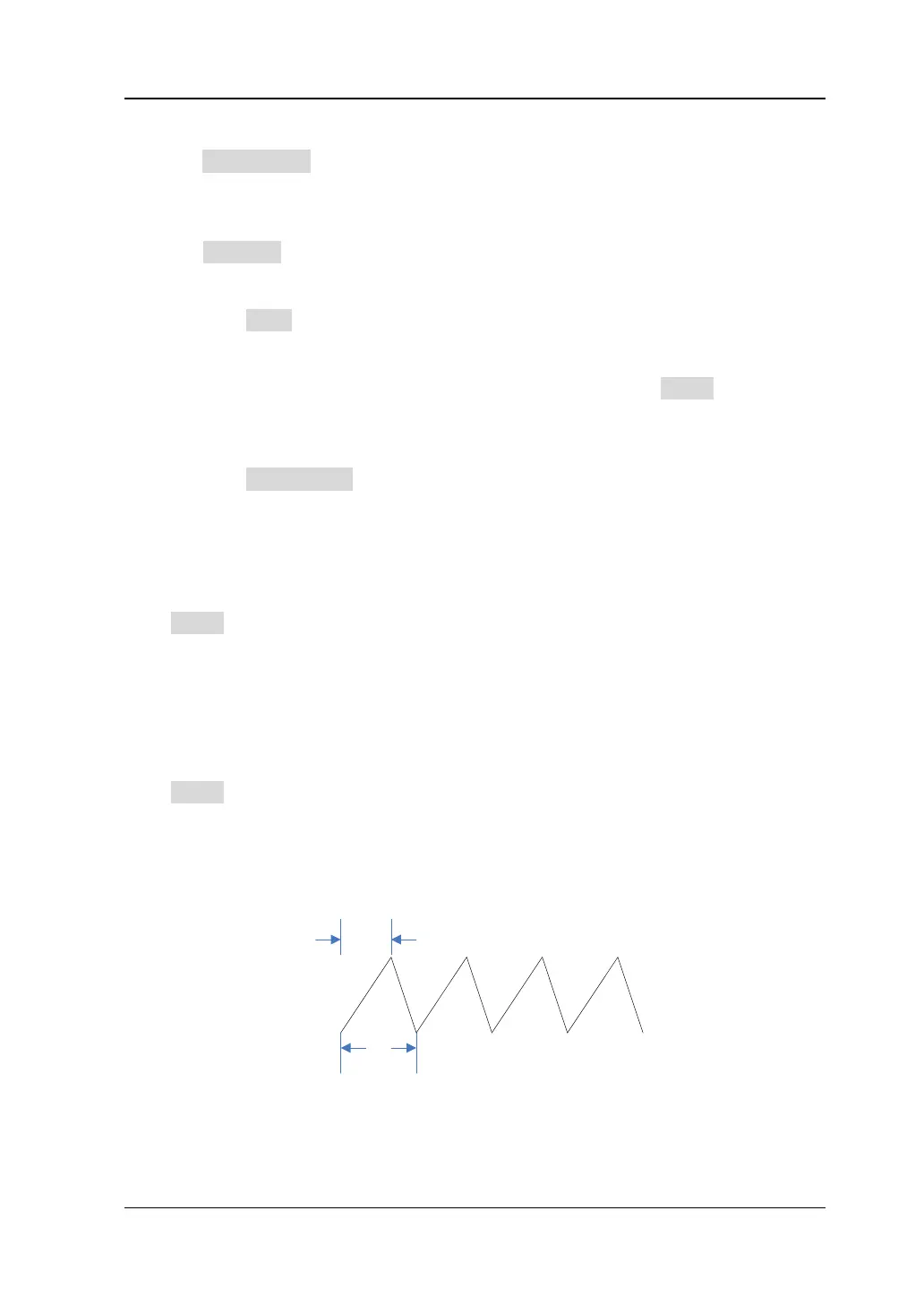Chapter 17 Function/Arbitrary Waveform Generator (Option) RIGOL
DS8000-R User Guide 17-3
4. Set the start phase
Click Start Phase, then use the pop-up numeric keypad or scroll with the mouse
to set the start phase of the current signal. Its available range is from 0° to 360°.
5. Setting options
Click Settings to enter the setting options menu. You can set the parameters
such as modulation, sweep, burst, and impedance.
⚫ Modulation, sweep, and burst
Click Type to select "None", "Modulation", "Sweep", or "Burst". For details
about modulation, sweep, and burst, refer to descriptions in "Modulation",
"Sweep", and "Burst".
Note: When "Pulse", "DC", or "Noise" is selected under Wave, this menu is
not available.
⚫ Set the impedance
Click Impedance continuously to set the output impedance of the
Function/Arbitrary Waveform Generator. It can be set to "HighZ" or "50Ω".
To Output Square
Click Wave to select "Square". At this time, you can set the parameters for the
square waveform. For setting methods, refer to descriptions in "To Output Sine".
The duty cycle of the square waveform is a fixed value 50%.
To Output Ramp
Click Wave to select "Ramp". At this time, you can set the parameters for the ramp
waveform. For setting methods, refer to descriptions in "To Output Sine". This
section only introduces "Symmetry".
Symmetry is defined as the percentage that the rising period of the ramp takes up in
the whole period, as shown in the figure below.
