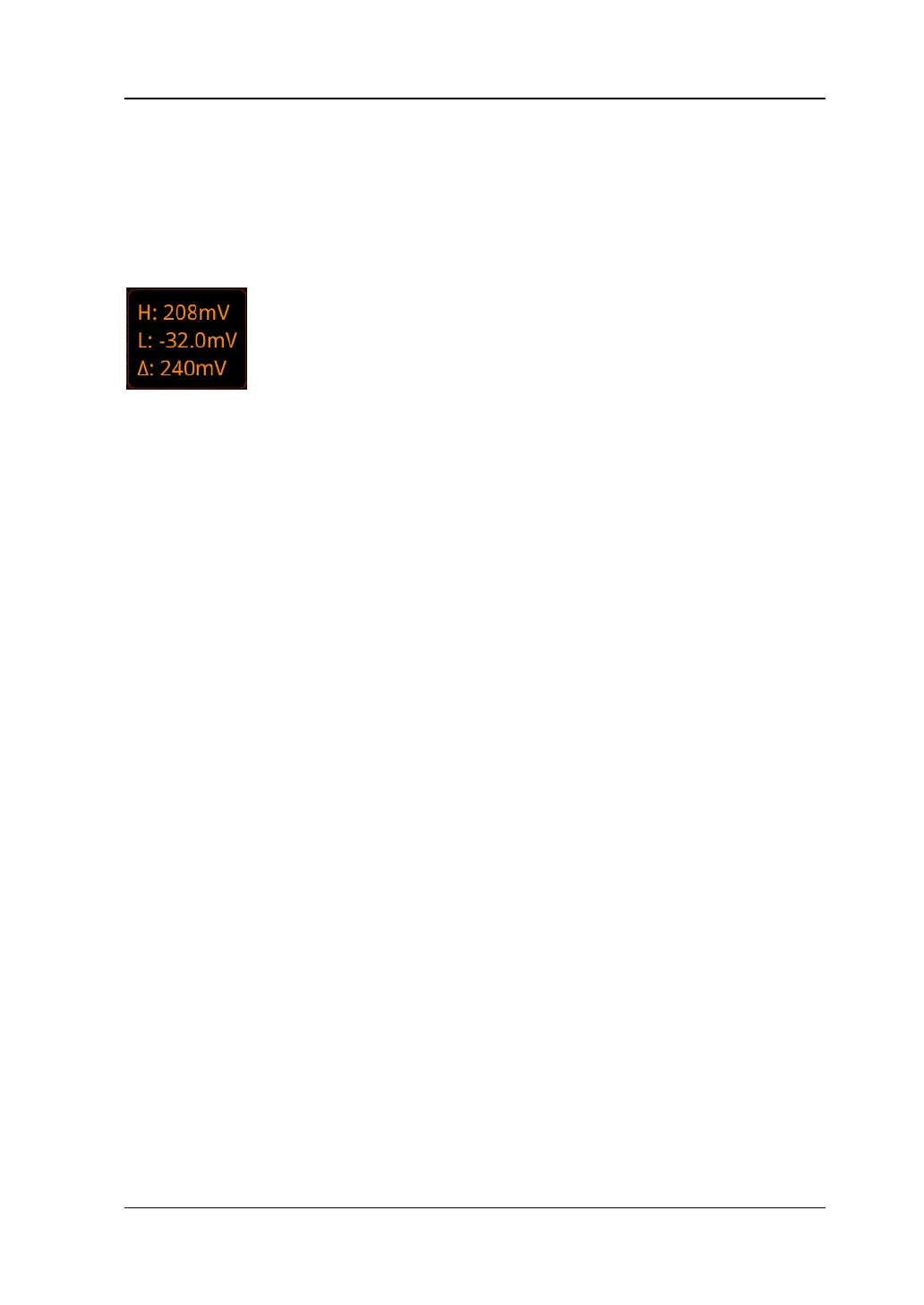Chapter 5 To Trigger the Oscilloscope RIGOL
DS8000-R User Guide 5-13
real-time trigger level information is displayed at the lower-left corner of the screen
(as shown in the figure below, H indicates the upper limit of the trigger level, L
indicates the lower limit of the trigger level, and △ indicates the trigger level
deviation). When you stopping modifying the trigger level, the trigger level line and
the trigger level information at the lower-left corner of the screen disappear in about
2 s. The current trigger level deviation is displayed at the upper-right corner of the
screen.
Trigger Mode:
For details, refer to descriptions in "Trigger Mode".
Trigger Parameter Setting:
Set the trigger parameters (trigger holdoff and noise rejection) under this trigger
type. For details, refer to descriptions in "Trigger Holdoff" and "Noise
Rejection".
