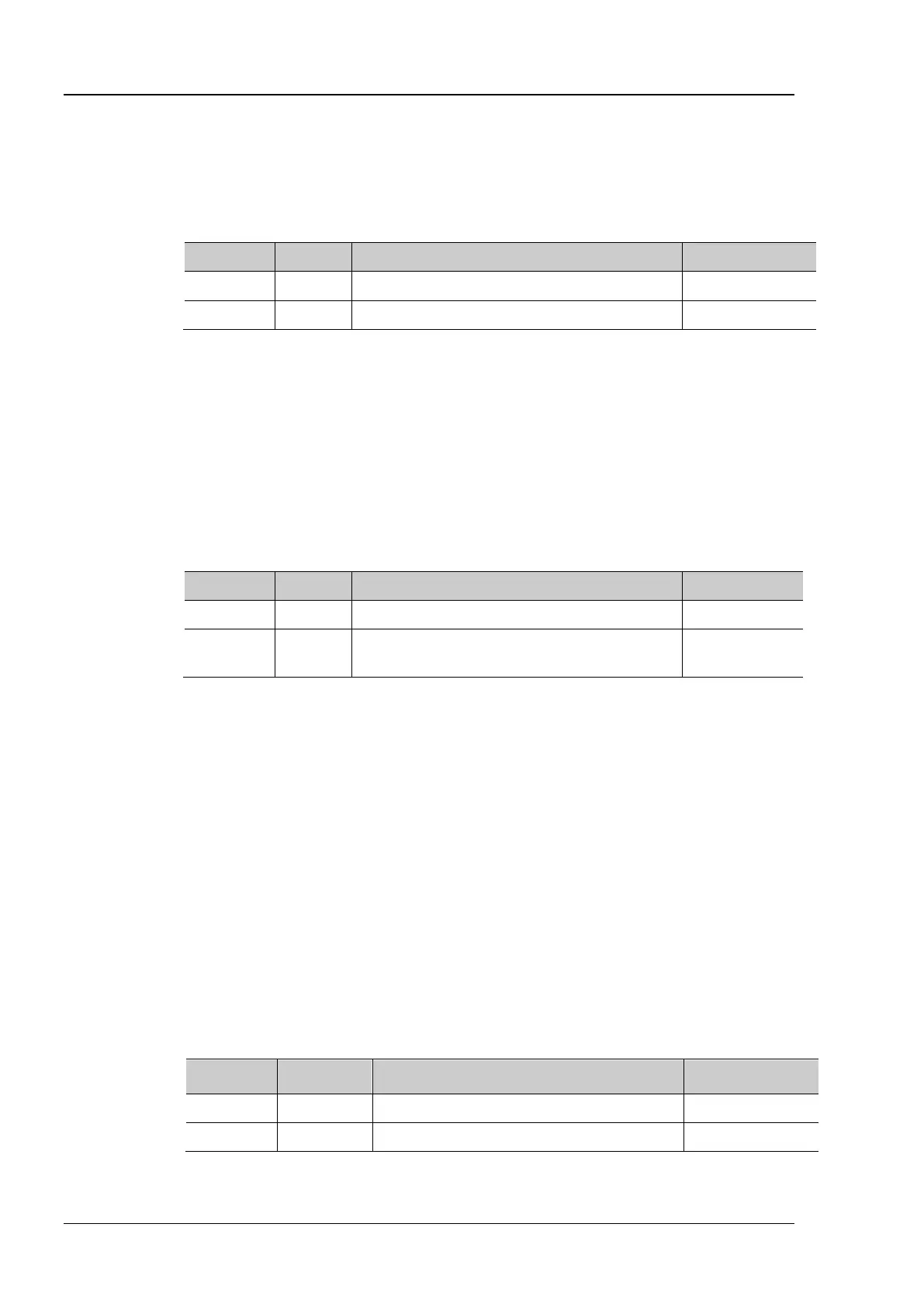RIGOL Chapter 2 Command System
2-98 MSO7000/DS7000 Programming Guide
:MATH<n>:FFT:SOURce
:MATH<n>:FFT:SOURce <src>
:MATH<n>:FFT:SOURce?
Sets or queries the channel source of FFT operation/filter.
{CHANnel1|CHANnel2|CHANnel3|CHANnel4|}
The query returns CHAN1, CHAN2, CHAN3, or CHAN4.
:MATH1:FFT:SOURce CHANnel3 /*Sets the channel source of FFT operation to CH3.*/
:MATH1:FFT:SOURce? /*The query returns CHAN3.*/
:MATH<n>:FFT:WINDow
:MATH<n>:FFT:WINDow <wnd>
:MATH<n>:FFT:WINDow?
Sets or queries the window function of FFT operation.
{RECTangle|BLACkman|HANNing|HAMMing|
FLATtop|TRIangle}
Spectral leakage can be considerably decreased when a window function is used.
Different window functions are applicable to measurements of different waveforms.
You need to select the window function according to the different waveforms to be
measured and their characteristics.
The query returns RECT, BLAC, HANN, HAMM, FLAT, or TRI.
:MATH1:FFT:WINDow BLACkman /*Sets the window function of FFT operation to
Blackman-Harris.*/
:MATH1:FFT:WINDow? /*The query returns BLAC.*/
:MATH<n>:FFT:SPLit
:MATH<n>:FFT:SPLit <bool>
:MATH<n>:FFT:SPLit?
Turns on or off the half-screen display of FFT operation; or queries the on/off status of
the half-screen display of FFT operation.
ON: the source channel and the FFT operation results are half-screen displayed.
