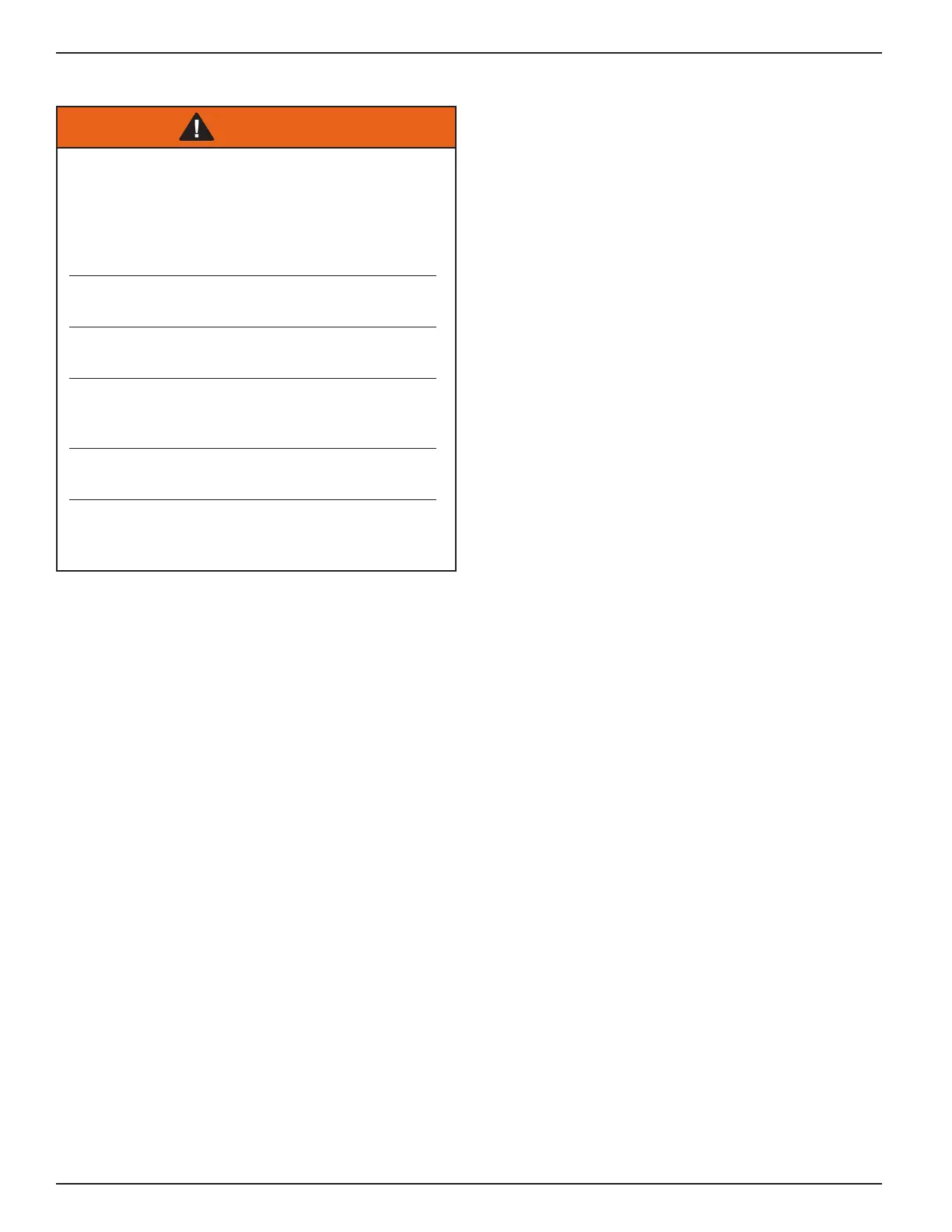Dok‑Commander
®
Installation/Service/Owner's Manual Rite‑Hite
®
24 Publication: AMEN00070 2020-01-30
OPERATION
WARNING
Before loading or unloading a vehicle at your
loading dock while using a Dok-Lok vehicle
restraint, always visually conrm barrier blocks
R.I.G. assembly. Secure trailer by other means, if a
condition occurs that cannot be xed by backing
trailer rmly against dock bumpers.
Area around R.I.G. assembly must be free of
plates or other obstructions.
Always operate Dok-Lok vehicle restraint from top
of dock.
Dok-Lok vehicle restraints should be operated by
authorized personnel who have read and
understand Owner’s Manual.
Contact your local Rite-Hite representative or
Rite-Hite (U.S.) 800-456-0600 with any questions.
Failure to follow these procedures could allow
unexpected trailer / loading dock separation,
resulting in death or serious injury.
Best Practice Sequence
1. Truck backs into loading dock.
2. Dock operator presses the lock button, restraint locks.
Outside light changes to red, inside light changes to
green.
3. Dock operator opens the overhead door. Leveler
controls are now active.
4. Dock operator lowers leveler into trailer.
5. Truck is ready to be loaded.
6. When loading operation is complete operator will
store the leveler. Vehicle restraint is now active.
7. Dock operator closes the overhead door.
8. Dock operator pressed the unlock button, restraint
unlocks. Outside light changes to green, inside light
changes to red.
9. Truck may depart.
Supply Chain Integrity Sequence
1. Truck backs into loading dock.
2. Dock operator presses the lock button, restraint locks.
Outside light changes to red, inside light changes to
green. Overhead door controls are now active.
3. Dock operator opens the overhead door. Leveler
controls are now active.
4. Dock operator lower leveler into trailer.
5. Truck is ready to be loaded.
6. When loading operation is complete operator will
store the leveler. Overhead door controls are now
active.
7. Dock operator closes the overhead door. Vehicle
Restraint is now active.
8. Dock operator presses the unlock button, restraint
unlocks. Outside light changes to green, inside light
changes to red.
9. Truck may depart.
Custom Sequence
Refer to schematic provided with control box for sequence
of operation information.
