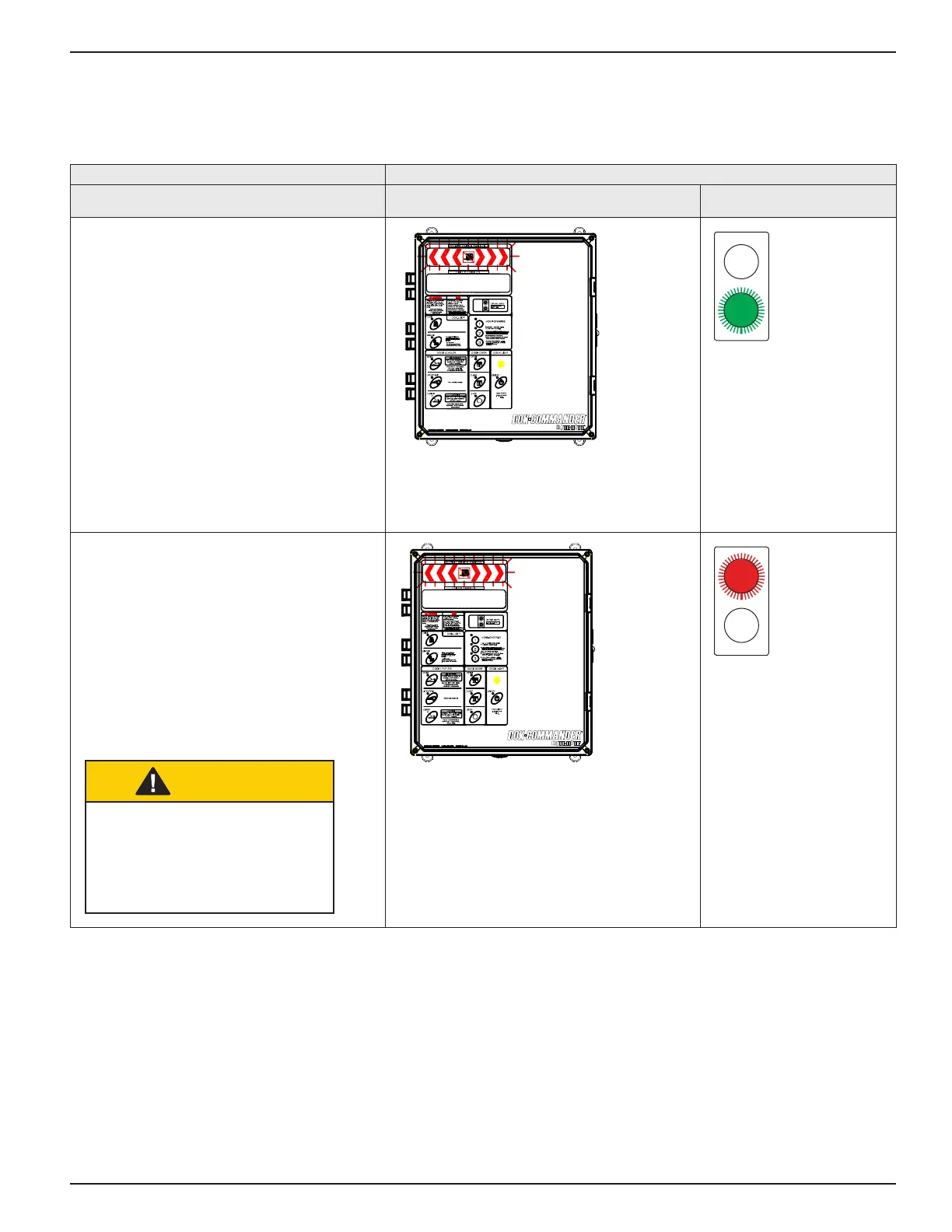Rite‑Hite
®
Installation/Service/Owner's Manual Dok‑Commander
®
Publication: AMEN00070 2020-01-30 25
RESTRAINT DEFAULT STATUS
STATE
CONTROL BOX:
INSIDE LIGHTS, SOUND OUTSIDE LIGHTS
Restraint UNLOCKED/
STORED position.
Hook is in STORED position.
Red
Loading or unloading is not permitted,
since R.I.G. is not locked.
Green
A vehicle may pull into
or out of loading bay.
Restraint LOCKING
(LOCK button pressed)
• Trailer has backed into loading dock
and is parked rmly against dock
bumpers.
• Hook rotates from STORED position to
entrap R.I.G.
If horn sounds, go to FAULT State from
LOCKING State if not, go to Restraint
LOCKED.
CAUTION
If trailer can not be restrained
due to a lift gate or other
obstruction that could
become damaged, go to
HORN OVERRIDE State.
Red
Alerts operator that an unsafe condition
exists while hook and support cylinders
are in transit.
Red
Alerts truck driver
not to move.
OPERATION
Dok-Commander with Powered Dok-Lok Vehicle Restraint
To operate manual Dok-Lok restraints, reference respective owner's manual.
