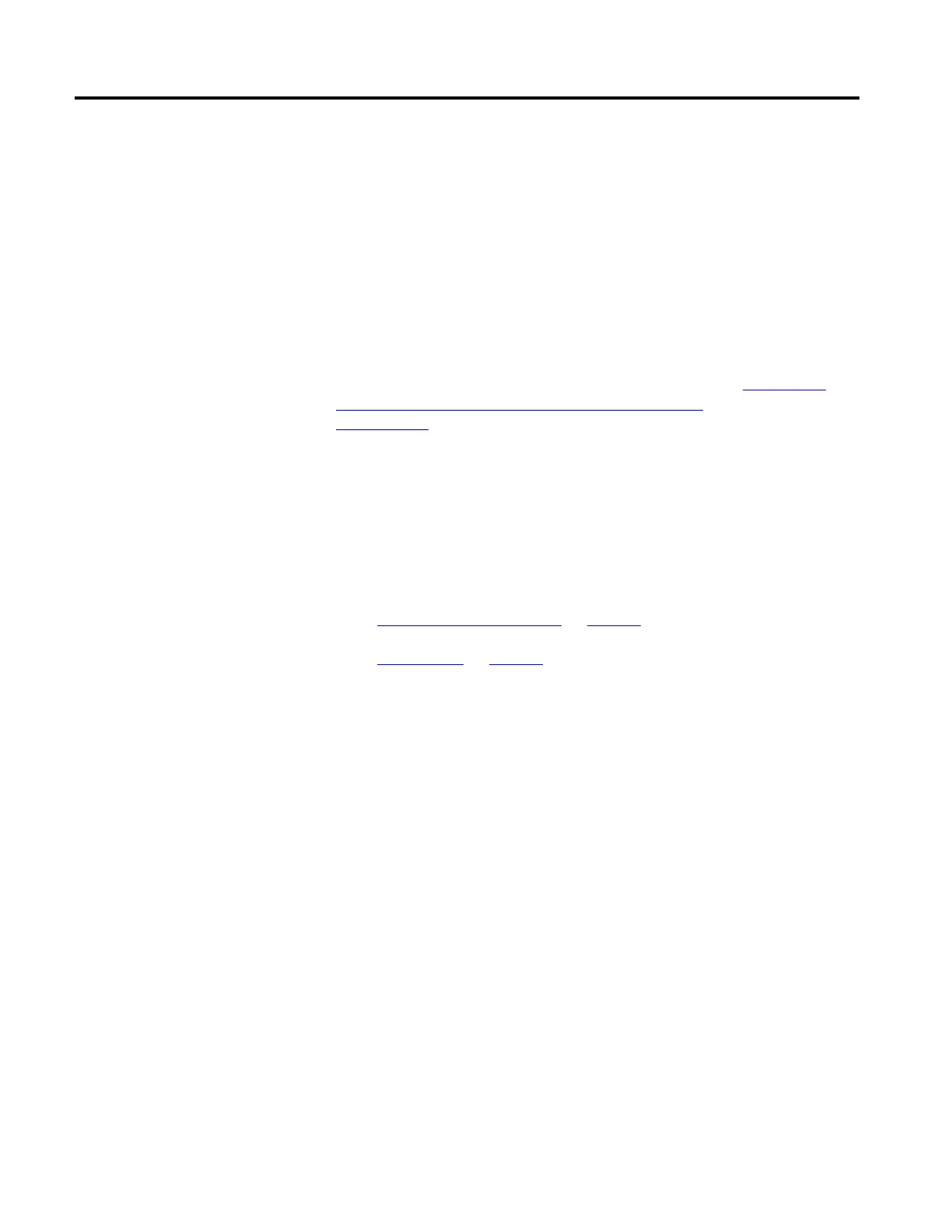Rockwell Automation Publication 1756-PM020F-EN-P - January 2019 37
The controller contains these basic types of structures:
• Module-Defined data types - created by adding modules to the I/O tree
• Predefined data types - created by default in the controller (for
example, TON, CTU, and Motion)
• Add-On-Defined data types
• User-Defined data types (UDT) - created by the user
Group most structures into arrays or use them in other structures.
For more information on data types and creating structures
Logix 5000
Controllers Design Considerations Reference Manual, publication
1756-RM094.
The Predefined, Add-On-Defined, and Module-Defined types, and Booleans
within these structures, are difficult to deal with for various reasons and are
beyond the scope of this publication. For alternatives for working with
Predefined, Add-On-Defined, and Module-Defined types, and Booleans
within these structures see the following topics in this chapter.
See also
Work with Data Structures on page 37
CIP services on page 13
For these guidelines for working with data structures.
• Complete user-defined structure tags, or individual members are
accessed. Access to complete structure Tags requires an understanding
of the organization and alignment of structure members, which follows
rules. The UDT organization are described in the structure Template in
CIP Services and User-created Tags. Do not access complete UDT tags
that contain nested system structures, such as Module-Defined,
Predefined, or Add-On Defined.
• Predefined, Module-Defined, and Add-On-Defined structure tags have
a more complex set of rules than user-defined data types (UDT). Do
not access complete structure tags of these types, or complete UDTs
with nested tags of these types. Instead, access atomic members of
these tags that are visible in the Logix Designer application Data
Monitor, using one of the methods that follow.
Work with Data Structures
