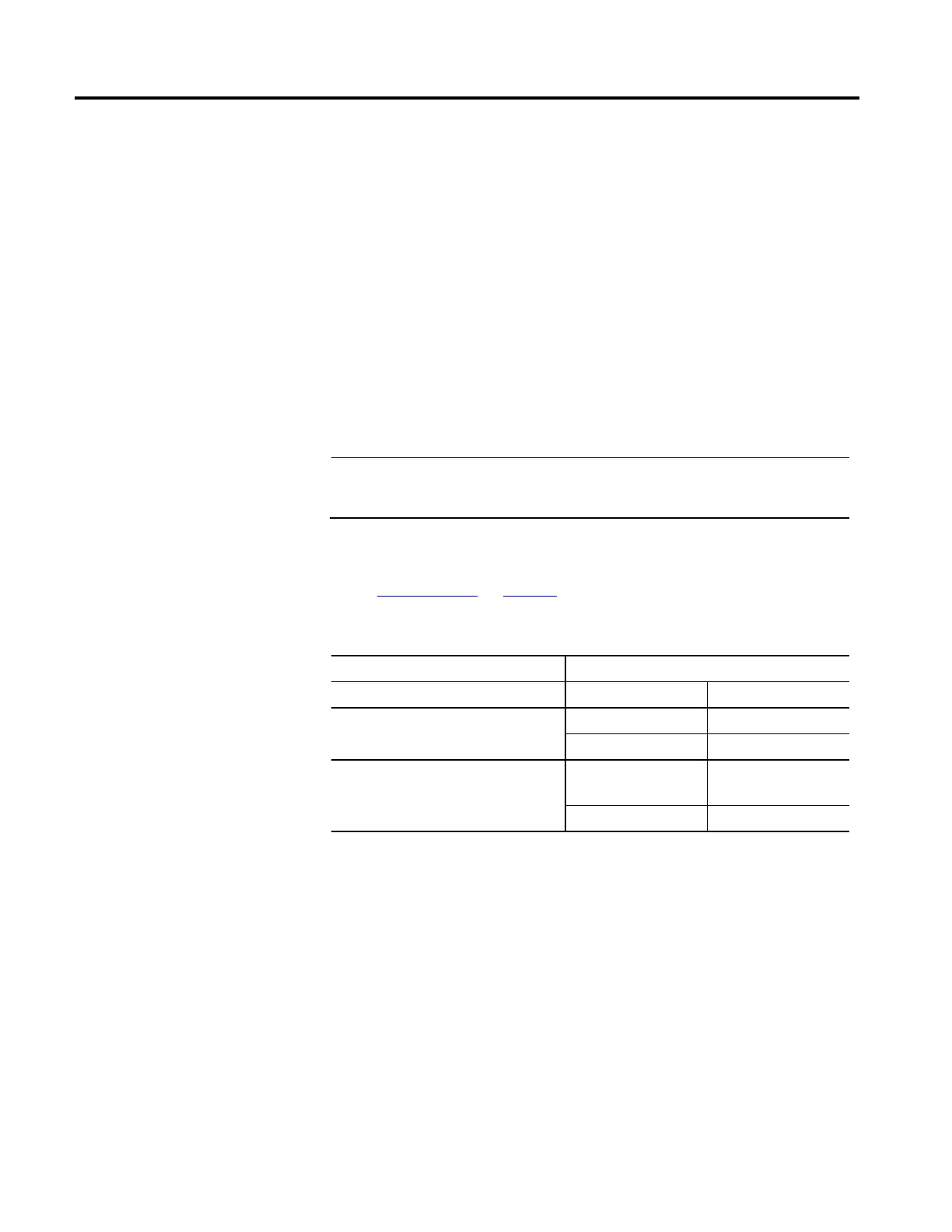86 Rockwell Automation Publication 1756-PM020F-EN-P - January 2019
• The symbol string starts with a NULL character and ends with a
NULL character.
• In the simplest case, the symbol string consists of just the tag
name.
• To address an array, delimit the array indices with square brackets.
The examples depict symbolic addresses.
Example:
Symbolic addresses:
tag_name
tag_name[x]
tag_name[x,y,z]
tag_name[x][y][z]
Important:
The PLC-
5 TYPED READ and TYPED WRITE commands access tags (elements) of SINT, INT, DINT, or
REAL only. The other PLC-5 commands access only INTs, that is, 16-bit words.
Use the PLC-5 file data type that matches the data type of the Logix tag.
See also
CIP data types on page 13
This table lists the addressing examples for PLC-5 PCCC Messages.
To access This entry is specified (1)
Single integer tag named parts PCCCsymbolic parts
The sixth element of the array of REALs named
setpoints
PCCC Logical ASCII $F8:6
PCCC symbolic setpoints[5]
Single integer [2,5,257] of three dimensional array
named profile
PCCC Logical ASCII $N7:2:5:257
PCCC symbolic profile[2,5,257]
Read Modify Write (CMD=0F, 4F; FNC=26)
For each 3-field sequence (address, AND mask, OR mask), this
RMW command performs this procedure.
1.
Copy the specified word.
2. Reset the bits specified in the [AND mask].
3. Set the bits specified in the [OR mask].
4. Write the word back.
