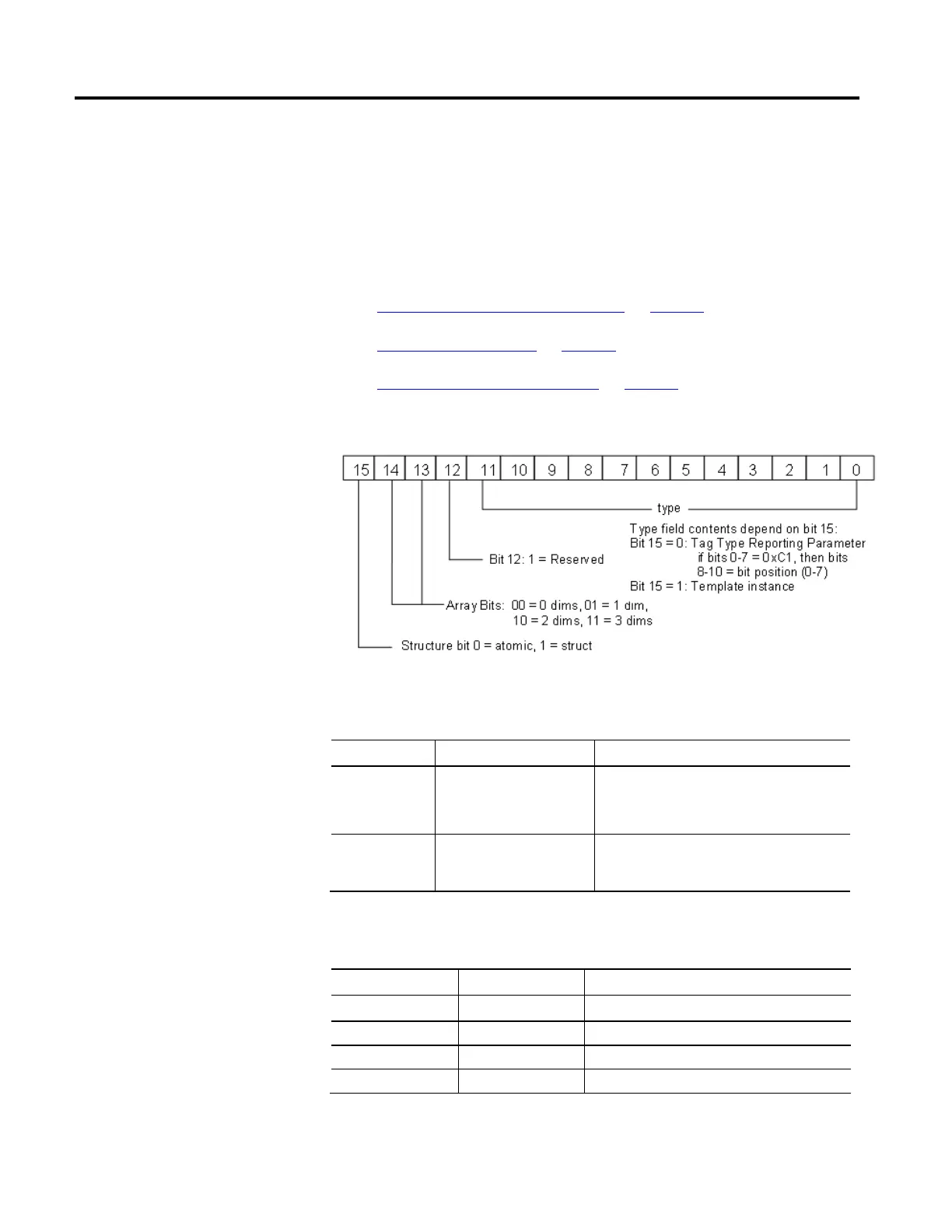CIP Services and User-created Tags
Rockwell Automation Publication 1756-PM020F-EN-P - January 2019 49
Once the application has retrieved the last of the data, the next step is to
remove the system tags, Predefined tags, Add-On-Defined tags, and
Module-Defined tags. This is accomplished by interpreting the Symbol
Type, Symbol Name, and structure Template Name, structure first Member
Name, and the Type of each structure member.
See also
CIP Services and User-created Tags on page 41
Symbol Type Attribute on page 49
Eliminate tags by applying rules on page 50
The Symbol Type value is decoded as follows:
Atomic and structured tags are differentiated by the value of bit 15. Do not
access Symbols where bit 12 =1 is a system tag.
Tag Type Symbol Type Attribute Description
Atomic tag Bit 15 = 0, Bit 12 = 0 The value of bits 0-11 of the Symbol Type attribute is the
Tag Type Service Parameter used in the Read/Write Tag
services.
Structured tag Bit 15 = 1, Bit 12 = 0 Bits 0-11 of the SymbolType attribute are the instance ID
of the template object that contains the structure
definition for this tag.
For any tag type, the value of bits 13 and 14 indicates the dimensions of the
tag as shown in this table:
Bit 14 Bit 13 Meaning
0 0 0 dimensions (not an array)
0 1 1 dimension array
1 0 2 dimension array
1 1 3 dimension array
Step 2: Isolate user-created
tags from system
tags/identifying structured
tags
