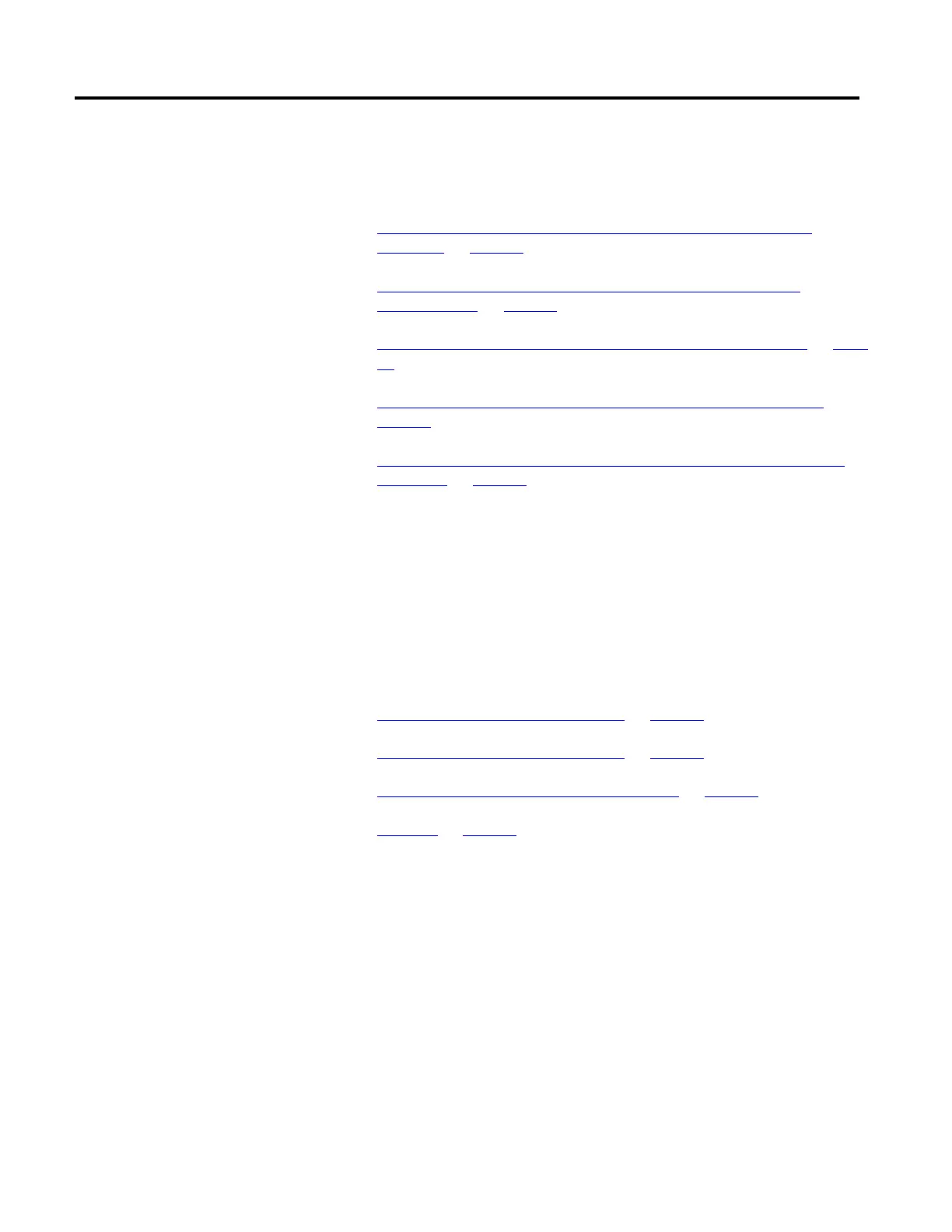CIP Services and User-created Tags
Rockwell Automation Publication 1756-PM020F-EN-P - January 2019 45
5. Determine when Symbol Instances have changed.
See also
Step 1: Find user-created controller scope tags in a Logix 5000
controller on page 45
Step 2: Isolate user-created tags from system tags/identifying
structured tags on page 49
Step 3: Determine the structure makeup for a specific structure on page
51
Step 4: Determine the data packing of the members of a structure on
page 57
Step 5: Determine when the tags list and structure information need
refreshing on page 59
This section describes the process used to learn what controller-scoped tags
are located in the Logix 5000 controller by retrieving the Symbol Name and
Symbol Type attributes for each instance of the Symbol Object.
The Get_Instance_Attribute_List (0x55) service returns instance IDs for
each created instance of the Symbol class, along with a list of the attribute
data associated with the requested attributes.
See also
CIP Services and User-created Tags on page 41
Retrieve all symbol object instances on page 45
Example of retrieving the first group of tags on page 46
Analysis on page 47
The maximum size of a packet does not return all instances and attributes in
a single request. To retrieve all instances, the client application must issue a
series of requests to the controller and adjust the starting instance with each
request.
This sequence describes how client application retrieves all the instances:
1. Set initial instance to zero.
2. Send request.
3. When General Status = 06 is returned, there is more data to read. To
determine the last instance sent in the reply, parse the data received
from the Logix 5000 controller to find the last instance ID returned.
Step 1: Find user-created
controller scope tags in a
Logix 5000 controller
Retrieve all symbol object
instances
