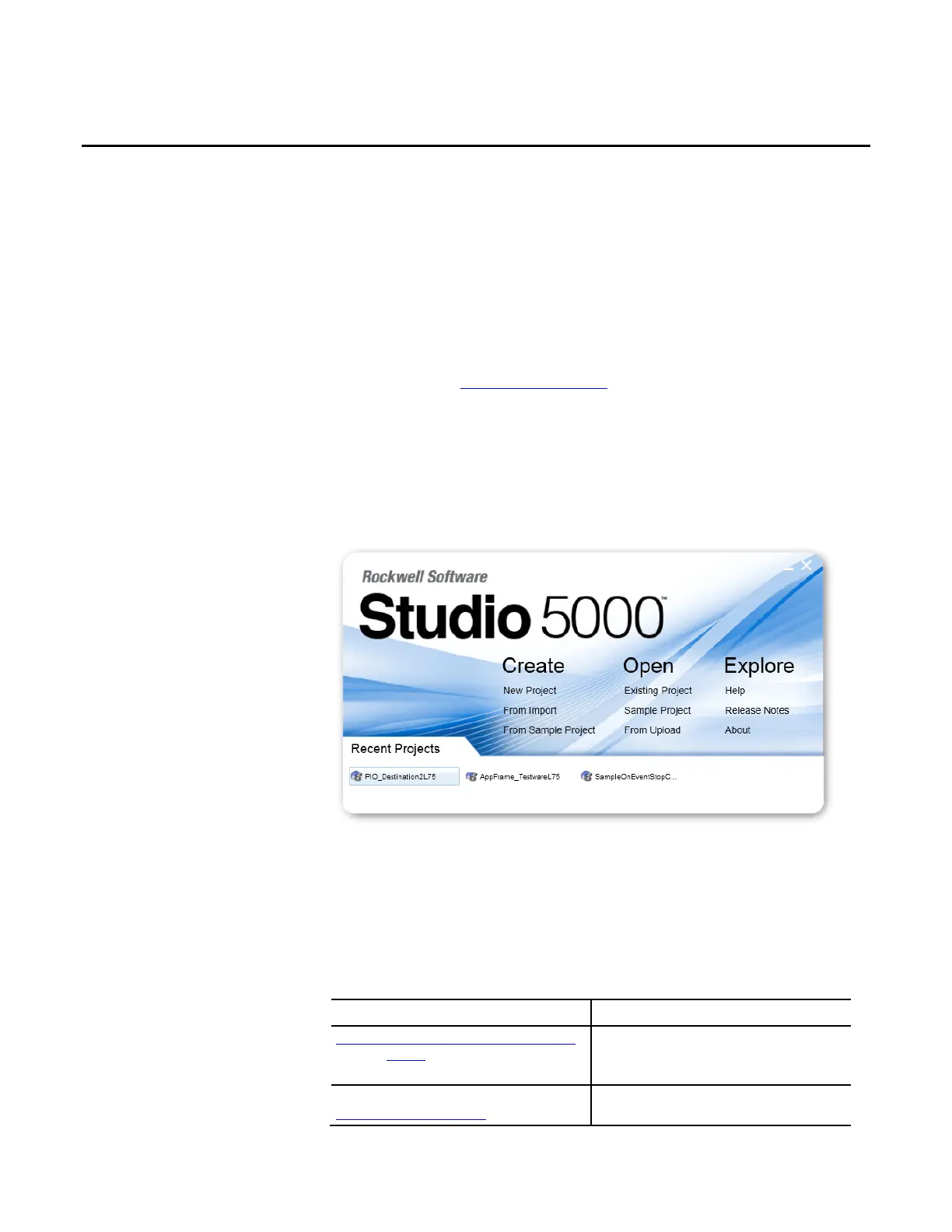Rockwell Automation Publication 1756-PM020F-EN-P - January 2019 9
Preface
Before using this document:
• Have a thorough understanding of CIP and EtherNet/IP.
• Have purchased a copy of the pertinent volumes of the CIP Networks
Library.
• Be properly licensed through ODVA to use the CIP technology.
For more information on the CIP Networks Library and CIP technologies,
contact ODVA at http://www.odva.org/
.
The Studio 5000 Automation Engineering & Design Environment®
combines engineering and design elements into a common environment. The
first element is the Studio 5000 Logix Designer® application. The Logix
Designer application is the rebranding of RSLogix 5000® software and will
continue to be the product to program Logix 5000™ controllers for discrete,
process, batch, motion, safety, and drive-based solutions.
The Studio 5000® environment is the foundation for the future of
Rockwell Automation® engineering design tools and capabilities. The Studio
5000 environment is the one place for design engineers to develop all
elements of their control system.
These documents contain additional information concerning related
Rockwell Automation products.
Resource Description
Industrial Automation Wiring and Grounding Guidelines,
publication 1770-4.1
Provides general guidelines for installing a Rockwell
Automation industrial system.
Product Certifications webpage, available at
http://ab.rockwellautomation.com
Provides declarations of conformity, certificates, and other
certification details.
