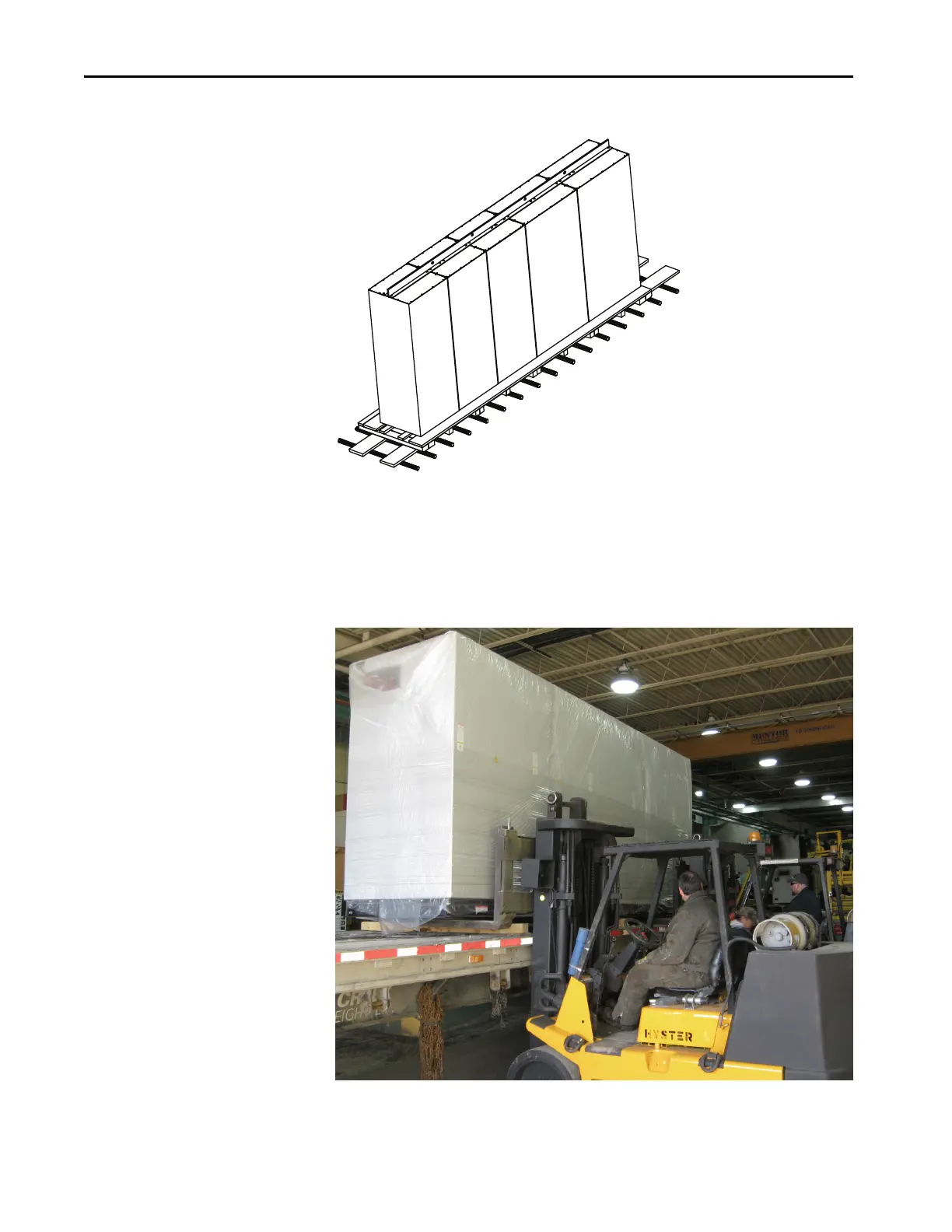24 Rockwell Automation Publication 7000-IN008D-EN-P - August 2019
Chapter 2 Transportation and Handling Procedures
Figure 15 - Pipe or Rod Rollers
Fork Lift Trucks
Use a single fork lift truck for drives not exceeding 3 m (118 in.) in length, if the
lift truck has sufficient lifting capacity. Move larger drives with two forklift trucks
operating in tandem.
Figure 16 - Tandem Fork-loading
1. Insert forks into the shipping skid openings from the rear of the drive.
