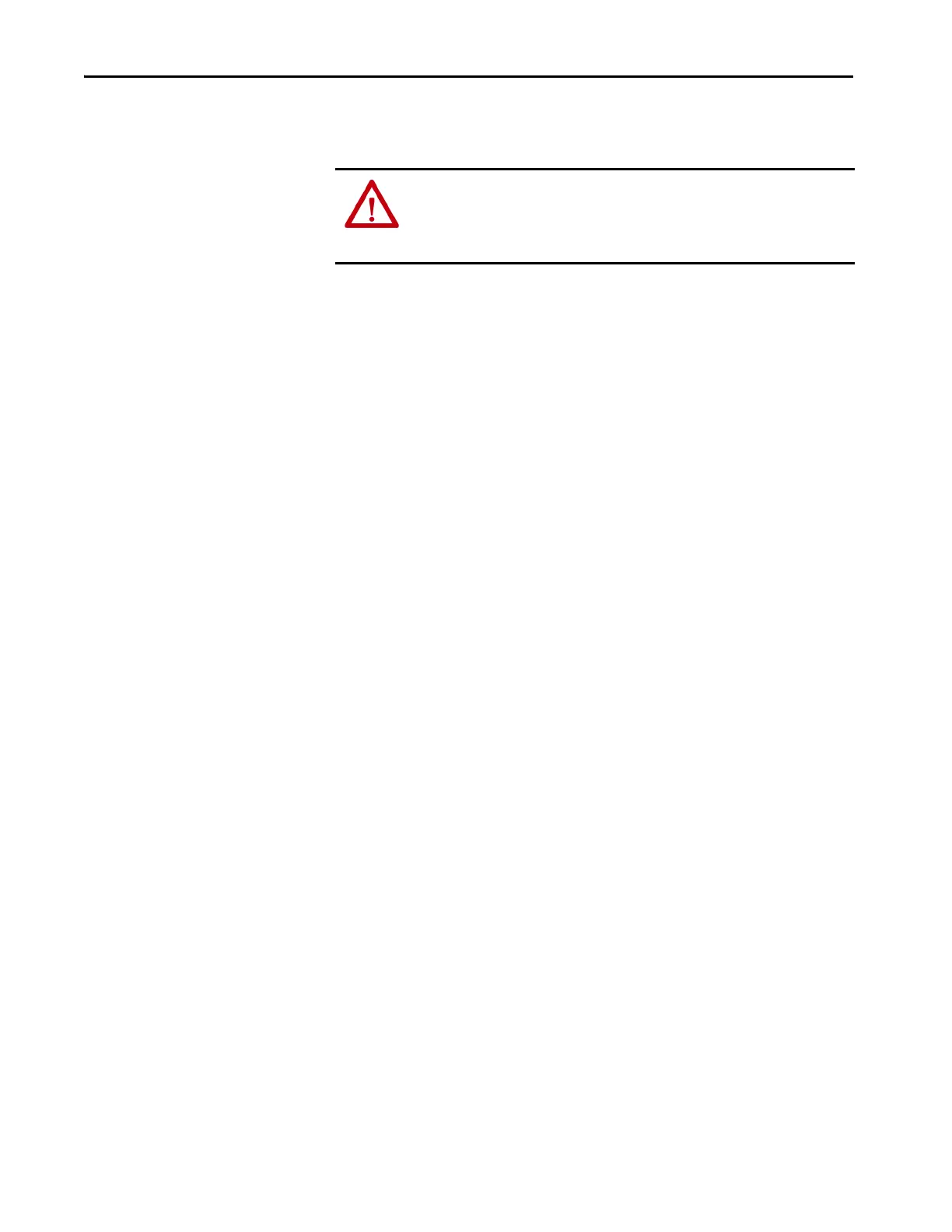26 Rockwell Automation Publication 7000-IN008D-EN-P - August 2019
Chapter 2 Transportation and Handling Procedures
Remove bottom lifting bars (if included) when you no longer require overhead
lifting.
Items Shipped Loose
Some items can ship loose. These are typically roof-mounted items removed for
shipment. These include fan hoods, redundant fan assemblies, etc. Remove these
items from the cabinets once the drive is sited (if not before) and before
continuing with the installation process.
Further Instructions
To continue with the installation and pre-commissioning processes, please refer
to the relevant Installation Manual for your PowerFlex™ 7000 drive model.
ATTENTION: Refer to the technical drawings and installation manual for
detailed drive mounting instructions. Failure to correctly anchor the cabinet can
result in damage to the equipment or injury to personnel. Contact the area
Rockwell Automation sales office if you do not have these documents.
