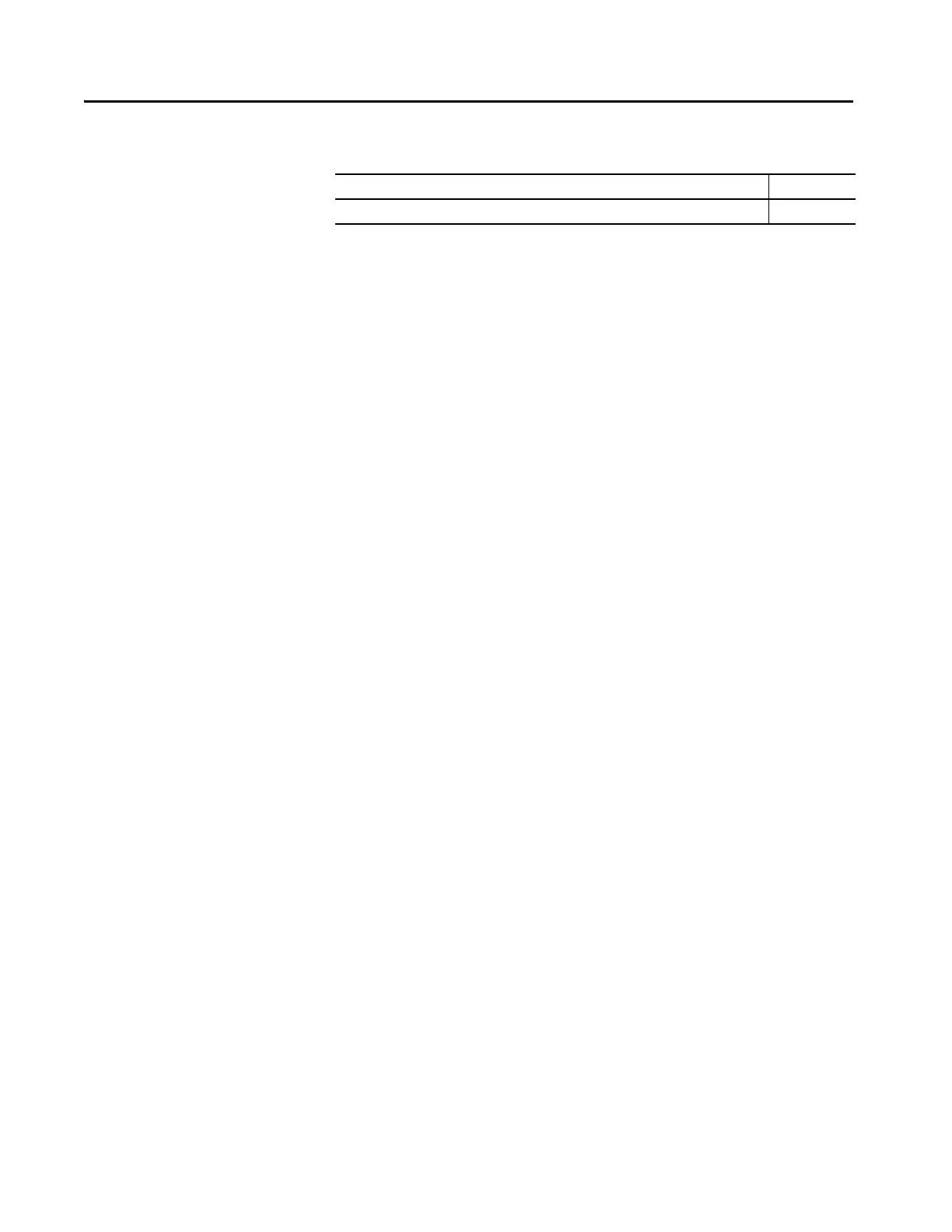Rockwell Automation Publication 7000-IN008D-EN-P - August 2019 5
Preface
Summary of Changes
This document provides procedural information for physically installing the
PowerFlex™ 7000 medium voltage drives. These procedures include removing the
drive components from the truck and transporting the drive to the installation
site within your operation.
Who Should Use This
Manual
This manual is intended for use by plant operations personnel familiar with
moving and siting heavy equipment. Specific experience with medium voltage
and solid-state variable speed drive equipment is NOT required for this part of
the installation process, but is mandatory for subsequent connection processes.
What Is Not in this Manual
This manual provides information specific to physically unloading and situating a
PowerFlex 7000 drive. It does not include project-specific, nor drive-specific,
topics such as:
• Dimensional and electrical drawings generated for each customer’s order.
• Spare parts lists compiled for each customer’s order.
• Drive-specific technical specifications.
Please refer to the following documents for additional product detail or
instruction relating to PowerFlex 7000 drives:
• Drive-specific Technical Specifications
• Installation Guide: detailed installation and pre-commissioning
information, including an overview of the drive interface and initial
parameter configuration.
• Commissioning Guide required procedures and checklists for Rockwell
Automation commissioning technicians.
• User Manual: instructions for daily and recurring drive usage or
maintenance tasks
• Technical Data: additional troubleshooting, parameters, and specification
information for MV variable frequency drives.
Rockwell Automation provides the site- and installation-specific electrical and
design information to the customer during the order process cycle.
Topic Page
Changed storage temperature to -40…+70 °C (-40...158 °F) 17
