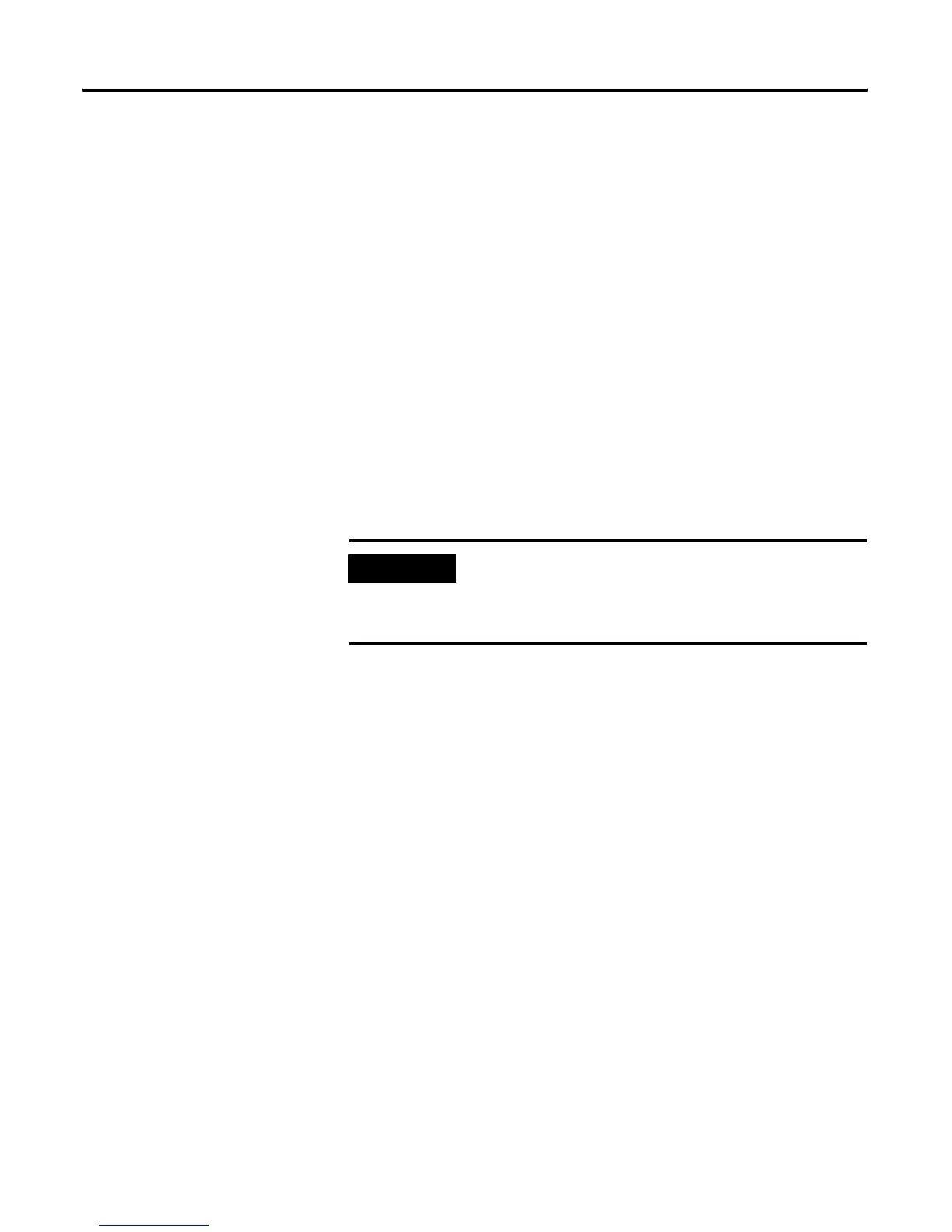Publication 1783-UM002C-EN-P - April 2009 65
Chapter 2
To insert an SFP module into the SFP module slot, follow these steps:
1. Attach an electrostatic discharge (ESD) preventive wrist strap to your
wrist and to a bare metal surface on the chassis.
2. Find the send (TX) and receive (RX) markings that identify the correct
side of the SFP module.
On some SFP modules, the send and receive (TX and RX) markings
might be replaced by arrows that show the direction of the connection,
either send or receive (TX or RX).
3. Grasp the module on the sides and align it in front of the slot opening.
4. Insert the SFP module into the slot until you feel the connector on the
module snap into place in the rear of the slot.
5. Remove the dust plugs from the SFP module optical ports and store
them for later use.
6. Insert the LC cable connector into the SFP module.
Remove SFP Modules from SFP Module Slots
To remove an SFP module from a module receptacle, follow these steps:
1. Attach an ESD-preventive wrist strap to your wrist and to a bare metal
surface on the chassis.
2. Disconnect the LC from the SFP module.
3. Insert a dust plug into the optical ports of the SFP module to keep the
optical interfaces clean.
IMPORTANT
Do not remove the dust plugs from the SFP module port or the
rubber caps from the fiber-optic cable until you are ready to
connect the cable. The plugs and caps protect the SFP module
ports and cables from contamination and ambient light.
