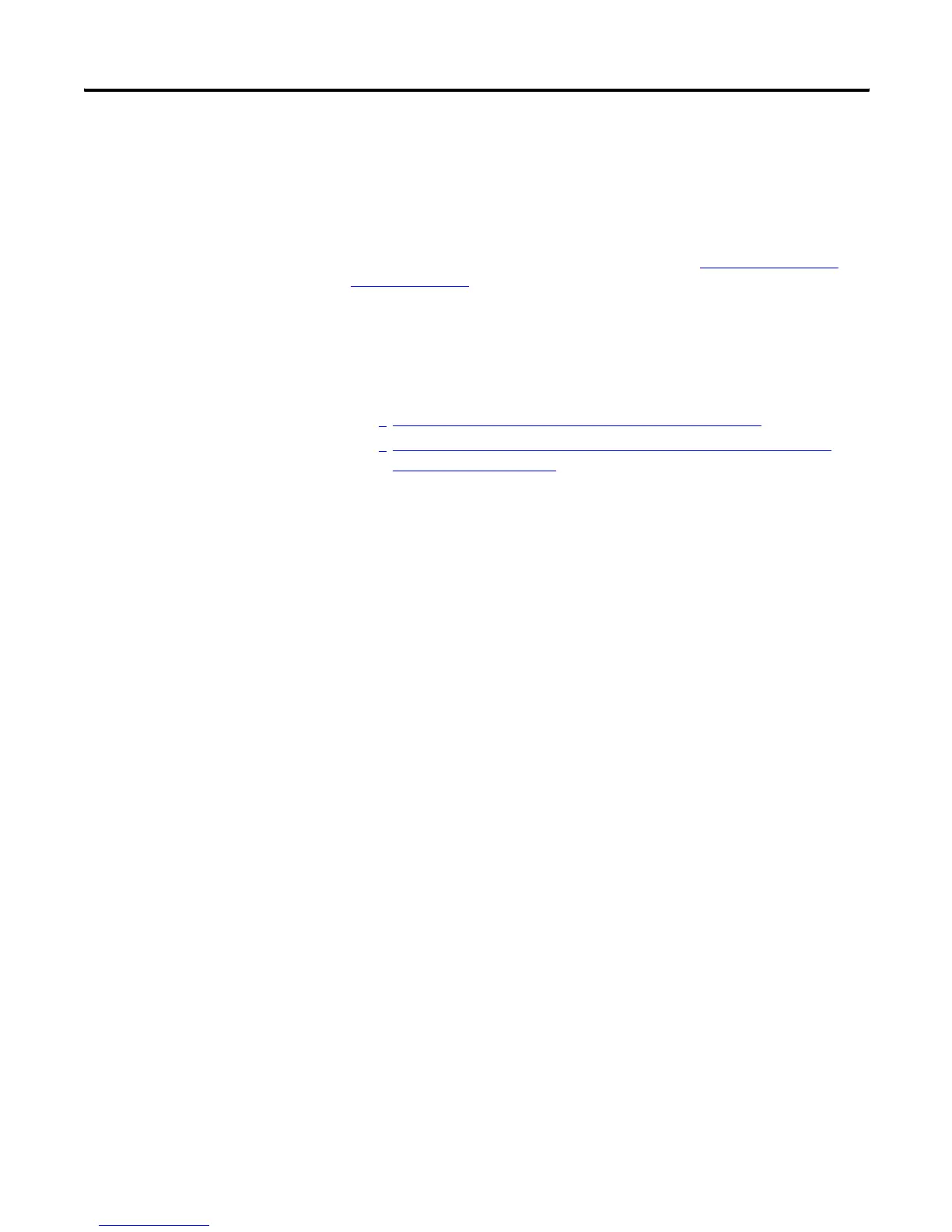70 Publication 1783-UM002C-EN-P - April 2009
Chapter 3
View POST Results With a Terminal
If you have a terminal connected to the console port, you can also view POST
status and test results on the terminal.
If the terminal displays garbled characters, you might need to reset the
terminal-emulation software to 9600 bits per second. Refer to
Verify POST
Results on page 63 for more information about viewing results on a terminal.
Verify Switch Status
Indicators
If you have physical access to the switch, look at the port status indicators for
information about the switch. See the following sources for a description of the
status indicators colors and their meanings:
• The Status Indicators section on page 15 of this manual
• Stratix 8000 Ethernet Managed Switches Installation Instructions,
publication 1783-IN005
Verify Switch Connections
Review this section when troubleshooting switch connection problems.
Bad or Damaged Cable
Always make sure that the cable does not have marginal damage or failure. A
cable might be just good enough to connect at the physical layer, but it could
corrupt packets as a result of subtle damage to the wiring or connectors.
