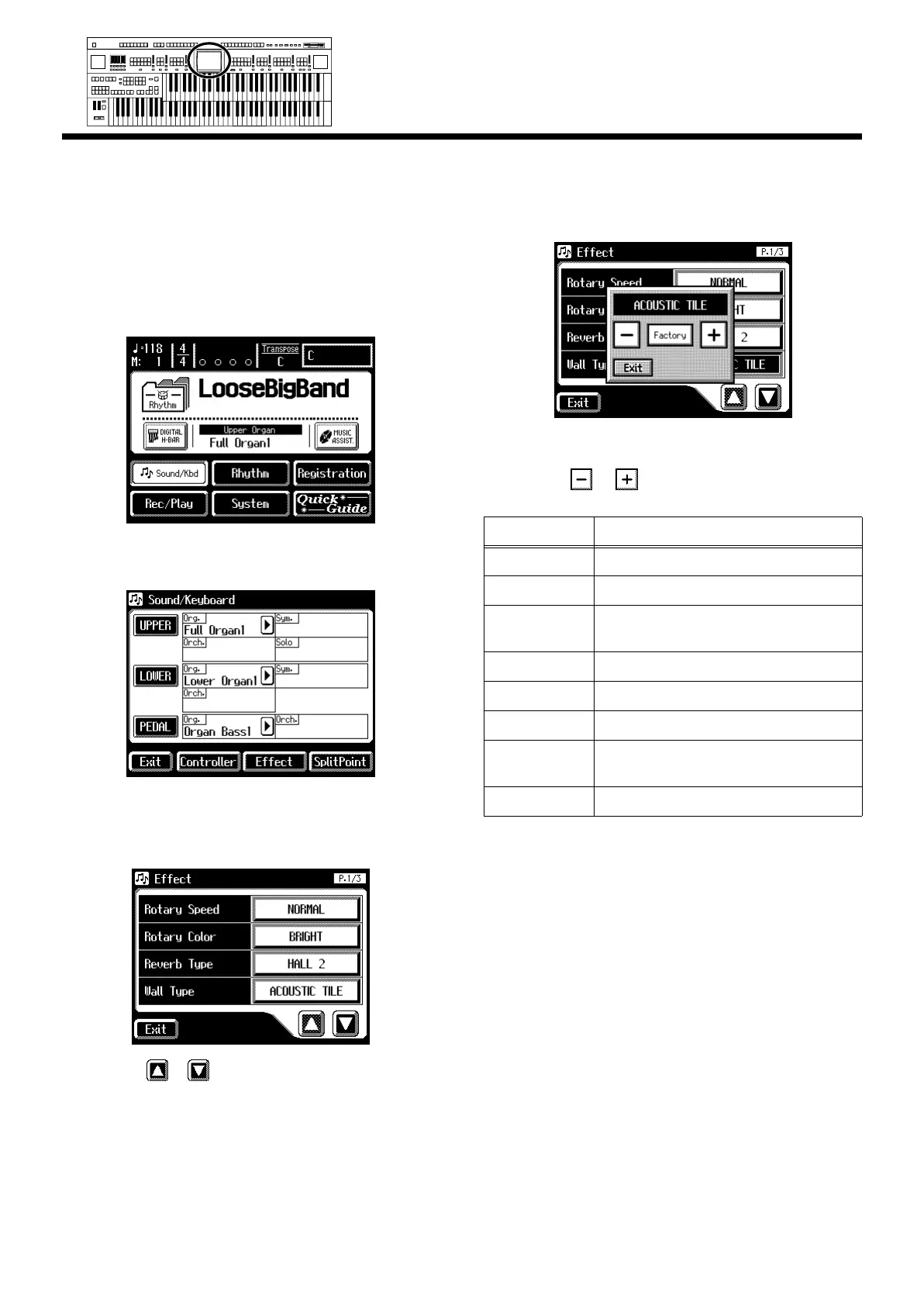133
Chapter 5 Applying Various Effects to the Sound
■
Changing the Wall Type
By changing the type of reverb (p. 132) you can experience
the feeling of performing in various different locations, and
by changing the Wall Type (wall material) you can make
further adjustments to the way in which reverberation
occurs.
1.
Touch <Sound/Kbd> on the Main screen.
fig.05-08_50
The Sound/Keyboard screen appears.
2.
Touch <Effect>.
The Effect screen appears.
fig.05-17_50
3.
Touch < >< > to display the Wall Type.
4.
Touch the value setting buttons for Wall Type to
adjust the setting.
The following screen appears.
fig.05-21_50
5.
Touch < >< > to change the setting.
6.
Touch <Exit>.
Display
Description
DRAPERY
Pleated curtain
CARPET
Carpet
ACOUSTIC
TILE
Acoustical tile, sound-absorptive tile
WOOD
Wood
BRICK
Brick
PLASTER
Plaster
CONCRETE
BLOCK
Concrete block
MARBLE
Marble
Min
Max
Min
Max
Min
Max
Min
Max
Harmony Intelligence
AT-90SL_e.book 133 ページ 2004年9月8日 水曜日 午後5時44分
