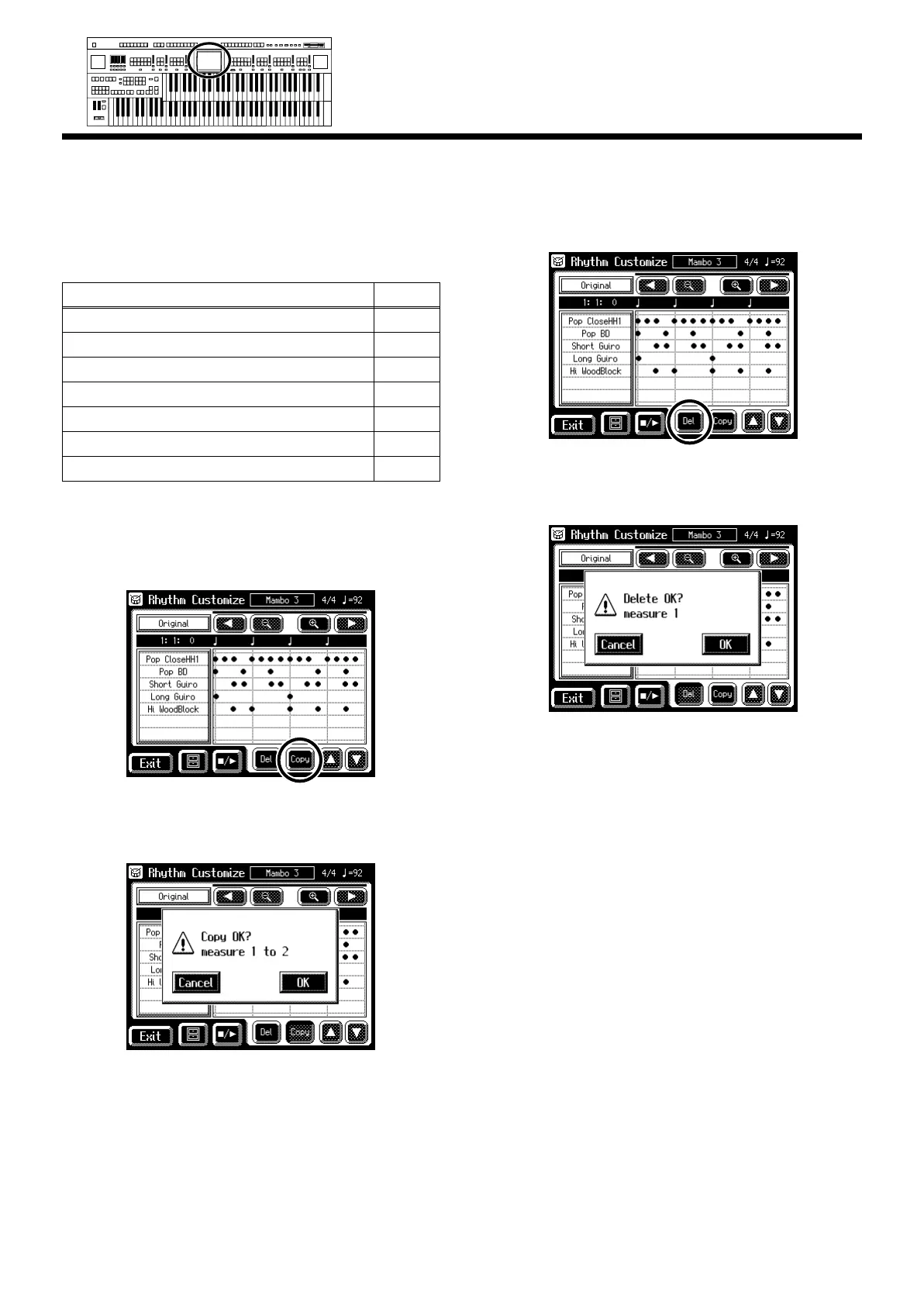179
Chapter 9 Creating Original Accompaniment
Rhythms
12.
Touch <Exit>.
The Division Options screen reappears.
■
Editing the Rhythm
Edit the internal rhythm.
Copying the Rhythm in a Selected
Measure
1.
Bring up the Rhythm Customize screen (p. 175).
2.
Touch <Copy> (to copy the selected measure).
The following screen appears.
To cancel operation, touch <Cancel>.
3.
Touch <OK>.
Copies the rhythm in the displayed measure and adds it
to the end of that measure.
Deleting the Rhythm in a Selected
Measure
1.
Bring up the Rhythm Customize screen (p. 175).
2.
Touch <Del> (to copy the selected measure).
The following screen appears.
To cancel operation, touch <Cancel>.
3.
Touch <OK>.
The selected measure is deleted.
What you can do Page
Copying the Rhythm in a Selected Measure
p. 179
Deleting the Rhythm in a Selected Measure p. 179
Erasing Sounds p. 180
Adding Sounds p. 180
Altering Voices p. 181
Changing the Velocity p. 181
Moving Sounds p. 181
Min
Max
Min
Max
Min
Max
Min
Max
Harmony Intelligence
AT-90SL_e.book 179 ページ 2004年9月8日 水曜日 午後5時44分
